Successful businesses hinge on successful employees. Why? Because motivated, engaged, and well-informed workers are more likely to go the extra mile. They know your company inside-out, align themselves with your goals, and strive for greatness. Because of this, they can significantly impact your sales efforts and bottom line.
Of course, these types of employees don’t appear out of thin air.
Engagement is something your business has to nurture indefinitely. In order to get this right, you’ll require a watertight internal comms strategy that’s underpinned with the right employee portal solution.
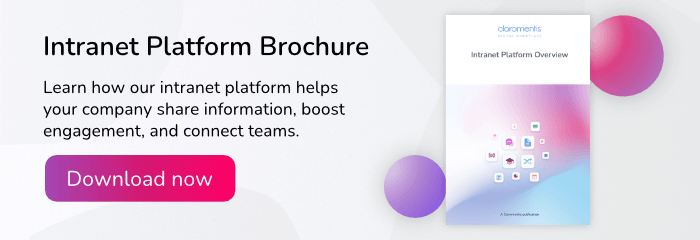
What is an employee portal and how can it benefit your business?
An employee portal is a software solution that consolidates your company’s internal communications. This includes important documentation relating to your company, employees, policies, processes, and strategies.
On top of this, you can also harness an employee portal to:
When implemented effectively, an employee portal can benefit your business in a number of revenue-boosting ways:
1. Streamlined communication and collaboration
96% of US employees are dissatisfied with their workplace tools. One of the biggest reasons for this is application overload, with over a quarter of employees saying they have to switch between multiple platforms.
This set-up is counterproductive. So much so, that almost half of digital employees struggle to find the information they need to effectively perform their job.
An employee portal software eradicates the need for a multi-tool ecosystem. With all of your formal and informal communications in one centralised hub, you can reduce technology overload, eradicate data silos, and encourage better collaboration between your teams.
2. Enhanced employee engagement and retention
According to Gallup, 41% of job leavers cite issues relating to engagement and culture as their primary reason for quitting. These challenges include:
If you want to lower your turnover rates, increase employee morale, and remain profitable, you need to target these problem areas.
An employee portal can help you with this. Through learning pathways, open communications, and employee recognition tools, you can keep your employees engaged and ensure they feel valued.
3. Enhanced employee wellbeing
Around one in five workers worldwide feel lonely, with remote workers experiencing greater levels of loneliness. Whether it’s inside or outside of work, this isolation can lead to drastic mental and physical health issues.
As an internal comms team, you have the power to increase employee-to-employee interactions and boost wellbeing. And, no, it doesn’t require increasing the number of in-person get-togethers. In fact, Gallup researchers found that any form of social time – whether it’s over a video call or via text communications – can increase a person’s mood.
A collaborative, social platform can strengthen your culture and bolster your in-person interactions. Your employees can make connections, join work-related or interest-based forums, and stay connected no matter where they are. The result of this is an increase in employee wellbeing and, by extension, profitability.
4. Increased data security
‘Failure to use BCC (blind carbon copy) in emails is one of the top data breaches reported to us every year – and these breaches can cause real harm, especially where sensitive personal information is involved.’ — Mihaela Jembei, ICO Director of Regulatory Cyber
In today’s complex cyberthreat landscape, sharing personal information via insecure emails, paper documents, or shadow IT can result in data breaches. This, of course, can lead to hefty fines and damaging blows to your reputation.
A centralised digital workplace solution encourages employees to share information without compromising security. The right solution will bolster your data defences by:
How to build an employee portal with profitability in mind
Like any business software, an employee portal isn’t a quick fix – so don’t expect a healthy ROI overnight.
To extract the most value from your investment, you’ll need to carefully plan out your adoption and onboarding strategy, starting with pinpointing why you need an employee portal in the first place:
1. Identify your purpose, needs and goals
What’s your overarching reason for adopting an employee portal? The chances are – as the title of this article suggests – you’re looking to increase your profitability by improving employee engagement.
But this purpose is vague at best. To ensure your implementation is a resounding success, you’ll need to get granular.
Once you have a clearer idea of where you’re going, you can determine your technology needs.
2. Define your feature requirements
Imagine your ideal digital workplace. What features do you need to work more efficiently, increase productivity, and reduce costs?
If your employees struggle to find important work documents, one of your feature requirements may be an easily searchable knowledge base. Alternatively, if you’d like a simple way to share company updates with your employees, a news channel may be on your list.
Ideally, the right employee portal will come with a range of different applications and the ability to buy or develop new ones.
Tip: If you’d like help choosing the right employee portal, refer to our Workplace from Meta migration guide.
3. Design and create your employee portal
At this point, you should have already chosen your software vendor. Now it’s time to put your own stamp on your employee portal.
Start by personalising your platform with your unique brand assets, including your brand colours, logo, and imagery. From there, you’ll need to optimise your intranet’s functionality and navigation. This involves:
4. Create and upload useful content
Once you set up the basics, you’ll need to upload, migrate and/or create your essential content. This should include:
In addition to this, be sure to leave your users a helpful welcome bulletin when they first login. A news update or blog that reiterates why you have a new digital workplace solution, how employees should use it, and where they can go for assistance can make the change management process a lot smoother.
5. Add users with appropriate permissions
Now it’s time to open the floodgates, let your users in, and show them around. Beyond encouraging employees to fill out their user profiles, you’ll also want to ensure they have the correct permissions in place.
Filter every employee into a departmental and/or role-based group (as determined in step 3 in this article). These groups allow you to segment your portal, assign admins and content managers, and simplify access controls. This, in turn, will ensure sensitive information doesn’t fall into the wrong hands.
Make your employee portal software work harder
By following our tips, you can build an employee portal that promotes collaboration, enhances productivity, and nurtures your bottom line.
Of course, if you want your solution to continue to succeed, you’ll need to think carefully about platform management and your overall internal comms strategy.
Research shows that deploying a centralised intranet model (owned by one dedicated team) is the most effective way to boost efficiency. More than this, a continuous improvement approach will ensure your employee portal keeps pace with your changing needs.
If you’d like more tips on how you can improve your internal communications efforts, download our latest ebook. It’s packed full of relevant insights, eye-opening statistics, and practical recommendations.





