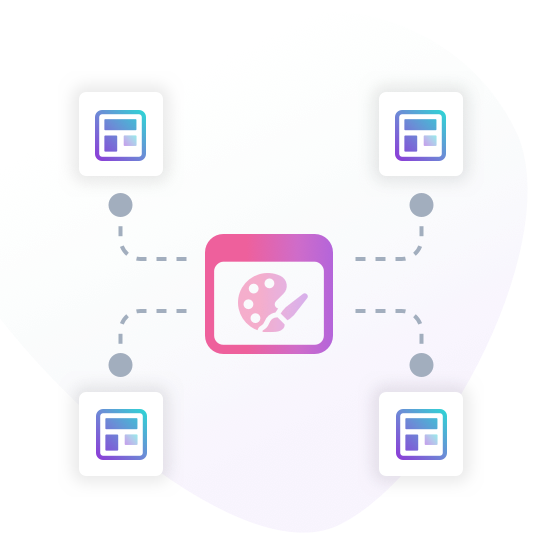Build an intranet your teams will love with intuitive intranet design tools
Create a custom intranet for every team with our easy-to-use intranet design tools. Change colour schemes, add logos, customise styling, and so much more to build an engaging and beautiful intranet that will keep staff coming back.



Design an intranet for teams to call their own
Give your teams, offices, and external partners a great intranet to call their own by creating personalised intranet homepage designs that reflect their branding. Customise fonts, colour schemes, logos, and more to create an intranet that acts as an extension to your teams’ corporate identity.

Create a custom intranet design without any coding
Our intuitive digital workplace tools empower you to design a custom intranet in minutes, with no technical or coding experience needed. Simply choose and click the colours, styling, background, and layout you want from our intranet software, and your tailored intranet homepages are ready to go.
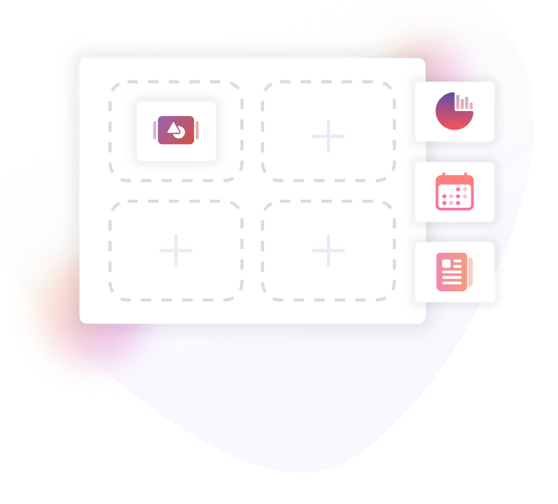
Align your external and internal branding
Align your intranet design with your external corporate branding to create a solid identity that spans across your business. With hundreds of colour and styling options to choose from, you can build an intranet brand that truly represents your company.

Improve the user experience with regular intranet redesigns
Keeping your intranet fresh is effortless thanks to our intranet design tools, which allow you to rebrand in minutes. Regularly reviewing your intranet design is key to maintaining employee engagement levels and improving the user experience, and our software makes intranet redesign super easy.



See your intranet design changes in real time
Be sure that your intranet design looks how you imagine by using our in-built preview tool, which displays a stylised preview of your intranet as it appears in your teams’ desktop and mobile device. Any changes you make to the colour scheme, logo, background, and card styling will preview in real time, so that you can check it before you publish it.
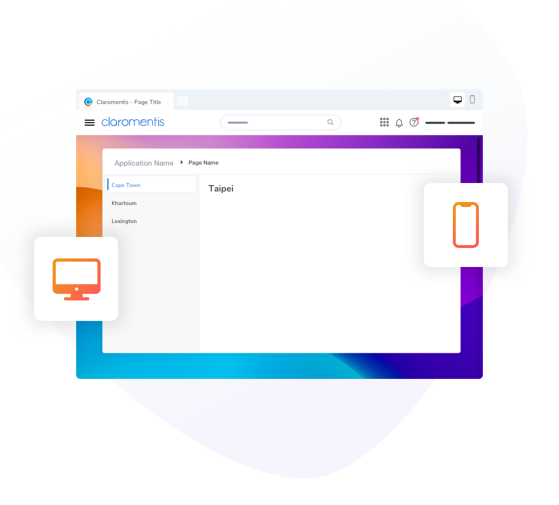
Integrates seamlessly with our content management system
Our intranet design tools work in harmony with our Pages content management system, so that you can create an intranet that has both style and substance. Simply use Pages to embed interactive social media feeds, company news channels, and productivity apps into your intranet pages, and customise the design in a few clicks.