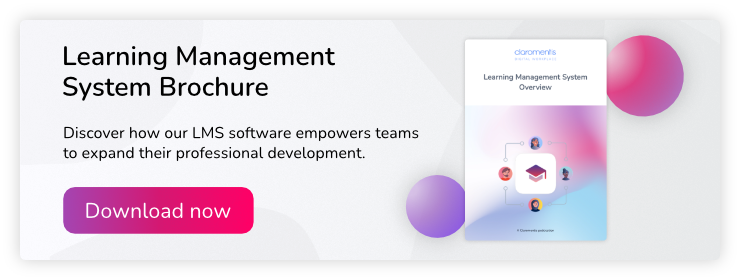Choosing intranet software for schools can be a difficult decision. There are many factors to consider, and it is essential that you find the features that will work best for your educational institution.
For example, intranets serve as an internal communications network. However, they also provide other benefits through a range of features that increase collaboration through online discussion boards, provide centralized access to documents and resources, and enable staff members to get their job done more efficiently with time tracking or expense reporting tools.
Below is a list of features to help school managers choose intranet software.
1. Collaboration tools
Intranet software for schools should provide secure collaboration areas on any topic using project management tools. A project space allows your team to collaborate and communicate more effectively. This gives your staff a central location to share ideas, give feedback and distribute tasks. Furthermore, each project area should have its own dashboard so you can follow developments, manage activities and view forthcoming events at a glance.
2. Gamified e-learning courses
Intranet software for schools should offer gamified e-learning courses to help staff develop new skills. Game elements are popular because they increase engagement and encourage the completion of online training modules. Intranet software with user-friendly update features also allows you to update it regularly with course material that is relevant, engaging and interactive.
It helps if the eLearning software is SCORM (Sharable Content Object Reference Model) compliant, which means it is interoperable – you can upload it to any SCORM compliant Learning Management System (LMS) system. Combining a SCORM-compliant LMS with a SCORM-compliant intranet software helps you integrate and accelerate training programs.
3. Meeting and event scheduling
The platform should make it easy to schedule meetings, appointments, events, training sessions and classroom activities. In addition, an integrated calendar allows managers to track timetables and coordinate school activity across departments more effectively.
Staff can use their intranet calendar to help manage class schedules, department meetings and activities. They will also be notified automatically of event invites, allowing them to manage their time better and avoid scheduling conflicts.
4. Content Management System
A Content Management System will help you reach out to a large number of stakeholders of the institution. A content management system allows you to tailor your messages and information to relevant individuals, giving them each a unique intranet experience.
Intranet software for schools should be flexible enough to allow you to input information in any format. Additionally, intranets can quickly deliver content through RSS feeds, email subscriptions and mobile applications, so your staff members remain up to date no matter where they are or what time it is.
5. Dedicated extranet to connect education stakeholders
An extranet for education stakeholders can help you connect with parents, alumni and community members. Intranets are the perfect platform to provide access for education stakeholders because they allow staff to send messages directly to students’ mobile devices or by email.
You can establish a number of customized and secure extranet spaces for your stakeholders, such as a learning portal to educate workers, an online community for students to interact, or parental areas where parents may share news and upcoming events.
6. User directories and SSO integration
It is vital that intranet software provides a single sign-on (SSO) integration with your existing directories. In addition, intranets should integrate seamlessly into any directory service, including Microsoft Active Directory and OpenLDAP. As a result, you can provide access to relevant stakeholders based on user credentials without additional authentication systems.
7. E-forms and workflows to automate processes
Intranet software should enable school managers to create e-forms and automate workflows. Intranet software can help you simplify your business processes by reducing the number of paper-based forms. This reduces errors, saves time and increases efficiency throughout the school.
The key to gaining time back is to automate as many processes as possible. For example, student applications, incident reporting and feedback gathering should all be conducted online.
8. Secure Document Management System
A good intranet platform should enable you to safely store and manage sensitive information in a secure Document Management System. The platform should include a built-in permissions system so that you can control who has access to departments, teams, or individuals.
What’s more, intranet software for schools should be compatible with the latest security standards to protect your data from cyberthreats.
9. Corporate social networking tools
Intranets can include corporate social networking tools such as blogs, microblogging, forums and wikis. These enable you to share information with department-specific activity streams or across the entire school, allowing you to broadcast messages more effectively.
Social intranets have revolutionized the world of employee engagement and communication. With distributed staff, flexible working and hybrid work culture being the new standard, it’s imperative to have a social intranet as the digital center of the workplace. Moreover, the modernized intranet’s social functions – such as comments, instant messaging, forums, activity feeds, likes, emojis, shares and more – have been demonstrated to improve culture by enhancing collaboration and increasing personnel experience.
Furthermore, you should be able to show staff announcements on your intranet homepage to notify team members of critical information as soon as they log into their system.
Getting started with intranet software for schools
The features listed above are essential for any school management team considering and investing in online intranet software. We recommend you take the time to go through this list and see which of these items is most important for your school before finalizing a decision on what type of system best suits your needs.
Download our Learning Management System brochure to learn more.