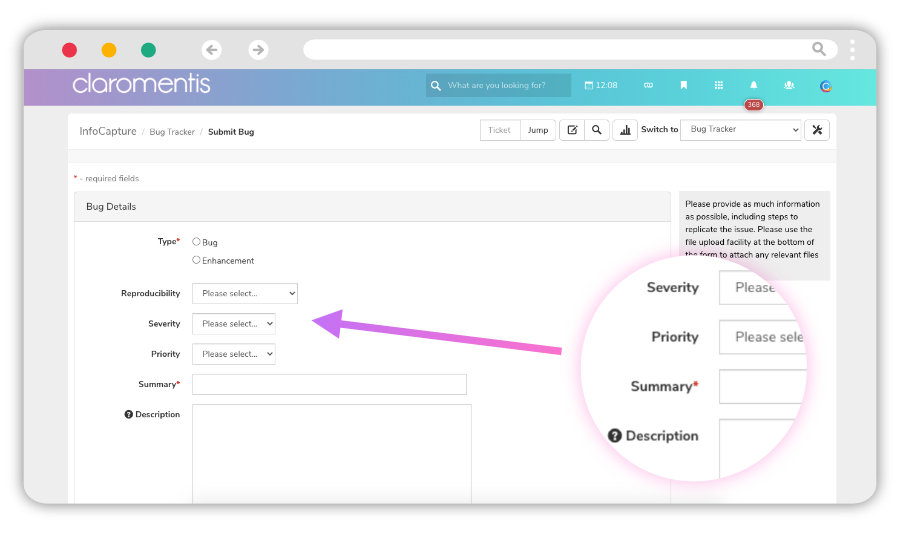Digital Form and Workflow Automation Examples for Human Resources
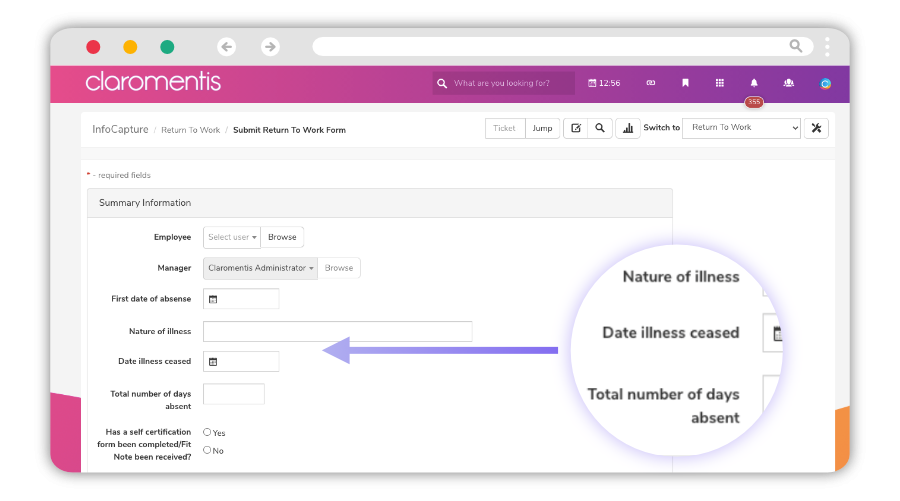
Return to work
A return to work e-form allows staff to submit an accurate record about their absence, allowing your HR team to efficiently manage the entire employee absence process. The e-form data can be automatically assigned to the relevant team members to ensure that adequate adjustments are made to support employees who are returning to work, and you can also create a business workflow to automate your organisation’s sickness policy.
Performance reviews
Create workflows to automate the employee performance review process, which accurately captures and routes information back to the relevant managers. In-built SLA timers and notifications ensure that management feedback is shared with employees within a predefined time frame.
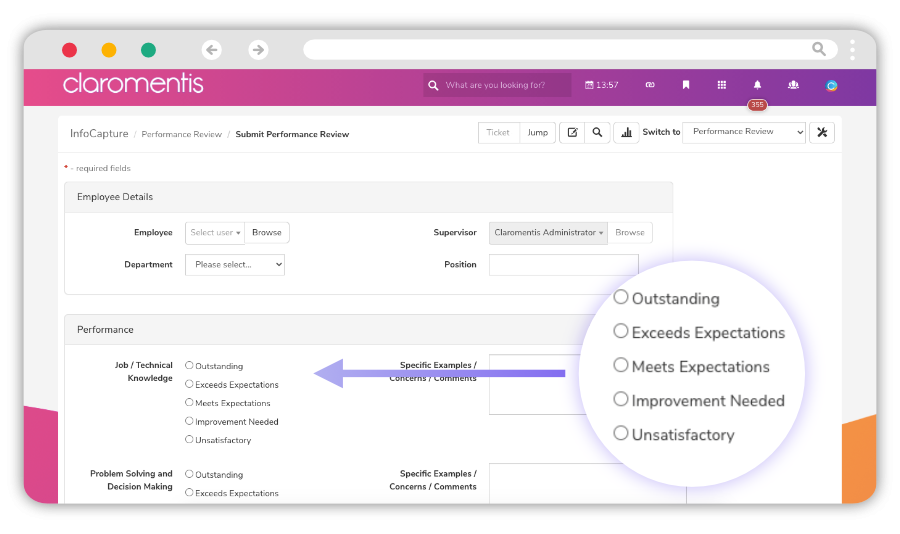
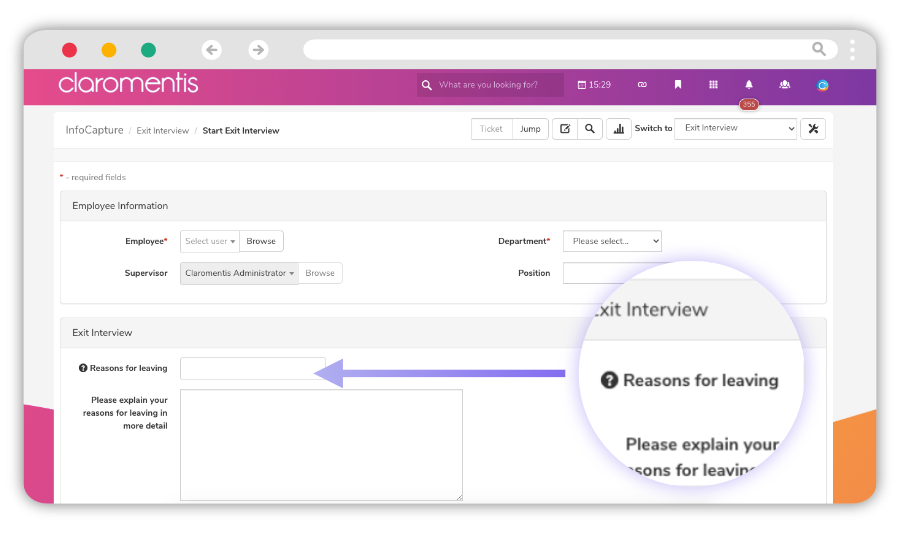
Exit interview
Exit interviews are a valuable part of the employee experience, giving staff an opportunity to share feedback and managers a chance to learn and improve areas of the business. Using our workflow management software, managers can build a form that captures this vital feedback from departing employees.
Employee of the month
Recognise your high achievers with an ’employee of the month’ e-form. Employees can submit nominations along with the reasons why they’ve chosen a certain team member for the award.
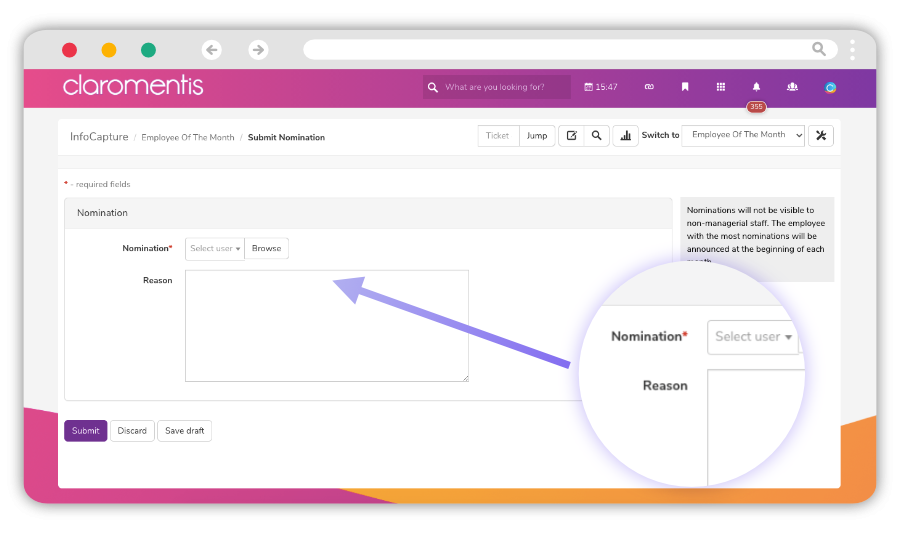
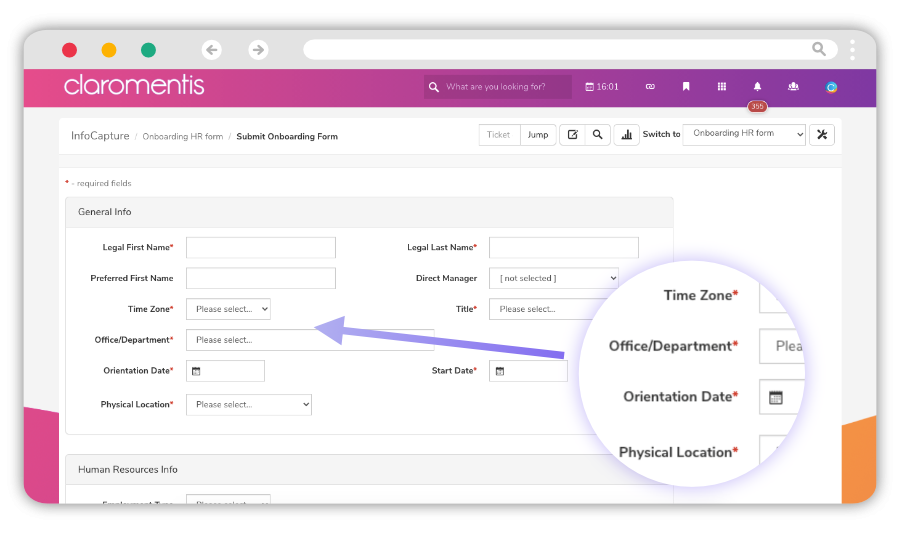
Employee onboarding
Streamline your employee onboarding process with an e-form that captures essential information from your new starter, such as department, manager, orientation date, and initial vacation requests. You can also create automatic notifications that send relevant data to HR team members, and enable two-way conversations within the e-form itself so that HR can clarify any details with new recruits.
Digital Form and Workflow Automation Examples for Finance Teams
Purchase order request
Finance teams can create an automated workflow to process purchase order requests, which will allow employees to choose from a pre-defined list of available products. Employees simply need to select a product, enter a quantity, and the workflow will automatically calculate the total cost of purchase.
⏩ Watch our video to learn how to build a purchase order system using your Claromentis intranet
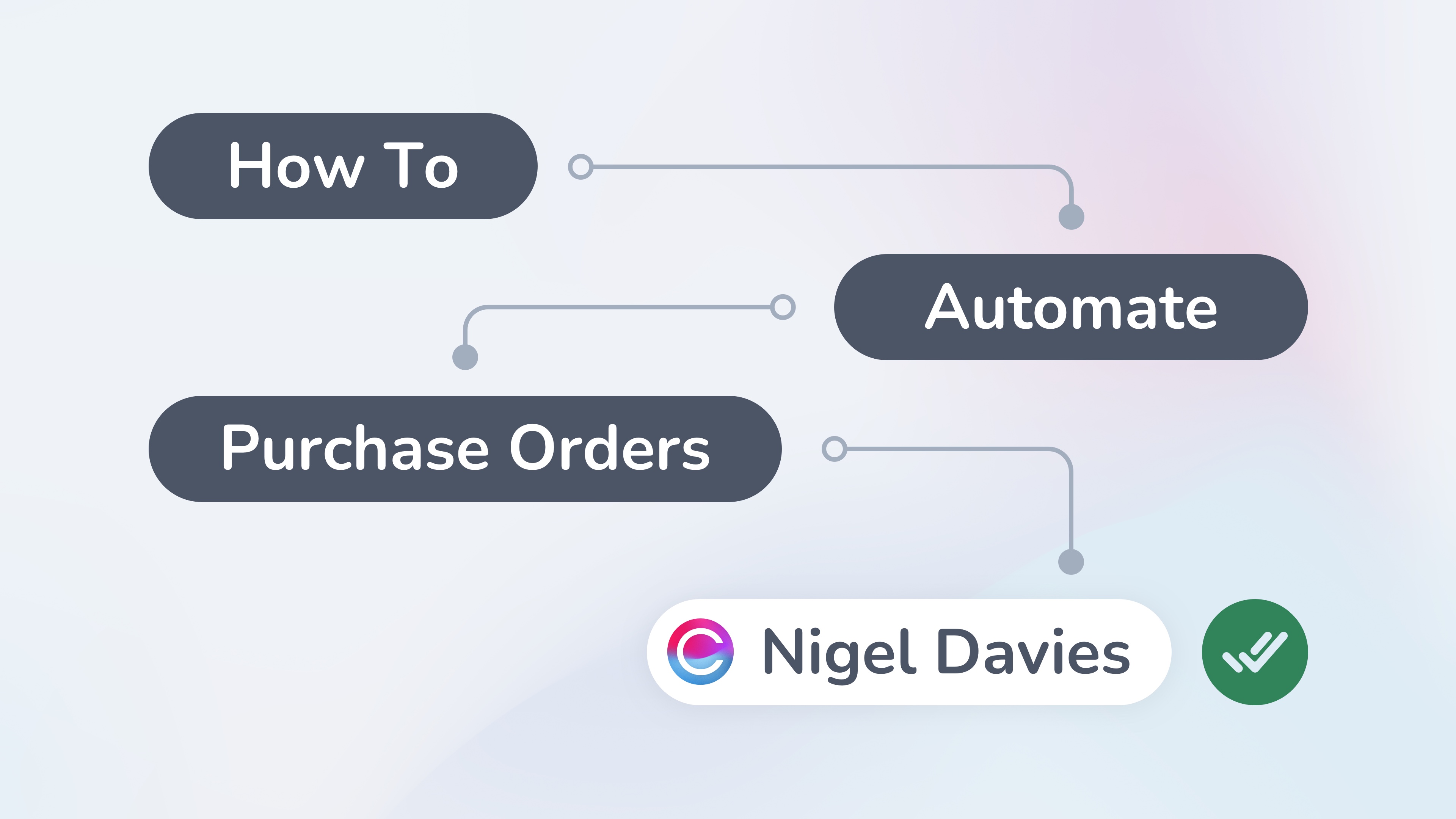
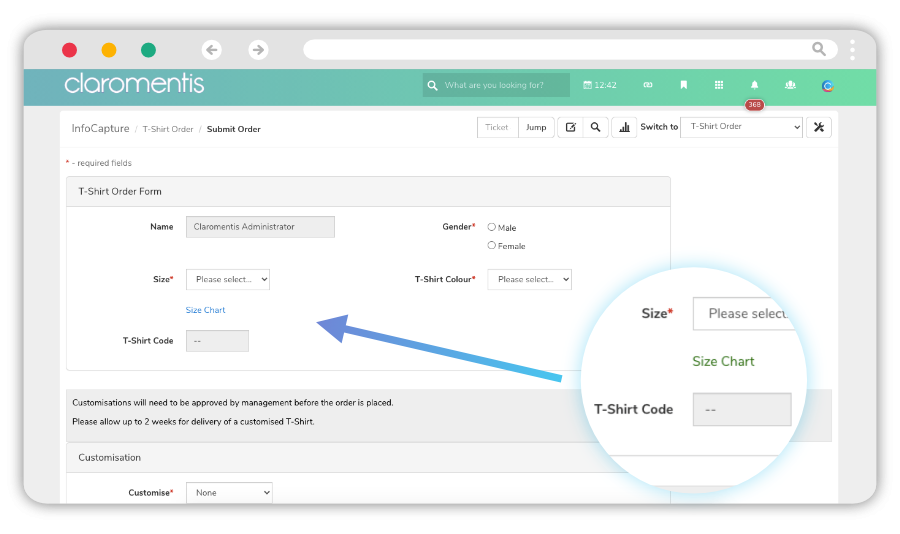
Internal company store
Promote your internal brand by using our workflow management system to build an online store for your teams, where they can order company merchandise such as t-shirts, stationery, and accessories. Use our workflow automation technology to automatically send orders to the relevant finance team members, who can approve and process the order.
Invoice request
Create a fully-featured invoice request workflow that allows finance teams to save time by automating the manual and often repetitive task of invoicing. Combined with our custom plugins, you can automatically schedule regular invoices to run every day, week, or month, with no human input needed. You can also build a similar approval workflow for expense claims.
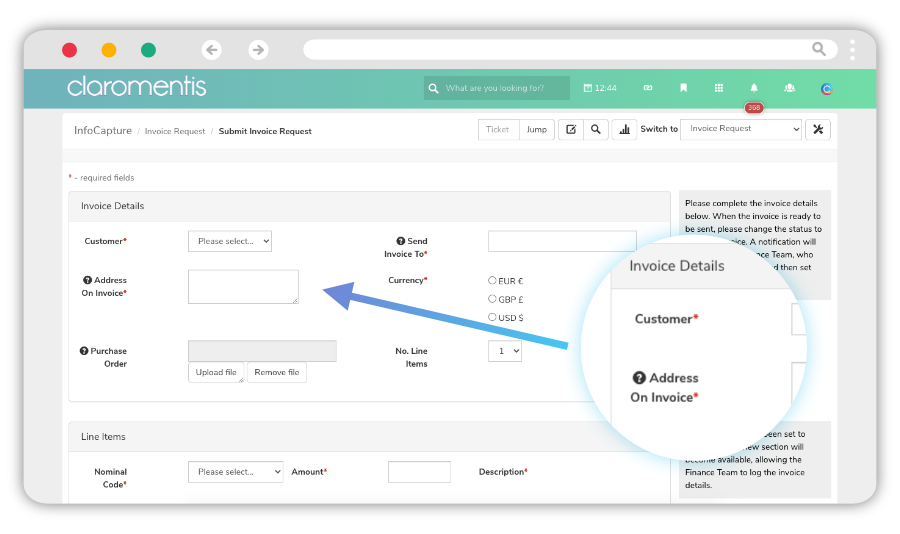
Digital Form and Workflow Automation Examples for Marketing Teams
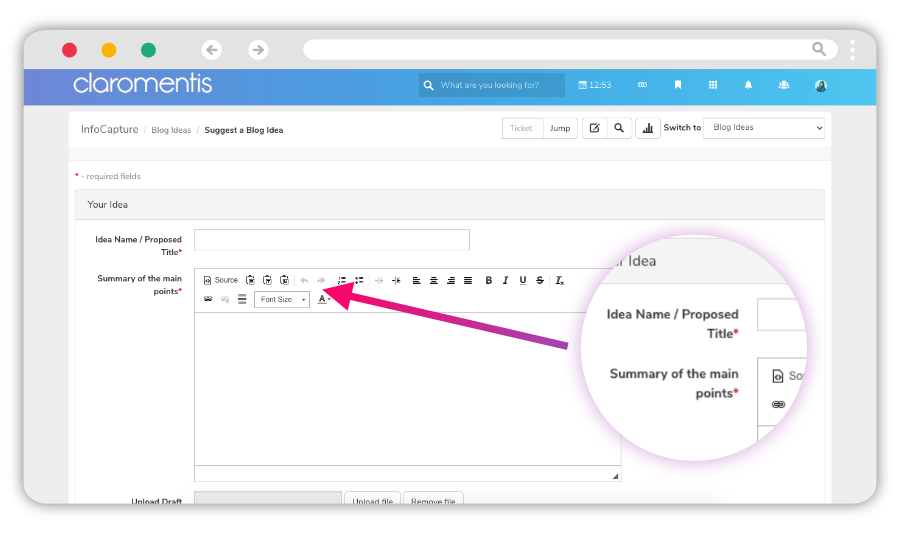
Blog ideas
Increase team collaboration by creating an e-form for generating blog post ideas, where staff from across your organisation can share ideas and contribute to your content marketing strategy. Notifications can be sent out in real time whenever a new idea is submitted, and teams can communicate via the e-form to plan the content.
Customer testimonials
Create a searchable database of your customer testimonials with a dedicated e-form that will provide your marketing teams with a hub of knowledge for promoting your company to new prospects.
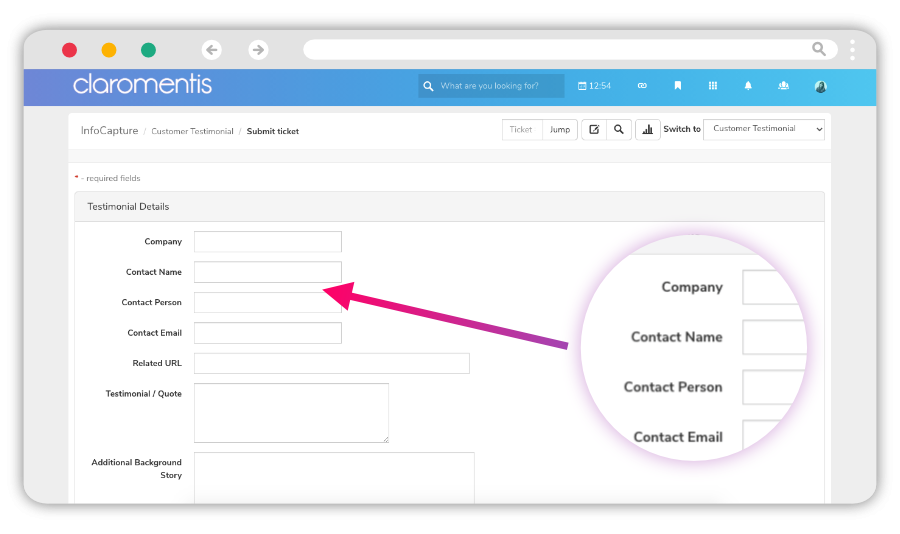

Event management
Your events coordinators can build a dedicated workflow to plan virtual and in-person events, keeping track of budgets, locations, invitations, and attendees. Staff can also use an e-form to request resources for the day, such as AV equipment, hospitality, or event spaces.
Digital Form and Workflow Automation for Customer Support Teams
Customer support help desk
Build a self-service customer support help desk with our e-forms and workflows software, where people can raise tickets, keep track of progress, and get their support queries resolved. Smart workflow features such as automatic status changes and escalation points reduce manual admin, helping your teams work more efficiently, whilst SLA timers and notifications speed up resolution times.
We run our own customer support help desk using our e-forms and workflows software. Check it out here >>
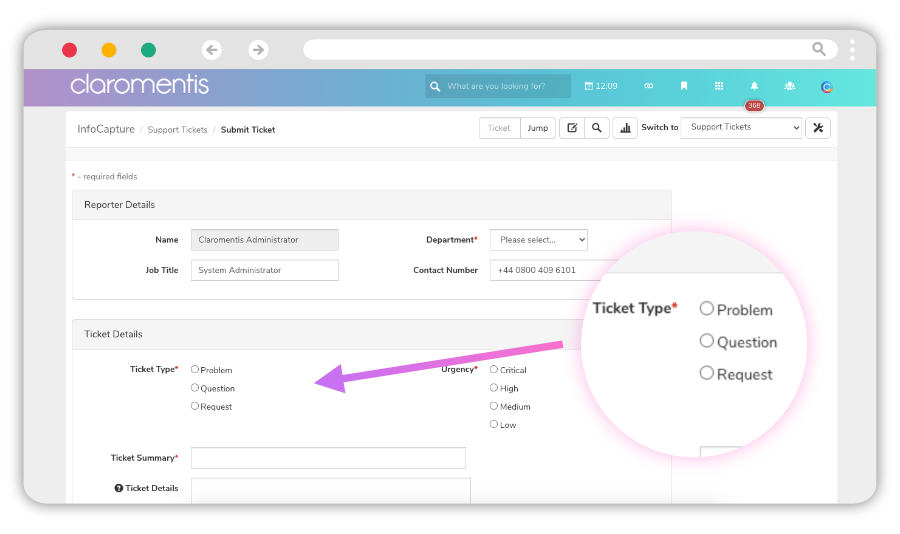

Product feedback
Build a product feedback survey that captures valuable customer comments and automatically sends this to your teams for review. By proactively collecting customer insights using our workflow analysis tools, you can improve your products and services for existing clients, as well as attract new ones.
Bug tracking
Create a bug tracking e-form and workflow that captures all the essential information your teams need to investigate, replicate, and fix bugs. Use smart features such as automatic status changes to escalate issues to staff in your development team, and use the in-built history log and workflow diagram to see a complete audit of updates.