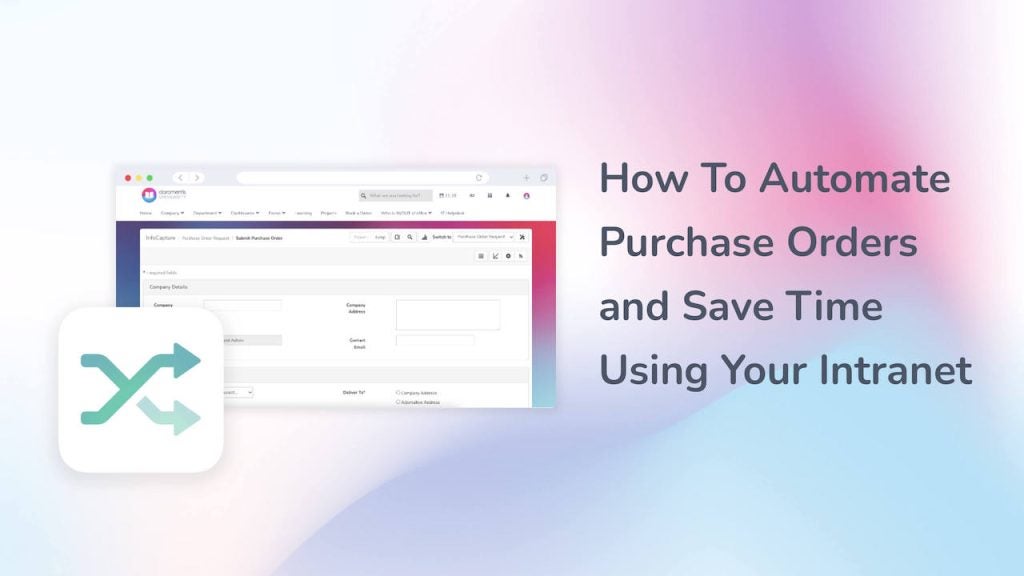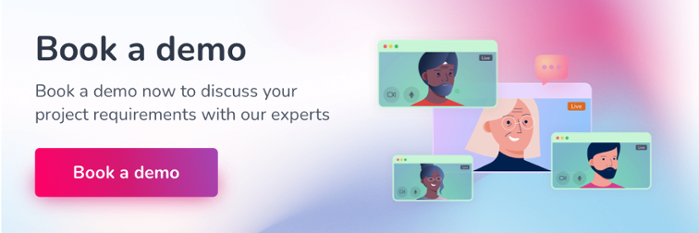If you thought the price of purchase orders was just the product or service that’s being bought, think again.
The purchase order process itself comes at a cost as well, in both time and money.
From creation and review through to approval and fulfilment, multiple team members are needed to action a single purchase order. For busy operations teams juggling competing demands, this isn’t time well spent.
Aside from those team members’ salaries, there are additional costs for various consumables too. Organisations that rely on manual processes to manage purchase orders will need to pay for printing, paper, and postage, which soon add up.
In fact, research by The Centre for Advanced Procurement Strategy (CAPS) found that the average cost per purchase order falls between $50 and $1,000. You wouldn’t need to submit many purchase orders to realise that investing in an automated purchase order system is a good idea.
So if you’re stuck in a rut using a manual purchase order process and want to free your team’s time and save money, this is the blog for you! Not only will we be explaining the benefits of automating purchase orders, we’ll be showing you how you can use your intranet to build your very own purchase order system.
But first, let’s define exactly what purchase orders are and what purpose they serve within an organisation.
What are purchase orders?
A purchase order (PO) is a specific type of legal document that outlines a buyer’s intention to purchase products or services from a supplier. It includes information such as list of items, quantity, prices, vendor details, and payment terms. Each purchase order has its own unique PO number, which helps the purchasing team keep track of its progress and link up the PO process to an invoice provided by the supplier.
Here’s an example of the purchase order process in action:
- Buyer submits internal purchase request: An employee discovers the need to buy a product or service from an external supplier, and submits an internal purchase request to a senior manager or the finance team for approval.
- Buyer creates a purchase order: The employee or nominated buyer creates a purchase order and sends this to the supplier.
- Supplier accepts purchase order: The supplier will check their inventory management system to ensure they have enough stock to fulfil the purchase order. If so, they will accept the purchase order request.
- Supplier provides the goods and issues invoice: The supplier will provide and deliver the goods, alongside an invoice for the items.
- Buyer makes payment: At this point, the accounts payable team will make a payment to the supplier within the agreed time frame.
What is a purchase order system?
Now we know what the purchase order process looks like, it’s clear that multiple teams and micro-processes are involved from start to finish. This means there are many opportunities for mistakes, human error, and things getting missed along the way. It’s also time consuming, taking staff away from meaningful work that drives business value.
A purchase order system is a piece of software that aims to cut out the busywork by automating repetitive, manual processes, as well as centralising any associated documentation and communication in one place. So instead of filling in paperwork, posting or scanning and emailing it to various internal and external employees, and keeping track of a physical paper trail, staff can simply submit a digital purchase order and it will automatically be sent to the relevant people for actioning.
How to implement a purchase order system using your intranet
Question: how does a purchase order process system relate in any way to an intranet?
Answer: when said intranet includes workflow automation and digital forms software!
Intranets that have this functionality built-in – like Claromentis – enable teams to build a purchase order system within the intranet itself, meaning they don’t have to buy additional software or get bogged down by yet another business app. In this way, the intranet doubles up as purchase order management software.
Using your intranet as a purchase order system makes it quicker and easier for staff to create purchase orders, which will save your business time and money. Watch our video below to learn why and how this works:
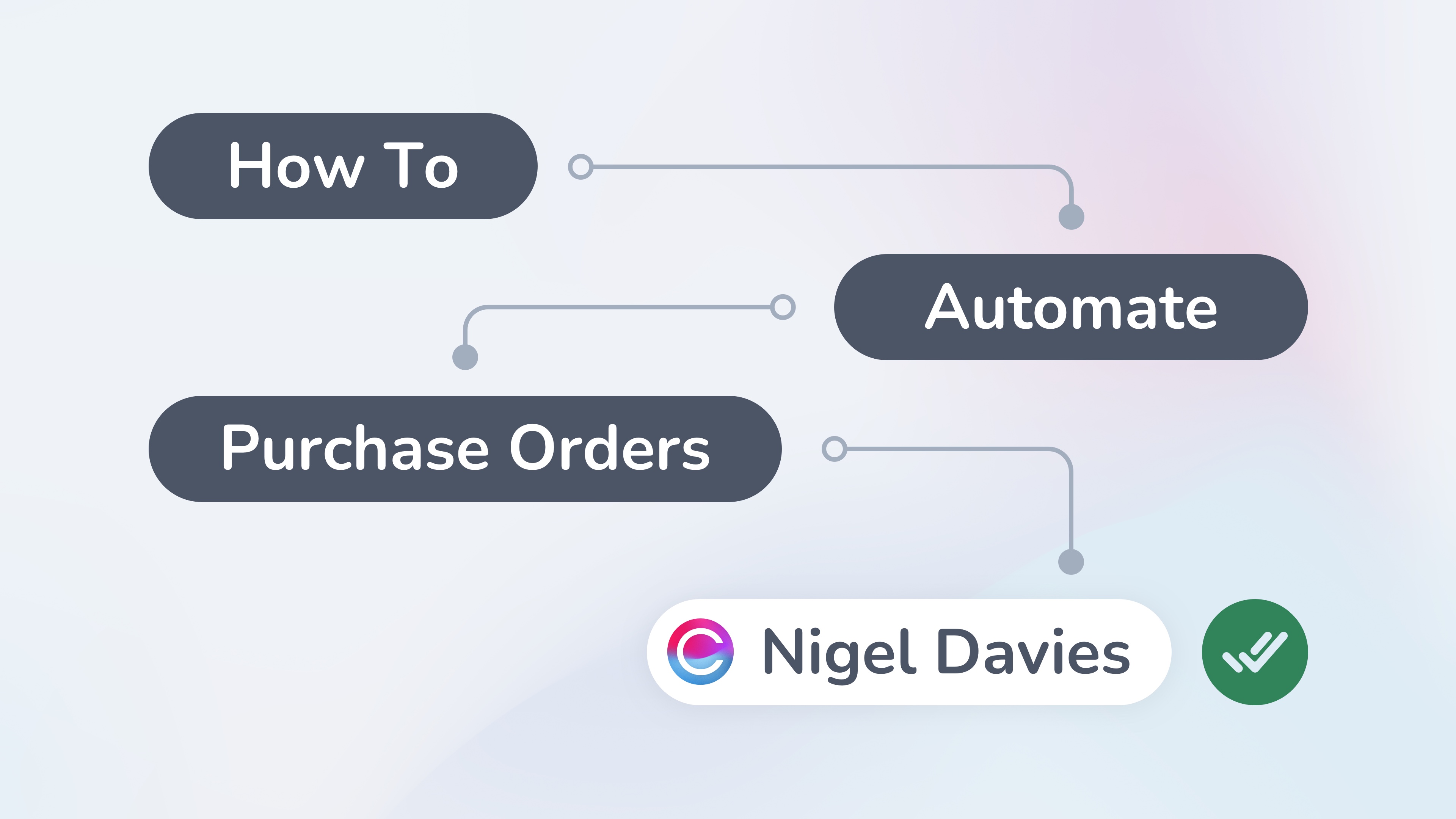
What are the benefits of a purchase order system?
Using purchase order software will bring many benefits, not just for the people processing them but for the overall business too. Here are a few purchase order system benefits that you can expect to see by introducing the software into your organisation:
A purchase order system centralises information
Different pieces of information are needed to successfully process a purchase order, such as a list of approved suppliers, payment information, item details, budget requirements, and more. Knowing how and where to find this information can be tricky, especially when multiple team members are involved, which can result in mistakes, processing delays, and even missed payments.
Using your intranet as an automated PO system means all associated information is centralised in one place. Teams can simply use their intranet’s knowledge management tools to create educational articles – such as “how to create a purchase order” – and share this across the company to improve knowledge sharing and retention.
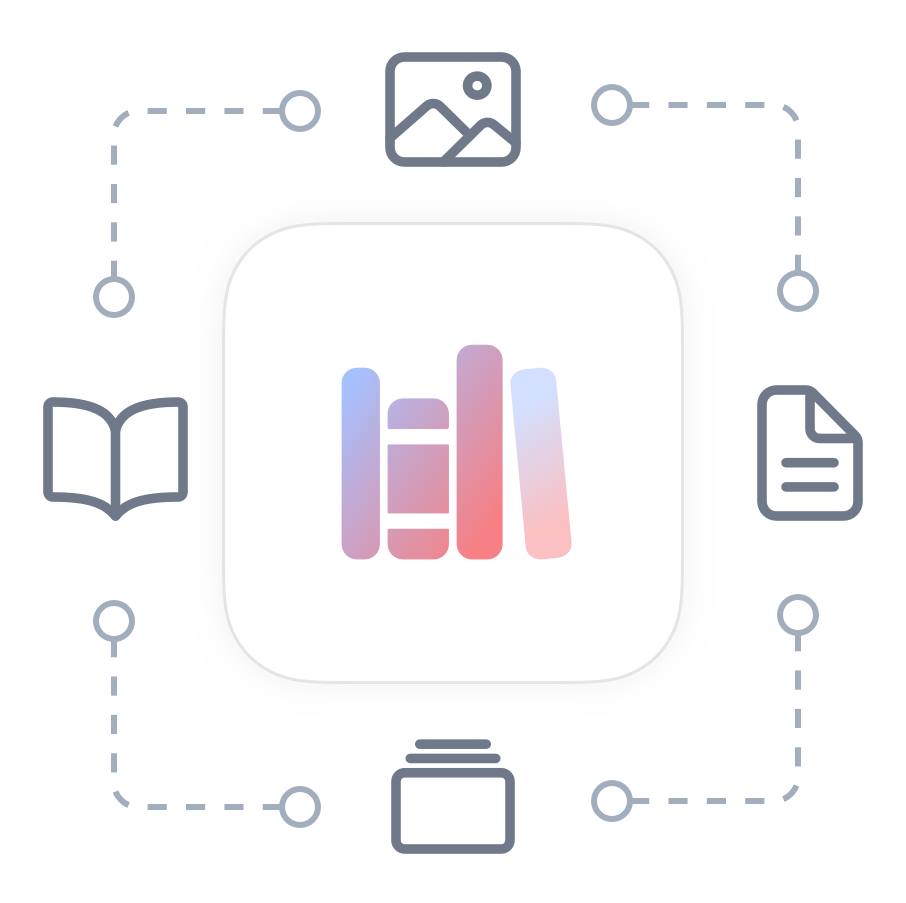
Centralise purchase order information using your intranet’s knowledge management tools
A PO system saves time and money
Paperwork, manual admin, and repetitive tasks take up time. In fact, a survey of 2,000 workers found that people are spending 53 minutes every single day on “unnecessary paperwork” and admin. This could easily include tasks like submitting purchase orders.
Furthermore, the same survey revealed that 50% of people duplicate their efforts due to uncoordinated systems and departments, whilst 45% of staff often don’t complete the work they’re paid to do because of the time spent on admin. Businesses are literally wasting money on tasks that don’t provide value, and employees no doubt feel frustrated that they cannot utilise their skills and knowledge on meaningful work. This can lead to a loss in productivity, poor employee engagement, and ultimately high turnover.
A purchase order system helps you control spending and minimise time consuming busywork by automating the parts of PO processing that don’t require human input. For instance, you could set up the PO system to instantly accept any purchase order under £50/$50, giving you a completely automated and hands-free approval process. For larger purchase orders, senior managers can get an automatic notification to review the request and oversee cost control.
Purchase order systems improve accuracy
Not many staff relish the task of repetitive data entry, and even those who do aren’t immune to the odd mistake.
This could be disastrous if organisations are using a manual, paper-based purchase order process, where a decimal point in the wrong place could end up costing them more than they bargained for.
An automated purchase order system, on the other hand, greatly minimises the risk of human error thanks to in-built smart features that automatically calculate the purchase order total based on individual item price and quantity. The best purchase order systems will go one step further and validate the data that’s entered into the digital order form. So if there’s a rogue character in a form field, the purchase order system will flag it up and stop it from being submitted.