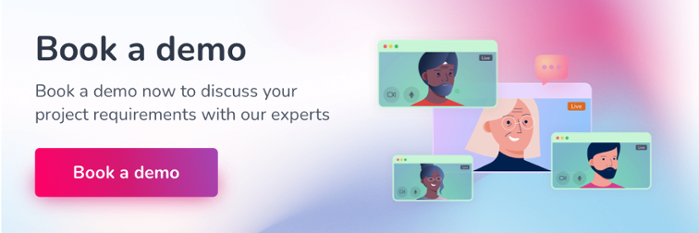Microsoft SharePoint is a collaboration tool businesses used to store and access information anywhere and from any device.
A hugely popular document and content management solution, SharePoint became a market leader by being the first of its kind and is a versatile software that lets organizations build internal websites to share information among team members.
Nevertheless, this product has its fair share of shortcomings. Complexity is chief among them, making it difficult to set up, configure, update and use – especially for small businesses.
Thankfully, there are many SharePoint alternatives such as Claromentis on the market today, which are every bit as functional as SharePoint for team collaboration, document management, content management, task management, project management, instant messaging, business intelligence, secure file sharing and more.
If you’re looking for a great SharePoint alternative to boost the productivity of your small business, this post is for you.
Why look for SharePoint alternatives?
Many of the largest companies around the world use SharePoint collaboration software for their project and document management needs. According to Microsoft, over 85% of Fortune 500 companies now use SharePoint.

(Image source: nigelfrank.com)
This figure is telling in and of itself – SharePoint is primarily a tool for the large enterprise, rather than the small to medium-sized business (SMB).
When SharePoint first launched way back in 2001, Microsoft had something of a monopoly on office software, due to the popularity of applications like Word and Excel. As such, since many companies were already using Microsoft products, it made sense for them to use SharePoint as well.
However, thanks to the rise of cloud computing over the past decade, many competitors have entered the market, offering high-quality and cost-effective alternatives to SharePoint that are every bit as functional – yet less complex, less bulky and much easier to deploy, update and use.
Though of course SharePoint is powerful collaboration tool, there are some drawbacks to the system that may make you want to consider a SharePoint alternative.
SharePoint is expensive
Like all Microsoft software, SharePoint is not a cheap solution – especially when it comes to the SharePoint Server version of the solution, which can cost thousands of dollars for a single license, and even more to run and maintain.
SharePoint is complicated
SharePoint is a large, bulky tool with many, many modules. As such, it’s complicated to configure, and not particularly user-friendly. It’s also problematic in terms of governance – often leading to a situation known as SharePoint sprawl. As TechTarget explains, “Sprawl occurs when end users leave the company, create a new site to categorize content that could have been stored in an existing site, or categorize content poorly so it’s difficult to find later on. SharePoint sprawl not only complicates the tasks of traditional enterprise information management, it also poses risks for E-discovery and other regulatory issues.”
SharePoint is high maintenance
Due to its complexity, organizations often need to employ a dedicated SharePoint specialist to configure, manage, customize and maintain the system – yet another expense that makes SharePoint simply unviable for many SMBs.
Usability issues
A report by AIIM found that 40% of organizations said their SharePoint implementation was not a success, with inadequate user training (67%), dislike or difficulties with use (66%), and lack of senior management support (64%) cited as the top reasons for failure.
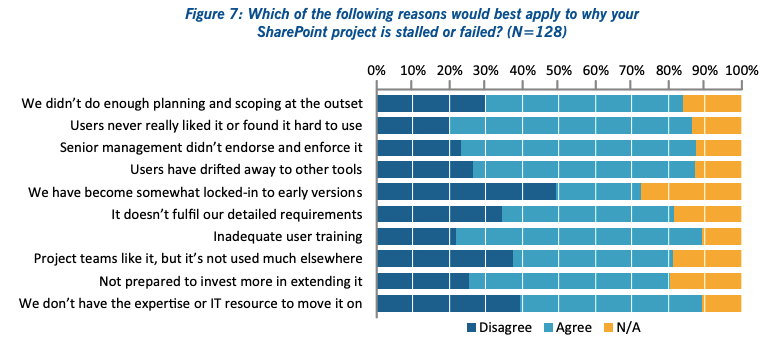
(Image source: colligo.com)
What to look for in a SharePoint alternative
SharePoint is mostly used by larger organizations that have the budget and technical resources required to make the software work for them.
While smaller organizations can benefit from the document and project management tools SharePoint offers, the size, cost and complexity of SharePoint makes it unsuitable and non-viable as a solution for most SMBs.
The good news is that there are plenty of much more cost-effective SharePoint alternatives that offer similar features and don’t require any specialist IT expertise to set up or maintain.
Here’s what to look for in a good SharePoint alternative.
Robust content management system
At its core, SharePoint is a content management system – so when looking for a SharePoint alternative, you need a solution that offers this functionality.
You’re looking for a solution that provides robust document management, with powerful enterprise-wide search functionality that allows your team members to easily find and access any information they need at a click of a button. Interestingly, SharePoint only offers features such as enterprise search and indexing in its most expensive packages – whereas tools like these come as standard with a platform like Claromentis, along with document access controls, the ability to track version history, and seamless integrations with third-party tools, including Google Docs and Microsoft OneDrive.
Discover more: Claromentis Document Management System
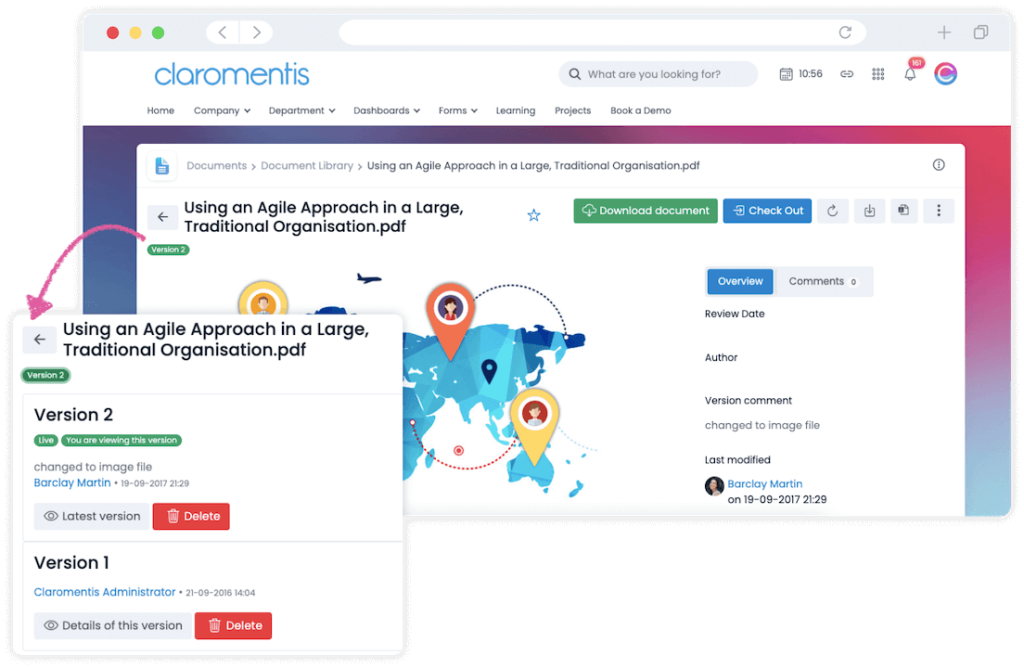
(Image source: claromentis.com)
Project management and task management tools
Today, a digital workplace solution needs to be replete with powerful and easy-to-use collaboration tools that improve everything from project and task management to internal communications, company news dissemination and enterprise social networking. Again, SharePoint doesn’t provide social intranet features out-of-the-box – instead, a SharePoint specialist must be employed to integrate the solution with external apps, which can lead to a disconnected experience for end users.
By contrast, Claromentis is designed to support corporate social networking and facilitate instant communication between all staff members as standard. Each team member has access to a “My Projects” dashboard, as well as a “My Tasks” page, which managers can use to assign work and employees to organize their time.
Meanwhile, social media-inspired shared spaces with threaded forums, “likes”, employee recognition tools, and @mention technology creates an environment that streamlines communication and encourages employee engagement.
Discover more: Claromentis Intranet Collaboration Tools
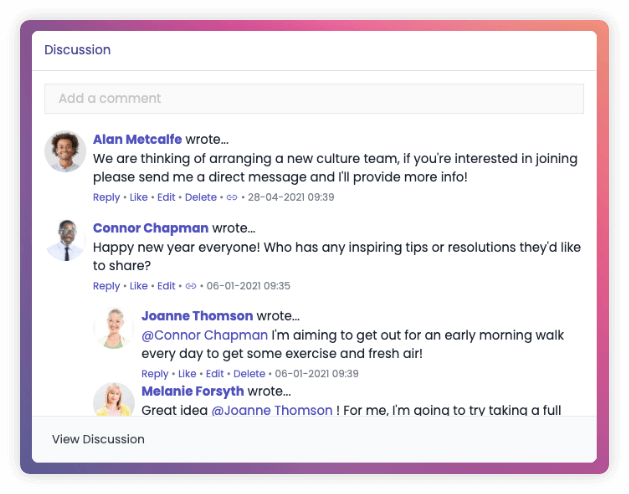
(Image source: claromentis.com)
User-friendly, technical support, training provided, no hidden costs
There are also many hidden costs that come with a SharePoint installation, including development, user training, ongoing maintenance, and the hiring of SharePoint consultants, designers, developers and/or administrators – which can amount to tens of thousands additional expense per year.
With a SharePoint alternative like Claromentis, there are no hidden costs whatsoever, and you won’t need to hire external developers or consultants – our solution is designed to be easy to set up, configure and maintain without IT support.
Claromentis puts all your business apps, collaboration software and productivity tools in one place – and we provide round-the-clock support, and user training as part of the package.
Discover more: Claromentis Intranet Software
Book your personalized demo with Claromentis today
The Claromentis digital workplace intranet solution is rated higher for ease of use, quality of support and ease of setup by real users.
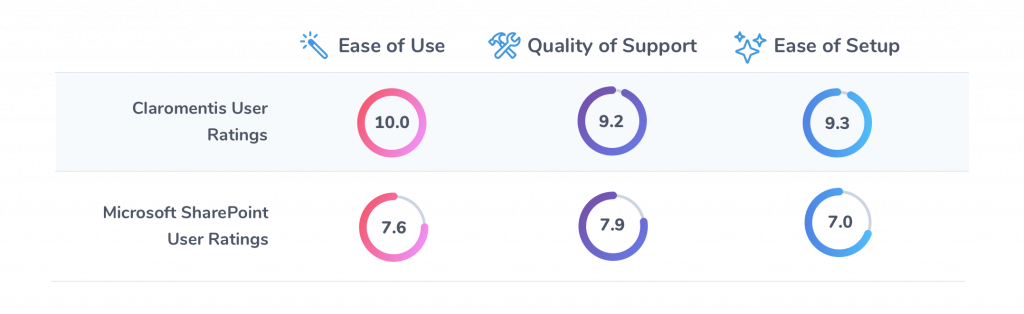
(Image source: g2.com)
So why not try the number one SharePoint alternative today? Book a demo with our teams and we’ll show you around!