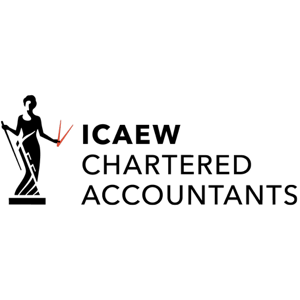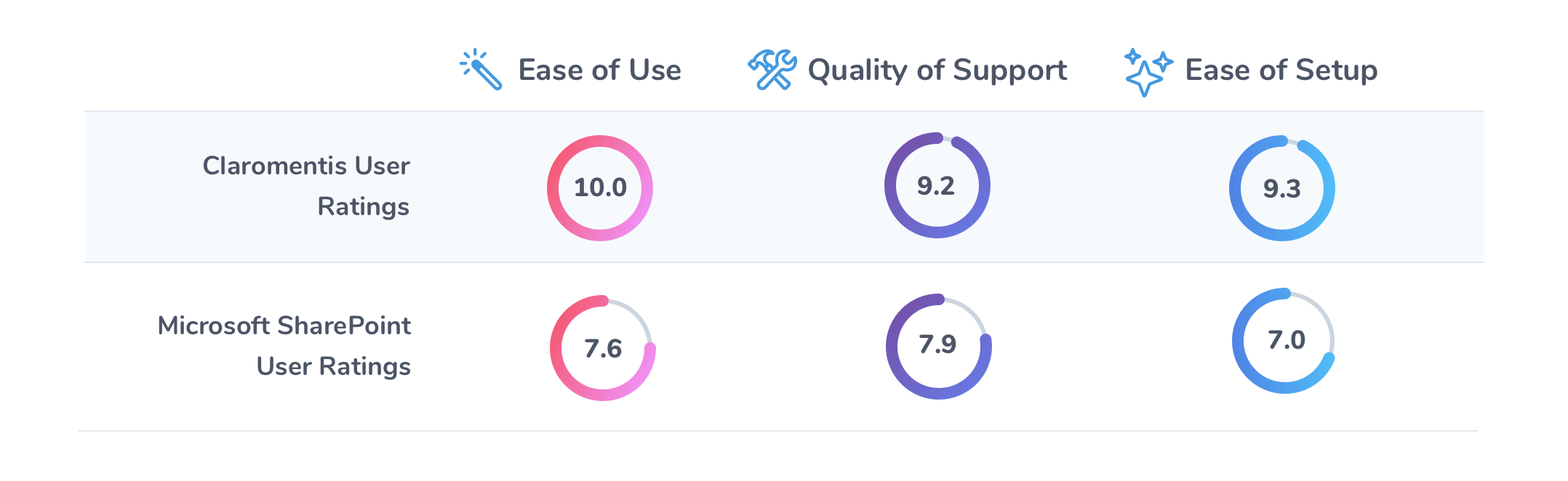Give your teams a Claromentis intranet, one of the industry’s best SharePoint alternatives
Claromentis is an easy-to-use, cost-effective, and beautifully designed SharePoint alternative that your team members will love to use. Combining intranet software apps such as document management, shared calendars, and a collaboration suite with task management tools, LMS software, and workflow automations, it’s no wonder that we’re a leading alternative to Microsoft SharePoint.
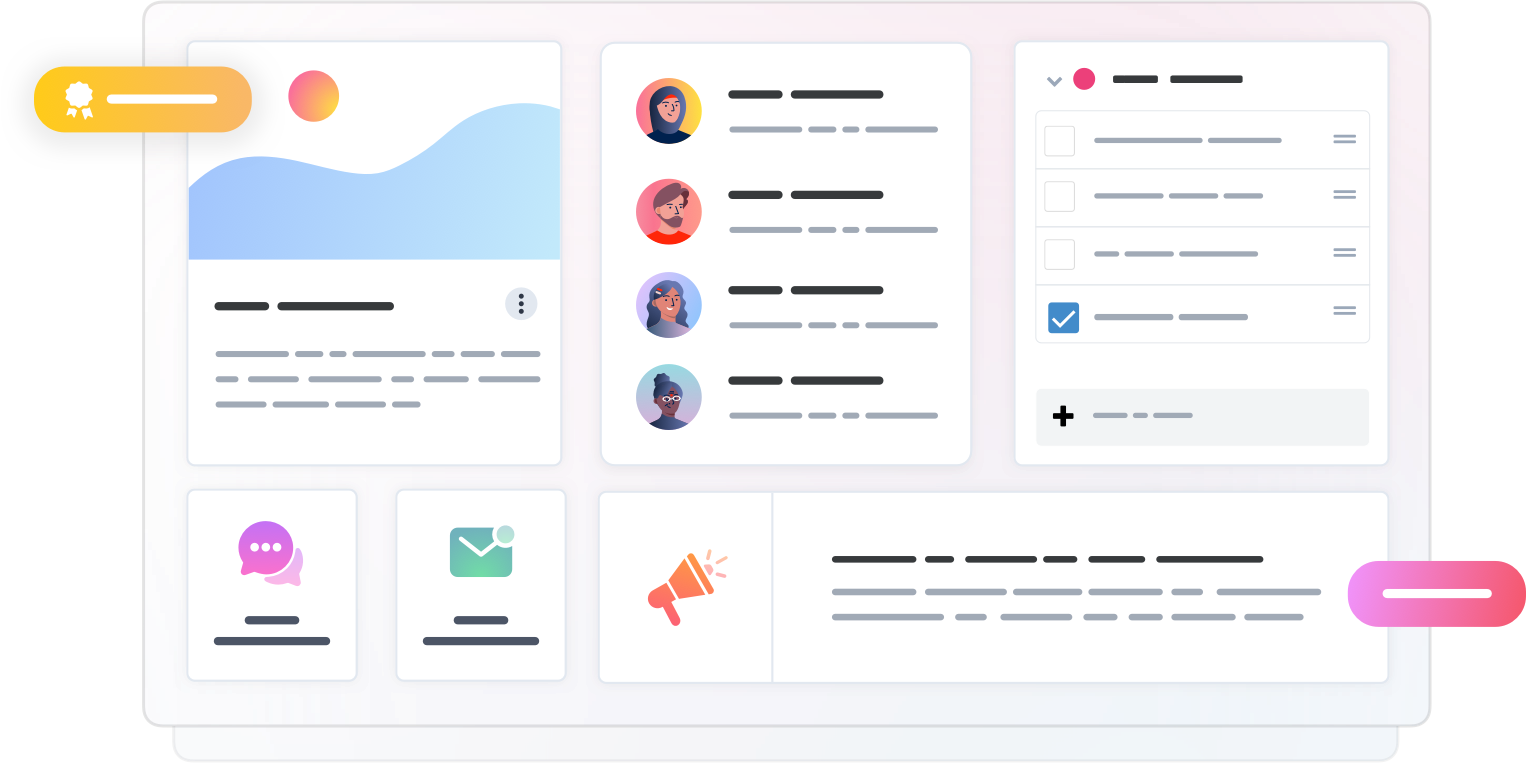
Get the SharePoint alternative that's easy to set up without IT support
Microsoft’s SharePoint intranet offering is complicated from the start: do you choose SharePoint Online, Server, Microsoft 365, or Office 365? It also needs a dedicated IT team to set up, maintain, and build out content. Claromentis is a refreshingly simple SharePoint alternative that provides one integrated digital workplace with all the apps you need to work effectively. The best part? You don’t need any technical or IT resources to get it up and running.
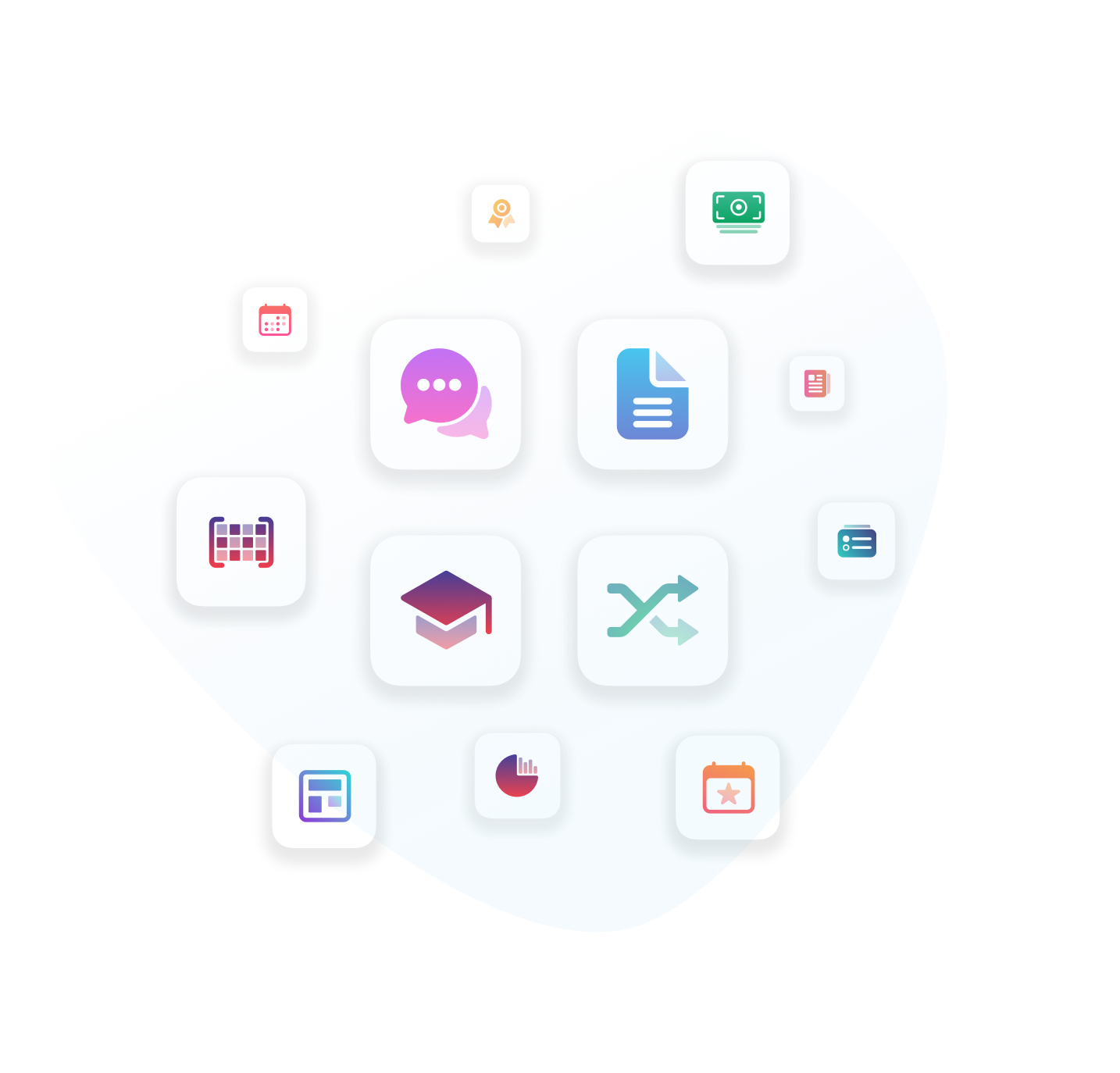
Design a beautiful intranet that puts your users at the centre
Claromentis is a powerful business platform that centralises intranet apps, collaboration software, and productivity tools in one place. But it’s also built with the user experience at its heart, providing your teams with next-gen intranet design tools that empower them to create modern, beautiful pages with no coding knowledge required.

Easily connect your intranet to Microsoft AD and Azure Single-Sign-On
We understand that your business may rely on Microsoft products such as Active Directory and Single-Sign-On, so we’ve made it easy to connect your Microsoft tech to your Claromentis intranet. Our dedicated AD and SSO integration tools give you the power to plug into these external apps, without needing to hire any IT specialists to do it for you.
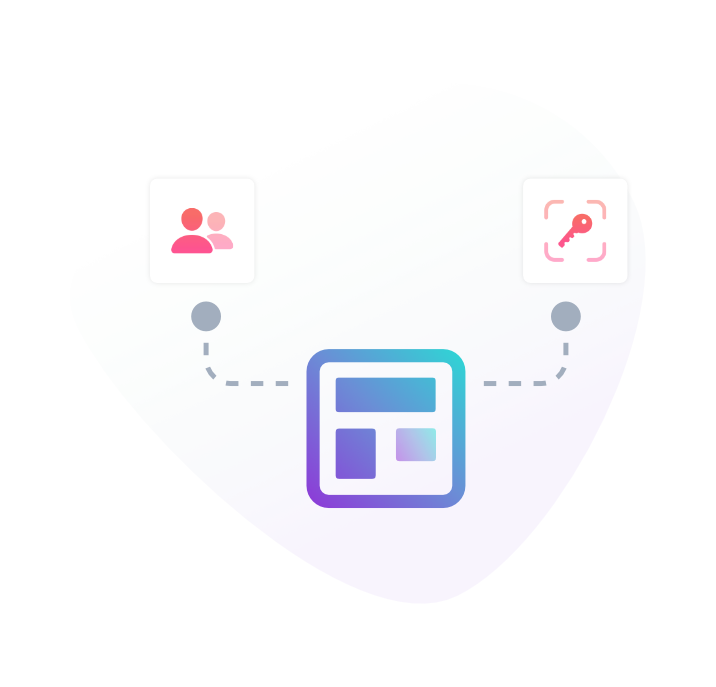
6 reasons why Claromentis is the best intranet SharePoint alternative for your teams
Cost effective
Our no-nonsense pricing packages include full access to all intranet apps, as well as cloud based hosting options and in-house customer support. You won’t find any hidden add-ons or extras.
Easy to use
You don’t need to be a tech wizard to use Claromentis. Our user-friendly drag & drop content management system makes it easy to build and update your intranet.
Modern and customisable designs
Easily customise your intranet to mirror your organisation’s brand using our intuitive design tools. Change colours, fonts, styling, and more without needing HTML or CSS experience.
Centralise work in one place
Our software is home to all the tools you need to get work done, from document storage and internal communications tools to workflow automations and project management.
Integrate with third-party tools
We’re an independent intranet vendor, so we don’t tie you into specific products. This means you can integrate with apps like Google Drive, Trello, and more to bring all your tools into one place.
Mobile-ready
Unlike SharePoint, our intranet is ready to use on mobile browsers out of the box, with no additional customisations needed. We also offer a native app for those who need something bespoke.
Users rate Claromentis higher for ease of use, ease of setup, and customer support
SharePoint Alternatives Resources
SharePoint Alternatives FAQs
Is SharePoint a dying technology?
- • It’s difficult to use: Planning an intranet should be exciting, not daunting. Yet studies show that 66% of users believe their SharePoint project failed because it was too difficult to use. This can be attributed to the fact that specialist SharePoint consultants and developers need to be brought in to get the system working, making it virtually impossible for non-techies to maintain it themselves.
- • It’s expensive: Those SharePoint specialists you need to hire to set up the platform? Those come with a hefty price tag (more on that below). This is in addition to the software licence, server installation, and customisation costs.
- • It isn’t customisable out of the box: If you want to customise your SharePoint intranet so that it looks and feels like your company’s brand – which is key to high adoption rates – you’ll need to fork out extra cash for the privilege. Modern intranets, on the other hand, come with intuitive design tools as standard, leaving SharePoint lagging behind in the UI stakes.
- • Social features are only available to enterprise users: Given that SharePoint promotes itself as a collaboration platform, it’s surprising that social features are limited to the most expensive package. This makes the cost of SharePoint even higher, just to get an app that’s considered an intranet essential.
How much does SharePoint cost in the UK and US?
- • Software licence: £29,000/$40,000 for a company of 50 staff.
- • UI customisations: £7,000/$10,000 to £72,000/$100,000.
- • SharePoint Consultant: £62,000/$83,000 a year.
- • SharePoint Developer: £57,500/$79,000 a year.