Underfunded and overstretched but with a critical mission to deliver, nonprofits are arguably the sector who would benefit most from a cost-effective and easy-to-use intranet platform. The boilerplate choice may be Microsoft SharePoint but, as we explore below, there are better SharePoint alternative options available that provide more functionality for less cost.
Is there anything better than SharePoint?
In short – yes! It’s easy to assume that SharePoint is the go-to option for your intranet software needs, given that Microsoft products are so ubiquitous. However, choosing software based on that reason alone, without considering if it will actually fulfil your organisation’s goals, will likely end in tears and with a large invoice.
Reliant on funding, volunteers, and skeleton staff, nonprofits and charitable organisations need a modern intranet that won’t break the bank nor require huge teams to maintain. And this is what makes independent intranet vendors like Claromentis such an attractive proposition.
Below, we take a deeper look into the advantages of choosing a SharePoint alternative for your nonprofit:
The benefits of using a SharePoint alternative in your nonprofit organisation
1. Clear and transparent costs
Like many businesses (us included), Microsoft offers a discount on their software for charities and nonprofits. However, the cost of SharePoint goes beyond the actual software license, and you’re likely to need a dedicated budget to get the system up and running.
For example, given the complexity of SharePoint, organisations need to hire an external SharePoint consultant to manage its implementation. This can cost up to $83,000/£62,000 a year in salary, an amount that nonprofits are unlikely to have nor able to dispense with.
If you need to make any customisations to your intranet, such as making it more user friendly on mobile devices, this will also set you back an extra $10,000 to $100,000 (£7,000 to £72,000) in external SharePoint developer fees.
SharePoint alternatives like Claromentis, however, don’t require extra costs to make the intranet platform usable. The only costs involved are for the software license (which is discounted for nonprofits) and an annual support and maintenance agreement. Here’s to no-nonsense and fuss-free intranet pricing!
2. No IT resources needed
One of the greatest advantages of using an intranet SharePoint alternative is that you don’t need a dedicated IT team to install or manage the system.
The intranet vendor will typically install the software for you as part of the licensing cost (i.e. you won’t need to pay extra). From that point onwards, the intranet is yours to maintain with ease, without the need to have any tech or coding knowledge.
3. Quick to setup and easy to use
Reports online suggest that it takes up to two years to get staff confident using SharePoint. In contrast, teams can start reaping the benefits of a Claromentis intranet in as little as six weeks.
Choosing a SharePoint alternative for your nonprofit means choosing a platform that’s intuitive, easy to use, and built for non-techies. This saves you months’ of time from the installation process – time that could be better spent championing your mission.
4. User friendly and engaging designs
The SharePoint intranet UI (user interface) can’t easily be customised out-of-the-box, which gives your nonprofit organisation two options:
- Use the default UI, which is often critiqued by SharePoint users as being clunky, static, and confusing to navigate.
- Pay a SharePoint consultant or developer to customise the system for you.
Given that an engaging design is essential for user adoption and a successful intranet project, you’re unlikely to want to pursue option 1. Option 2 requires extra cost which, for nonprofits on tight budgets, isn’t a great choice either.
User friendly, engaging, and customisable intranet designs are a key advantage of SharePoint alternatives like Claromentis. Our content management system enables teams to build customised intranet pages by using drag & drop technology to add and move widgets into place, which automatically pull through relevant content like a dynamic dashboard.
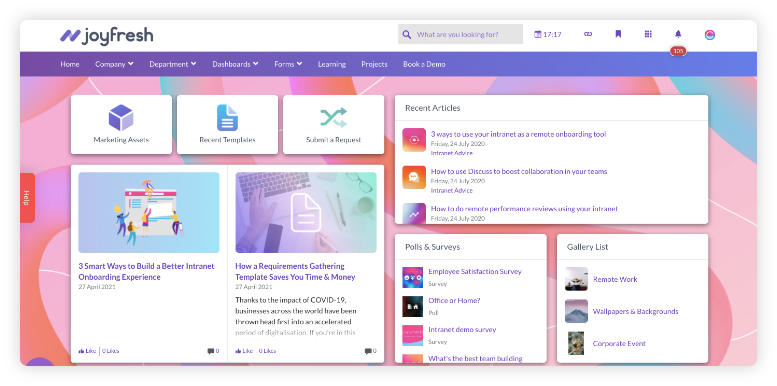
Intranet homepage created using Claromentis’ content management system
Making the intranet your own is easy too. Our intranet design tools allow you to change colour schemes, backgrounds, logos, and other styling options in just a few clicks. Designing a nonprofit intranet that matches your branding will strengthen the message behind your mission, creating a unified experience across your external and internal communications.
5. Multiple collaboration tools
A major advantage of a SharePoint alternative is the wide array of choices your nonprofit teams will have to collaborate effectively. With staff spread across locations – from the fundraisers out in the field to the volunteers based in local branches – having easily accessible collaboration software will make it easier for dispersed teams to connect.
Intranet software provides teams with a cloud based collaboration platform within which to generate ideas, share feedback, and communicate. Project management and task management tools, coupled with shared calendars, help formalise concepts into planned actions, whilst document management software centralises important files such as fundraising packs and donation forms.






