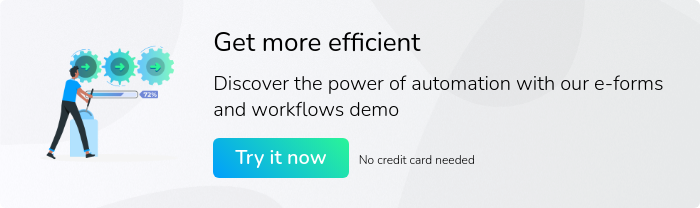Have you invested in workflow management software, but you’re not quite sure how to get the most out of it? Then look no further. We’ve got 5 great workflow examples to help you get started on your journey to more efficient business processes and a more productive team.
First things first: it’s important to get to grips with what a workflow management system actually does.
In essence, workflow management software replaces your repetitive, manual, and paper-based processes with automation. It turns time-consuming and error-prone tasks into repeatable processes that run automatically in the background, with no need for manual input from team members.
As a result of implementing business management workflows, organisations will uncover benefits such as higher productivity levels, a happier and more engaged workforce, significant time savings, and increased accuracy.
So without further ado, here are 5 productivity-boosting workflow examples that you can build for your business today:
Employee onboarding
First impressions count. The onboarding process of old would typically involve a lot of paperwork and manual admin for both the new starter and your human resources team, such as collecting and recording contact information, job references, and bank details. This is hardly the most exciting use of time, and creates a rather lacklustre experience for your new member of staff.
Instead, give your new recruits the best introduction to your organisation by building dedicated onboarding workflows that will engage them from day one.
For instance, you can eliminate the paperwork altogether by creating online forms that your new starters can complete in minutes rather than hours. This data can be sent automatically to the relevant HR staff, saving your new recruits’ time from searching for the right recipient.
Make vacation requests easier too. New team members may be reluctant to book time off or ask for clarification on the holiday booking process as soon as they start, even though it’s an important part of work-life balance. So you should leverage your automation tools and build a vacation request workflow that’s easily accessible and simple to use.
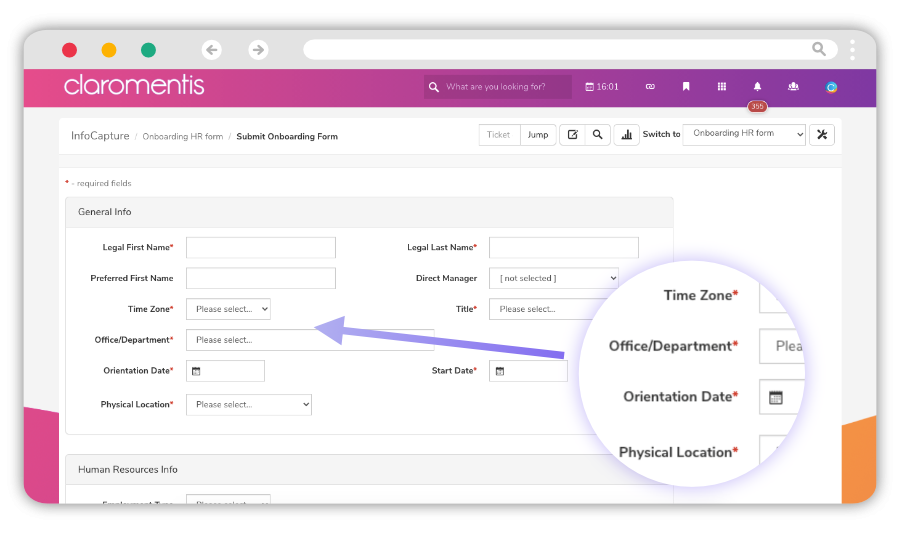
Purchase order request
A purchase order request is the quintessential workflow example, and for good reason. It’s a repetitive and manual process that drains time, promotes human error, and produces far too much paperwork. So it’s a prime contender for automation.
Using e-form software, your finance teams have the ability to create a digital version of the paperwork typically associated with purchase orders. They can add form fields that capture essential data such as vendor, item details, and cost, as well as include formulas that automatically calculate the total purchase amount. This will reduce mistakes and ensure your business can accurately keep tabs on budget.
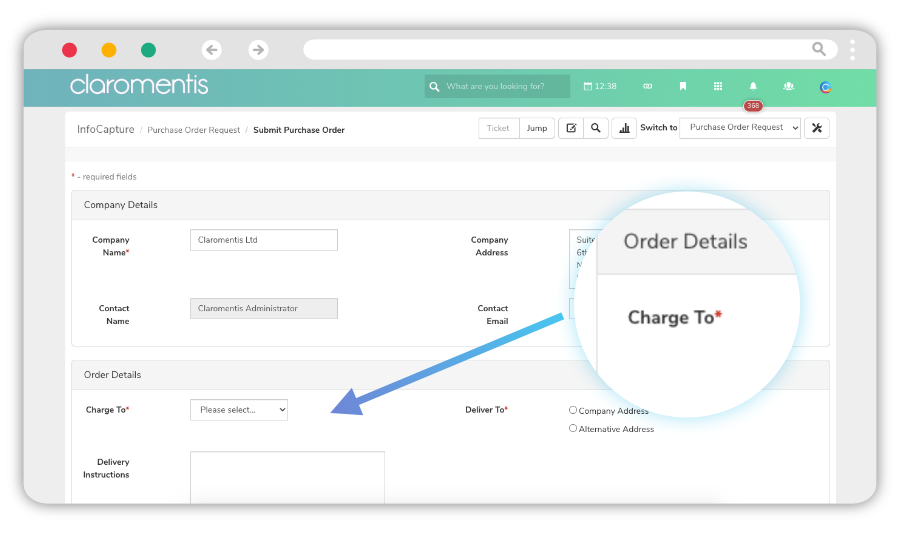
But the magic doesn’t stop there.
Team members can also build an approval workflow that automatically routes the purchase order e-form to the relevant managers for sign-off. If a purchase order isn’t approved within a predefined time frame, built-in timers and automatic notifications will remind staff that they need to take action. Purchase ordering just got a lot faster!
Expense claims
Expense claims are another business workflow you should be automating, and doing so will liberate your staff from a time-consuming task that’s draining their productivity.
Indeed, employees are spending an average of 24 minutes every day claiming expenses, according to a poll of 2,000 workers. This is in part due to their company’s “woefully outdated” and inefficient tech. Unsurprisingly, it’s making employees feel frustrated.
Instead, create workflows that streamline the expense claiming process. Staff can simply upload their receipts to an e-form, enter the costs, click “submit”, and the workflow will do the rest in the background.
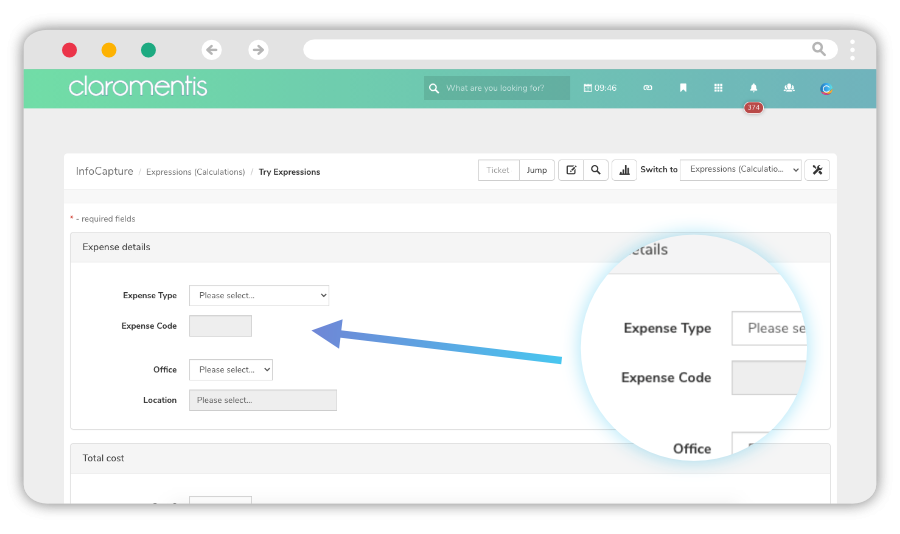
Once processed, staff will receive an automatic notification letting them know their claim has been approved and payment is on its way. This will reduce the time spent chasing for updates, making the expense claim process more efficient for both your staff and finance team.
Blog idea generator
A blog idea generator is another great workflow example that will boost productivity, especially for your internal communications and content marketing teams.
By using e-form software, your teams can create a simple online form for capturing blog ideas from across your organisation. Not only will this speed up blog production, it also improves team collaboration. By inviting staff from all departments to share their thoughts – from your c-suite to your front-line workers – you’re opening up communication channels that may not have existed before.
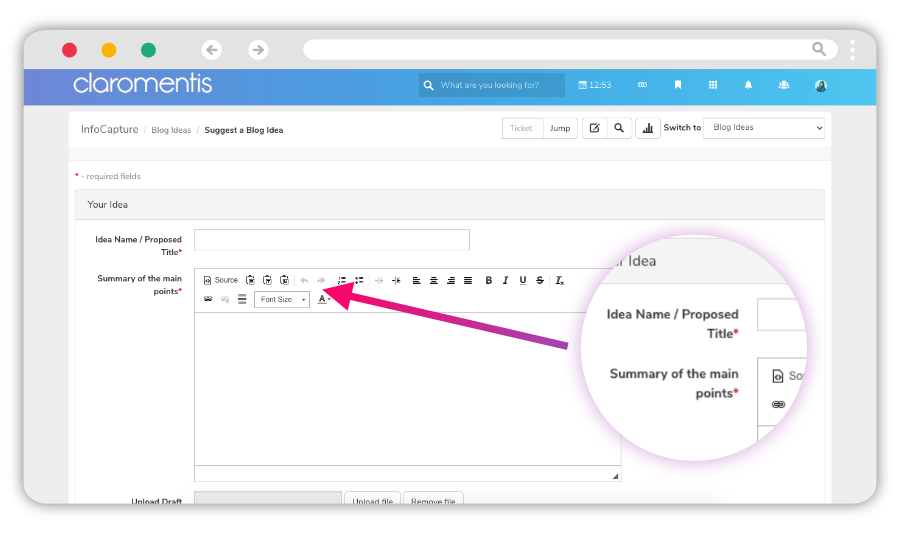
For every blog idea that a team member submits, send an automatic notification thanking them for their input. Doing so will encourage them to contribute again in the future.
Customer support help desk
This next workflow example will benefit your customer service teams immensely.
Using workflow automation software, you can build an entire customer support help desk that enables your clients to report issues, converse with your support team, and get their queries answered.
Once a client has submitted an issue, the workflow will automatically assign it to a member of your customer support team. At this point, team members can respond to customers within the individual support ticket, keeping all conversations and information in one place.
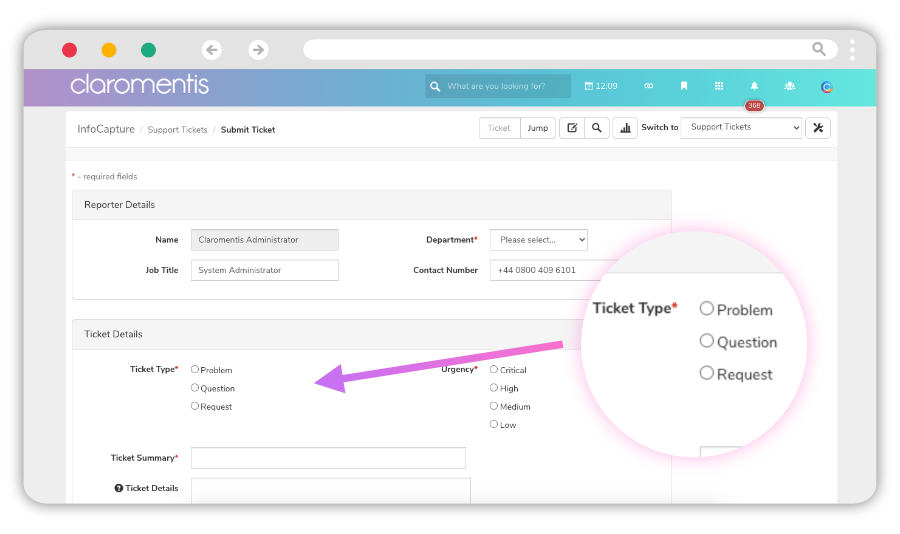
Your team can also escalate issues to another department using in-built automation technology, which assigns tickets to specific support agents based on its status in the workflow. At every stage, customers will receive notifications that keep them informed of progress.
With built-in reporting tools and workflow diagrams, you can uncover important insights and understand if the proper processes are being followed. This data will help your teams spot any patterns or trends, which will enable them to improve the customer service experience.