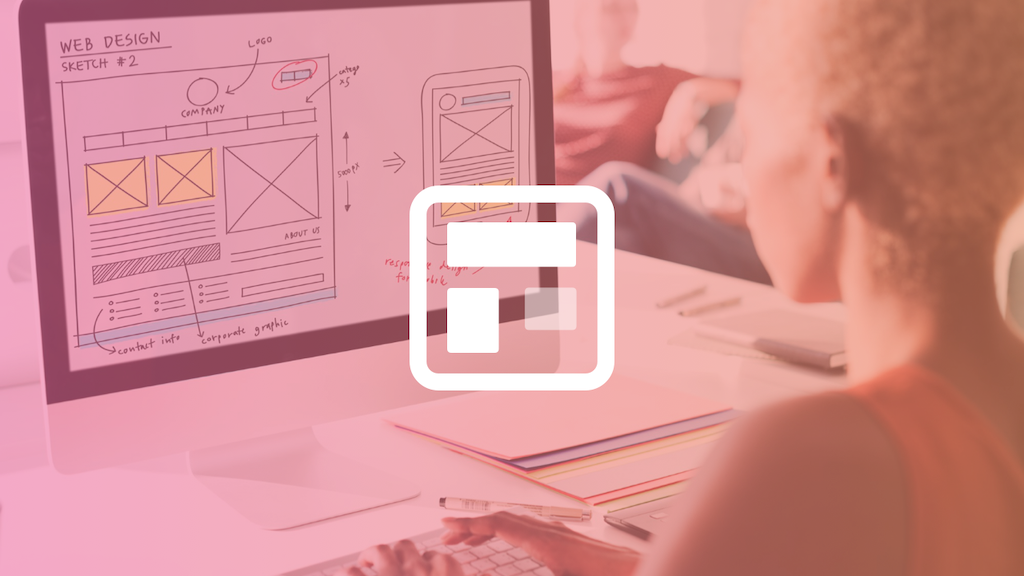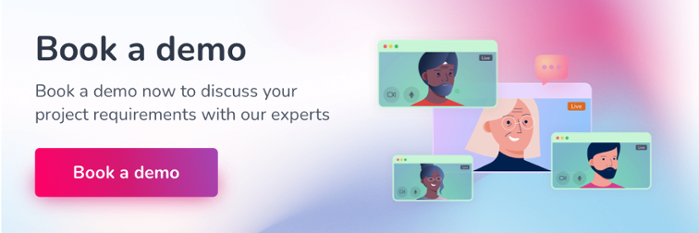Tasked with buying new intranet software? Amongst considerations such as costs, intranet features, and hosting options, you may also need to think about the different types of intranet website builders out there before you make a purchase.
“There’s more than one way to build an intranet?” we hear you cry. In a nutshell, yes. But it doesn’t need to complicate matters when you understand what those ways are and what will work for your organisation. Indeed, knowing what’s available will help you make the best intranet purchasing decision.
And with that, here’s a list of the different types of intranet website builders, complete with details about how each one may impact your intranet selection process:
Drag & drop intranet website
The consumerisation of business software has changed the face of intranet sites. Now, people’s expectations of their company’s intranet solutions mirror those of the consumer apps they use in their leisure time, such as social networking and synchronous communication tools. This means modern intranets need to be personalised, have a slick UI, and be accessible at all times in order to provide a great employee experience. Omit these essential features, and you’ll see employee engagement levels with your corporate intranet drop and your remote workers left behind.
Drag & drop intranet website builders allow you to easily create an intranet that will engage employees and fulfil their consumer-led expectations. Drag & drop technology lets you:
- Build your own intranet pages by moving elements around with the click of a mouse, rather than with code.
- Create a personalised intranet design by customising colours, styling, and fonts. With drag & drop intranet software you can build multiple intranet designs and themes for every department, team, individual, or external stakeholder, so that they each have their own personalised corner of the system.
- Refresh your intranet design at any point – there’s no need to wait for an external vendor update to design an intranet you want.
- Target content to different team members, which creates an uncluttered and personalised UI. Using the Claromentis drag & drop features, you can pick from over 40 intranet widgets (as well as create your own custom ones) that will display different content based on users’ permissions. For instance, the same “company news” widget could show completely different news articles to HR, marketing, and c-suite team members.
- Build departmental landing pages that house internal communication and collaboration tools, project management updates, and shared documents in a central dashboard.
- Restrict access to confidential data thanks to granular permissions, keeping sensitive information safe and secure.
- Create a mobile-friendly intranet that’s optimised for mobile devices out-of-the-box, supporting your field workers or those who don’t have access to a desktop computer.
- Integrate with external apps to bring together all of your business tools into one central hub.
The Claromentis drag & drop intranet in action!
Perfect for organisations of any size – from small businesses to global enterprises – drag & drop intranet website builders put the power of building a personalised digital workplace in your hands. There is minimal effort needed for this too; because the styling, design, and layout are controlled via a clickable interface – and not with code – there is no requirement to be tech-savvy or hire IT resources.
Proprietary corporate intranet
Another type of intranet website builder is one that you create yourself, completely from scratch. This is known as a proprietary intranet, where you employ in-house teams to develop and design intranet solutions that fit your business requirements. Whilst this may sound good in theory (you’ll have complete control of what goes into it after all) in practice, building your own company intranet can be cost-prohibitive and take years to implement.
By way of an example, back in 2007 the NHS invested more than £11 billion – almost £4 billion over budget – and four years’ of their time building their own Integrated Healthcare Records System. A lack of in-house technical expertise and an underestimation of the required functionality meant the project was ultimately scrapped in favour of an off-the-shelf product.
There’s also the fact that today’s modern intranet software is a lot more complex than enterprise intranets of the past. As well as the standard document repository and company communication tools, corporate intranets now include features like collaboration tools, project & task management software, workflow automations, and e-learning, as well as apps that boost employee engagement and strengthen company culture. So if you’re thinking about building your own, you’ll need to factor in these additional requirements to ensure your intranet matches what’s available in the commercial market.
Ready-to-use intranet
The polar opposite of proprietary intranet software is a ready-to-use intranet. As the name suggests, this is an intranet platform that’s pre-configured with a set of features that aims to deliver near-instant access to the system.
Many modern intranet vendors follow this approach, and for some organisations this works extremely well. Indeed, there is little to no setup required, no need for IT expertise, and teams get to use their new intranet solution straight away.
However, this convenience comes at a cost for businesses who may want more from their intranet. A ready-to-use intranet website builder might not be suitable for a few reasons, for example:
- The software might be quite basic in its functionality, offering a limited set of intranet features that may not fulfil all business needs.
- A lack of personalisation features – such as customisable content management and intranet design tools – may provide a lacklustre employee experience.
- There may be little to no integration capabilities, meaning your teams will need to use multiple systems to achieve what a fully-fledged intranet would provide.
That said, a ready-to-use intranet can be a great option for the smallest of businesses or startups who need little more than an internal communication platform with an added documents library and collaboration tool.
Which intranet website builder is best?
Like most business software purchasing decisions, it depends on your unique requirements.
That said, for the vast majority of organisations, a drag & drop intranet website builder is an ideal option. It includes a comprehensive feature set, out-of-the-box mobile intranet capabilities, and external integration options.
Drag & drop intranets are cost-effective too. Because the system is all-inclusive, there’s no need to hire additional IT resources to develop or design it, nor is it necessary to purchase additional apps to supplement any missing features.
Not only that, drag & drop intranets can be easily customised in a few clicks, empowering any member of your team to be their own intranet designer.