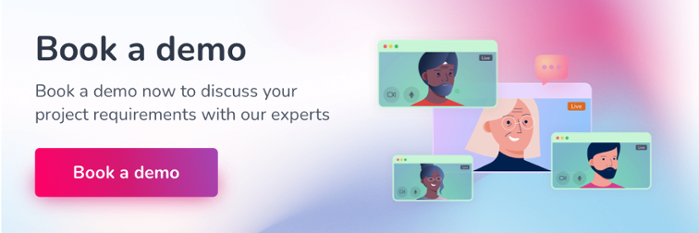You’ve no doubt heard a lot about cloud intranets. These are intranet sites that sit on a cloud web server (usually provisioned by your intranet vendor) that your teams can access from any location. Perfect for office-based and remote workers alike, cloud hosting is a popular choice for many company intranets.
Whilst cloud intranets understandably get a lot of press, let’s not forget its trusty alternative – local intranet websites. Also known as self-hosted or on-premise intranets, local intranet websites are those that are hosted – you guessed it – locally on an organisation’s internal web server. This intranet server might be in the company’s office itself or it might be situated off-site elsewhere. Either way, the server is owned and maintained by the organisation, rather than by a cloud hosting provider like Google Compute Engine or AWS.
Choosing where to host your intranet is one of the first and most important steps in any new intranet project. Indeed, you may be wondering how to create a local intranet site, given that it’s a lot more involved than simply getting a cloud intranet server spun up for you.
And so we’ve put together an essential guide for beginners, so that you can feel fully informed about the process of creating an intranet on your local network.
Should you create your intranet locally or in the cloud?
Before you start building a local intranet site, it’s vital to fully understand the pros and cons of hosting your intranet locally or in the cloud.
Here’s a quick breakdown:
What are the pros and cons of a local intranet site?
Pros
- You have total control over your intranet website server, meaning you can restrict access to only those who are on your local network.
- You can tailor your security measures based on internal compliance requirements.
- There is no monthly subscription cost, so you may save money in the long term.
- You can backup the server and its data as often as you need.
Cons
- You need in-house IT experts to create a local intranet website server. If you don’t have a dedicated IT team already, you’ll need time and money to hire new staff.
- Setting up a local intranet website can take time, so it’s not ideal if you have an urgent need for an intranet (such as resolving internal communications or productivity issues).
- The upfront cost of creating your own local intranet website can be high if you don’t already have the internal resources you need, such as the server itself.
- If there are any technical issues with your local intranet server, you’ll need to have the capacity to handle these in-house.
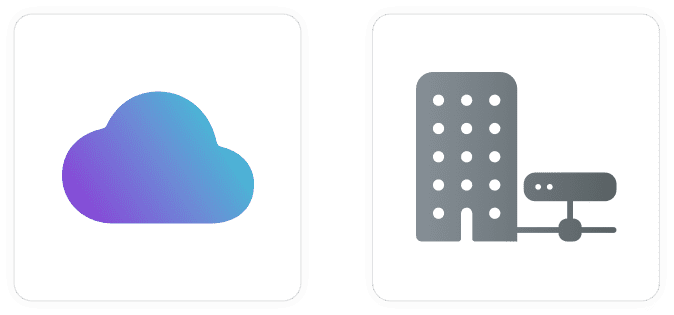
Should you create a local intranet website or choose a cloud intranet?
What are the pros and cons of a cloud hosted intranet?
Pros
- The intranet vendor will spin up and configure the intranet server, meaning you don’t need an in-house IT team to do so.
- The hosting, intranet software licence, updates, security, and support are all included in one monthly or annual subscription fee, allowing you to spread the cost.
- It’s very quick to deploy cloud based intranet software and teams can access it straight away to start populating content.
- Any technical issues with the server will be managed and resolved by the intranet vendor.
Cons
- For businesses that have particularly bespoke or stringent security requirements, a cloud intranet may not tick every box.
- Depending on the circumstances, an ongoing subscription could end up costing more in the long term than a one-off local intranet site purchase.
- Generally speaking, access to cloud intranets can’t be limited to an organisation’s local network without extra customisation.
How to set up an intranet site: best practices for a local intranet
Consider your business requirements
When you’re contemplating how to create a local intranet website, it’s important that you take your business requirements into account. Here are some elements you should consider:
- Intranet server installation: Who in your company will be responsible for creating the server that will host your intranet?
- Security updates: Do you have the in-house resources available to regularly (and in some cases, at a moment’s notice) apply security updates to your local intranet site server?
- Technical support: What happens if the server goes down out of office hours? Do you have IT teams on call to bring it back up?
Be realistic about budgets and timeframes
As we mentioned above, creating a local intranet website can be costly in terms of both time and money. So it’s important to factor in any additional budget or time when planning your intranet project.
Here are some aspects to bear in mind:
- Have you considered all the costs involved in managing a local intranet website, such as the hardware, security packages, and technical support, as well as the staffing costs required to set up and maintain the server?
- Do you have the cash flow to purchase the intranet software licence from the vendor upfront?
- How urgently do you need a new intranet? What would the impact be if your new intranet was delayed?
Think about the needs of your intranet users
It can be all too easy to get carried away with the minutiae of creating a local intranet site. But don’t forget the people who will be using the system on a daily basis: your intranet users.
Put yourself in their shoes to understand what’s important to them. For instance, consider how your remote workers (which, thanks to Covid-19, will be in the majority at the moment) will be able to access the local intranet site from outside of your organisation’s network. Do you have a VPN ready-to-go that they can connect to? Or is there an allow-list to which you can add their IP addresses?
Of course, the best way to understand the needs of your intranet users is to ask them, so it’s a good idea to share a survey to collect feedback on your team members’ priorities.