There are many different software applications available to help with project management tasks, and your needs will depend on the project you’re undertaking and which tools are available to suit your particular requirements. Generally, there are six different types of function required for the various aspects of project management.
1. Project planning
A project manager is required to map out the project’s tasks in advance, defining the project’s schedule, understanding its path, and allocating staff resources. This includes a breakdown of all tasks that need to be completed; assigning tasks to the employees responsible for each aspect of the project; working out a time estimate for each task; and defining the links between dependent tasks, so that everyone involved knows which tasks must be completed before another can begin.
Tools are available in the shape of desktop applications, which assume a central project manager is in charge of creating and managing the plan. They offer project-planning tools combined with collaborative document and task-management functions.
2. Task management
This refers to the ability to assign a task to someone, creating a deadline; and knowing when it’s complete. This is generally the most popular feature in project-management software. Tools are available to define tasks, assign employees to complete the task and set a deadline, while keeping a close eye on the impact these decisions will have on the project’s schedule and on team members’ workload.
Project management and collaboration software is available which enables task-management support. Some offer support for task creation, assignments and deadlines, whereas other software has a more sophisticated time-allocation and deadline functionality.
3. Collaborating and sharing documents
Project managers can increase productivity by providing a central location for documents, where they can be stored and where team members can work on them. This is especially useful for geographically remote team members, for whom collaboration and sharing can turn into chaos if relying on email attachments and revisions.
Collaboration functionalities are the key to a number of project-management tools, which offer efficient, easy-to-use features to upload and store documents, enabling users to collaborate on documents in real time, while creating libraries of documentation.
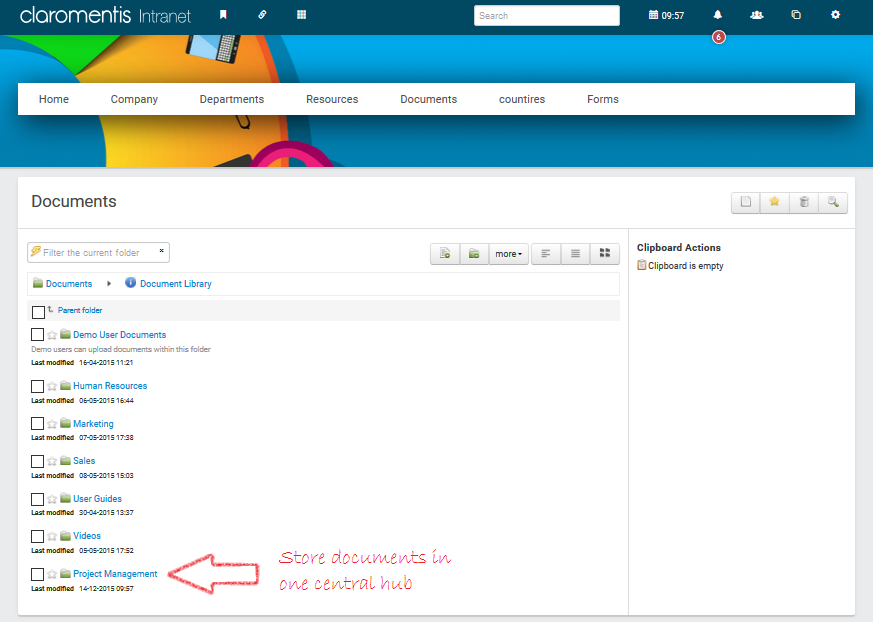
Store documents in the Claromentis Document Management System
4. Sharing contact lists and calendars
Well-managed contact lists and calendars are vital to project productivity. If the project involves scheduling a meeting with many different team members, having access to a shared calendar saves a huge amount of time. A shared contact list and spreadsheet will also work well for most projects.
Tools are available which provide user-friendly functions so team members can maintain their own calendar and the project calendar, sharing them with others and scheduling meetings.
5. Managing bugs and issues
A tool is available that will track conversations and comments, email updates about any issues, rate priorities, highlight difficulties, and attach additional documentation, such as a screenshot, of any problem. This function can be used to track bugs, particularly in technical projects. It can also be used to store lengthy comments, descriptions, and resolutions for each issue.
For other, non-technical projects, the feature can be used as an issue manager, where open questions and issues that require resolution can be stored, in addition to information on what was done to rectify any problems. With issue-tracking features, project managers need to strike a balance between functionality that is sophisticated enough to support the project team, while being easy enough for users outside the core team to understand.
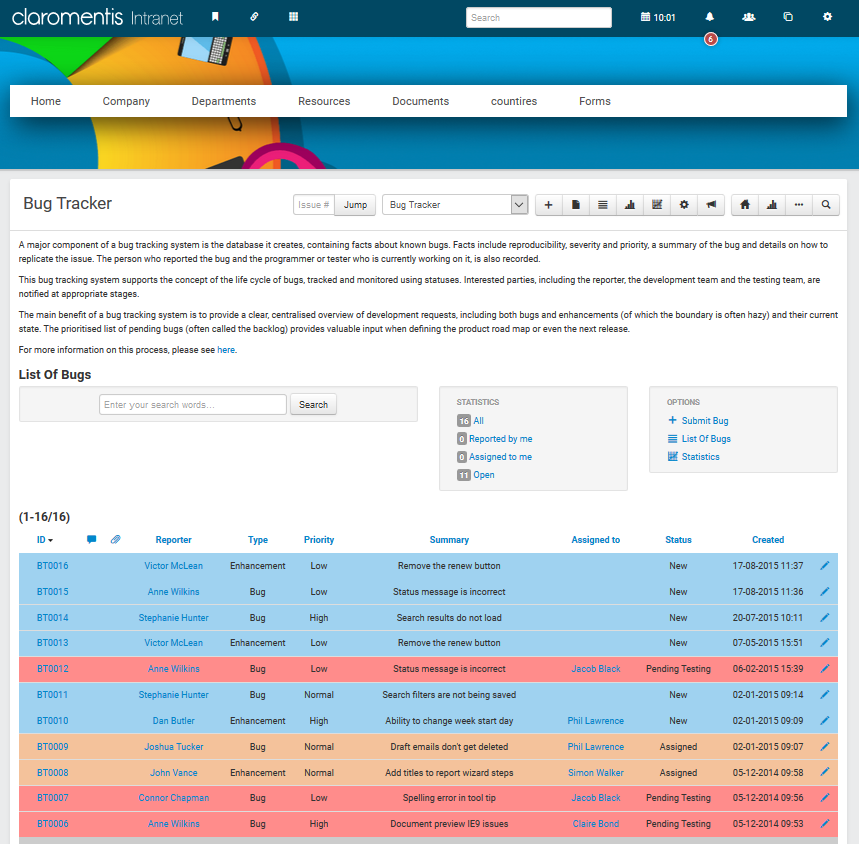
Track bugs found within a technical project using the Claromentis BPM platform
6. Time tracking
Project managers who are tracking a consultant’s time, for example, or creating a process capable of being replicated in the future, must understand the amount of time that team members are devoting to each task. Project management tools are available which allow users to “collect” time in a way that integrates with your task. For example, project managers can request and receive timesheets that will flow directly into the plan.
A number of tools are available that have been designed specifically to track time, allowing the project manager, or a number of specific staff, to “collect” the number of hours worked, by defining a process which ensures the tasks – and the time that’s tracked – makes sense to everyone involved in the project.
It’s impossible to define the best project-management tool for any one individual or organisation because, as stated earlier, this depends primarily on the project manager’s needs. You may be looking for a single tool that provides a small amount of functionality in several different areas. Alternatively, you may be looking for a single-tasking application for one important area, such as time tracking or issue-management. You may need a tool that will allow an internal team specific control over functions such as workflow and tasks, or a tool that will allow external stakeholders to easily access the system and know what’s happening.
It all depends on the organisation’s view of the role of project management software and careful planning before the project is launched will ensure the best software is chosen for its future success.

![[FREE GUIDE] How to Improve Your Project Management Processes in 5 Steps](https://no-cache.hubspot.com/cta/default/5025095/39f7568f-5072-4c75-b782-89ea84fe2a87.png)




