Follow the 10 steps below to successfully plan and launch your new intranet:
Step 1. Understand & capture employee needs and requirements
The starting point for any new intranet project is to understand and capture employee needs and requirements.
Before conducting intranet vendor research, you should have a strong understanding of employees’ needs as this will act as an indispensable guide to selecting the right software. If your employees’ needs are not being met with the functionality on offer, user adoption will inevitably be low.
1.1 Establish strengths and weaknesses of the current intranet
If you’re replacing your current intranet, try to discover the reasons why a new intranet is required. Establish both its strengths and weaknesses to gain a clear understanding of employee pain-points and frustrations.
1.2 Capture and record the information
You can deploy a number of methods to capture and record this important information, but we’ve found that the best methods are focus groups and stakeholder interviews. A simple spreadsheet can be used.
Helpful tip: Rather than asking employees what features they’d like to see on their new intranet, ask them about their tasks and roles. Clear correlations can then be made between business activity and intranet functionality.
Step 2. Establish an initial project team
Once you’ve identified employee needs and requirements, a common approach is to establish an initial project team made up of individuals from various departments. The project can be managed primarily by one individual who ensures that it progresses accordingly, while seeking employee feedback when required. Example departments that could make up an intranet project team may include Marketing, Human Resources, IT and Communications. You can expand your initial project team as you move through the various steps to include content champions and system administrators.
Step 3. Develop and define your intranet strategy
The purpose of an intranet strategy is two-fold: to provide the intranet team with a clear vision, and secondly, to provide employees with a detailed plan to ultimately minimize resistance to change.
Mini Step 1 – Current intranet problems
Mini Step 2 – What will be delivered and why
Mini Step 3 – What’s the long term view i.e. project phases
Step 4. Research and select an intranet vendor
The process of purchasing intranet software is much easier now that you’re equipped with employee requirements, and have the support of departmental experts within the project team.
For the selection of new intranet software, you may prefer to issue a Request for Proposal (RFP) to a select number of vendors – you can save time by using our free RFP template. Or you could proceed with scheduling demonstrations to see first-hand how each vendor will meet your requirements.
Your preferred intranet supplier should be capable of demonstrating its ability to meet your evolving business needs, and provide you with the necessary support to successfully launch your new intranet.
Step 5. Conduct a content inventory
If you’re replacing an outdated intranet that contains a large amount of content, rather than transferring it all across to your new intranet, it’s the ideal time to conduct a content inventory. Your employees deserve well-written, up-to-date content that’s relevant!
For organisations deploying a brand new intranet for the first time, take some time to plan the creation of new content and enrol the help of content creators.
The main purpose of a content inventory is to gain a clear overview of the current content and to highlight areas that need to be updated or removed. It also helps to assign pages to owners, and to remind page owners of their content!

Step 6. Design the homepage
The intranet homepage will be the starting point for the majority of employees and first impressions count! We would advise putting time and effort into making the homepage a beautifully designed space that helps employees get things done.
While some organisations adopt the same design aesthetics to that of their website, it’s important to note that your corporate website and intranet have different objectives and audiences. It’s still possible to adhere to branding guidelines while creating a unique intranet brand that’s focussed on aiding employees, building trust and reinforcing organisational culture.
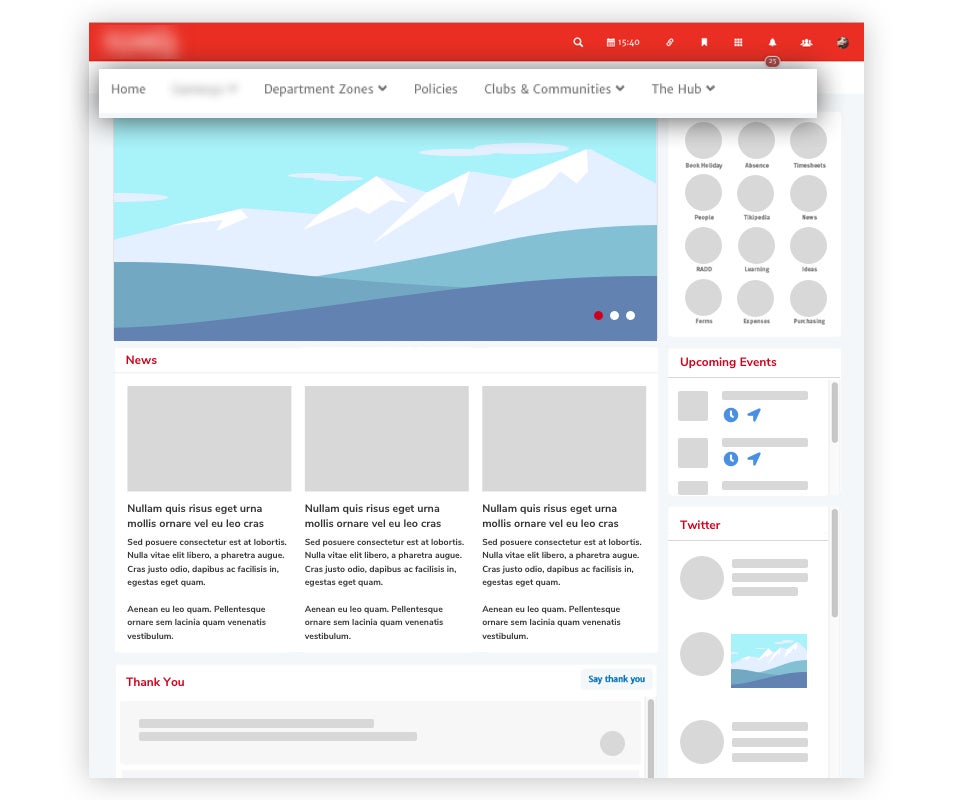
Intranet homepage design example
Step 7. Top-level menu structure and staff training
The top-level menu structure will play an important role in guiding employees to relevant information. The structure can be arranged according to:
Departments: this menu style mimics the organisation’s departmental structure i.e. Marketing, IT, HR etc.
Tasks: helps staff members to find information and complete tasks i.e. ‘How Do I’
Products: reflects the product portfolio of the organisation
Helpful Tip: there doesn’t exist a one-size-fits-all menu structure and a hybrid approach can be adopted if it suits your needs and requirements.
Intranet administrators and content creators should be provided with training sessions to enable them to start implementing the correct permission structure and to effectively add content.
Step 8. Content migration and permissions
Having completed the content audit (step 5) you’ll have a clear idea of the content that needs to be migrated to the new intranet. You’ll also have assigned content owners and this will make the process of migrating content easier. Depending on how much content you have, this could be a time-consuming task. If you’re working towards a deadline, always factor in additional time to complete this task.
Start assigning intranet rights to groups and individual employees by implementing the necessary permission settings.
Step 9. Governance policy and marketing buzz
An intranet governance policy acts as a guide to all users by providing a high-level strategic view of the intranet’s purpose and a detailed overview concerning its management and maintenance.
It’s worthwhile completing a policy as it will:
- Provide support to the intranet team
- Eliminate confusion among end-users
- Set out good practice guidance
- Establish the intranet’s role and purpose
Enrolling the help of your marketing team to generate buzz around the intranet’s launch will help increase user adoption and reduce resistance to change.
Step 10. Launch!
It’s finally here; launch day! But your work doesn’t end here – continuously gather employee feedback and start defining phase 2 (as outlined in your strategy). Look for quick-wins such as improving navigation and keep evolving your intranet to support your organisation’s growing needs.






