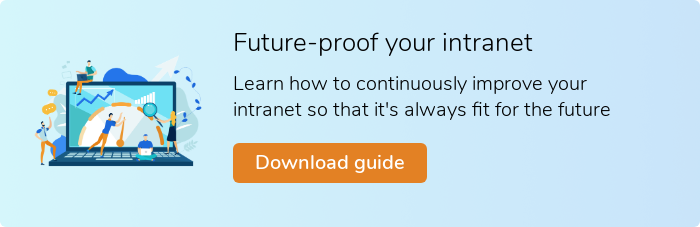There are more people over 50 in the UK workforce than ever before, and this is set to continue for the next two decades. Savvy employers recognise that older employees carry knowledge, experience, and longstanding relationships with customers and stakeholders – all valuable assets. The best places to work are those with an inclusive culture, and a diverse range of people, but they require careful management.
As the modern workspace transforms in the digital age – probably quicker than expected due to the pandemic – businesses are at risk of alienating their older workers. An older workforce is here to stay, and so is the digital workplace. Finding ways to help the first embrace the second is an essential task for managers today. Here are five ways to ensure a successful transition:
Assume nothing
Stereotypes about older people in the workplace abound, and nowhere is this more true that in areas of new technology. Don’t assume that those over 50 will struggle with a digital workplace – many of them are highly tech-savvy and welcome new ways of managing information, and interacting digitally. And among those with less technical knowledge and experience, a high proportion is very willing to learn, given the opportunity. In a recent survey of UK employers, two-thirds did not agree that older workers are less willing to undertake training to learn new skills.

Don’t assume that if your older staff are not using the system that they are rejecting it. It may well be that they don’t know how to navigate it, and simply need training. Remember too that one size training doesn’t fit all. You may well have to design different levels of training on your system for different levels of users. More about this later.
Choose intuitive digital workplace software
The easier to use your platform is, the quicker it will become assimilated into your work processes and the culture of your business. The best examples of intranet platforms, for example, are a natural extension of the way that people think and work. They act as an external hard drive to store a mass of information that should be easy to find and retrieve when needed. They are also a platform for communication and collaboration that can reduce time, effort and frustration in getting projects completed successfully.
Make it relevant
Having great technology to disseminate information does not automatically make that information useful and usable. Only people can make decisions about context and what is relevant. The basis of a successful digital platform is a deep understanding of user needs. Some features will be necessary for all users, but the ability to personalise the system for different groups and individuals will do much to reduce the feeling of ‘information overload’ that can affect older workers.
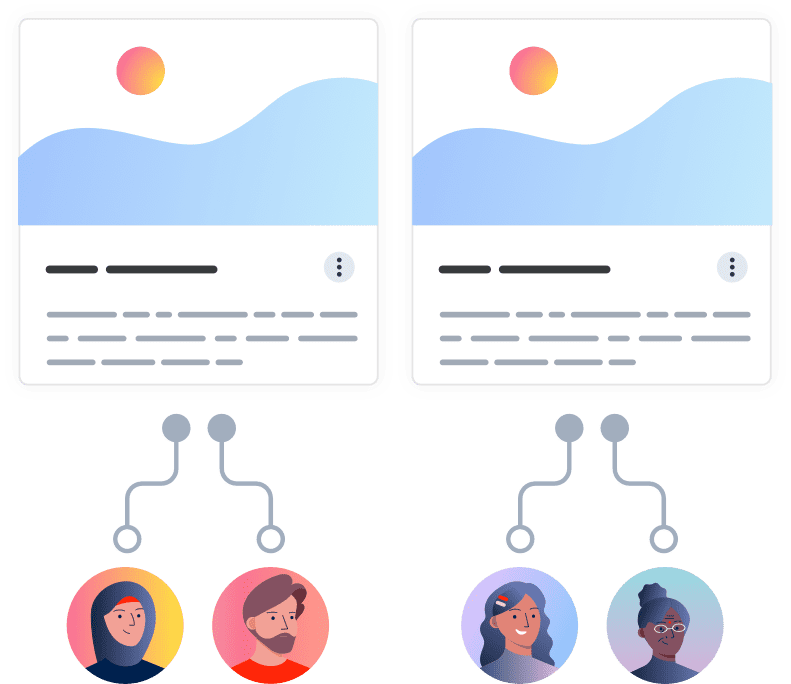
Personalise your intranet so that workers only see content that’s relevant to them
Induct and train thoroughly
A proper introduction to your digital workplace is helpful for all your users, but it is crucial for older members of your team. Younger people who have grown up using smart devices can often intuitively find their way around a new platform. However, older people often benefit from a detailed step by step explanation of how to access and use all the many benefits available. One excellent way of getting this done is through a good online learning management system with training modules that can be accessed for initial training, and then again for reminders, as many times as is necessary. Give everyone enough time to understand and practice on the system.
Consider a “buddy” system with younger workers being partnered with older people to help them become confident using the system. As the learner reaches new milestones, then both buddies can earn staff rewards and perks as motivation to continue.
Listen and adjust
The best digital workplaces will always be evolving in line with the growth of the business and its changing requirements. Management should continually seek input on how the platform is performing, assessing what could be changed or added, what parts of the system are under-utilised, and why.
Online quizzes and polls are a useful source of information here, as well as more informal discussion forums. Employees will appreciate being asked for their opinion, and front line users are the ones who should have the best ideas for system tweaks and improvements. Make it easy for people to come up with new ideas and improvements.