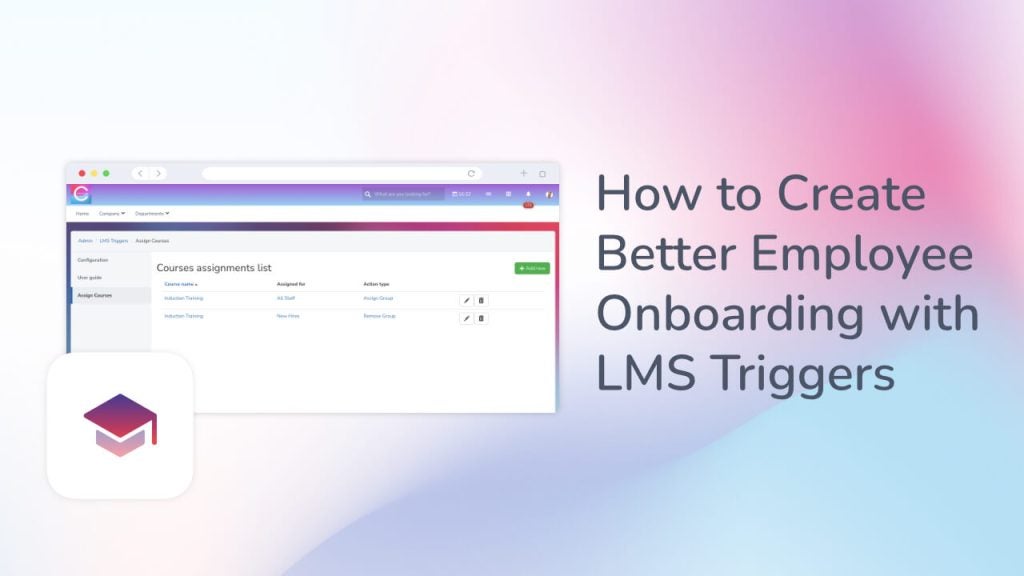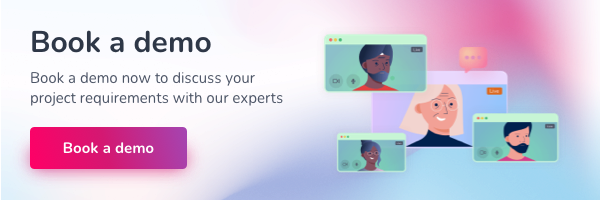As an organisation, you only really have one shot at delivering a good employee onboarding experience. First impressions count a lot in this situation. New employees will join the company, fresh faced and eager to learn, and it’s up to your hiring managers, HR teams, and pretty much everyone your new hire will be working with to help them feel welcome, well-informed, and confident to start delivering value.
Statistics compiled by SHRM show that 69% of new hires are more likely to stay at the company for three years if they had a great employee onboarding experience. So if you want your staff to stick around, the pressure is on for getting the employee onboarding process right.
But, like a lot of things, employee onboarding is not without its challenges.
What are common challenges of the employee onboarding process?
What should be included in onboarding for it to be successful? And how can you be sure that your onboarding programme is consistently amazing for every new employee? Indeed, it’s one thing to completely nail your employee onboarding for one team member, but quite another to repeat this process in an efficient way without reducing the quality of the experience.
Here at Claromentis, we hear about these challenges a lot from our customers. Feeling frustrated with their manual employee onboarding solutions – which can involve a lot of wasted time completing new hire paperwork – our customers are often looking to improve how they introduce new hires into their business.
Another common employee onboarding concern is knowing what information is and isn’t appropriate for new hires to access. Many of our customers are based in industries that need to adhere to stringent compliance procedures, such as the financial services sector or healthcare. New hires joining their company will be required to complete a certain level of training before they can access privileged information or systems, for instance.
And so we created a rather extraordinary solution that allows organisations to deliver a personalised onboarding experience, with little hands-on input, each and every time a new employee joins. We call this solution LMS Triggers – a brand new app available from Claromentis Marketplace – which adds powerful automation technology to e-learning courses hosted on your Claromentis Learning Management System.
How does LMS Triggers work and how will it help with employee onboarding? [Video]
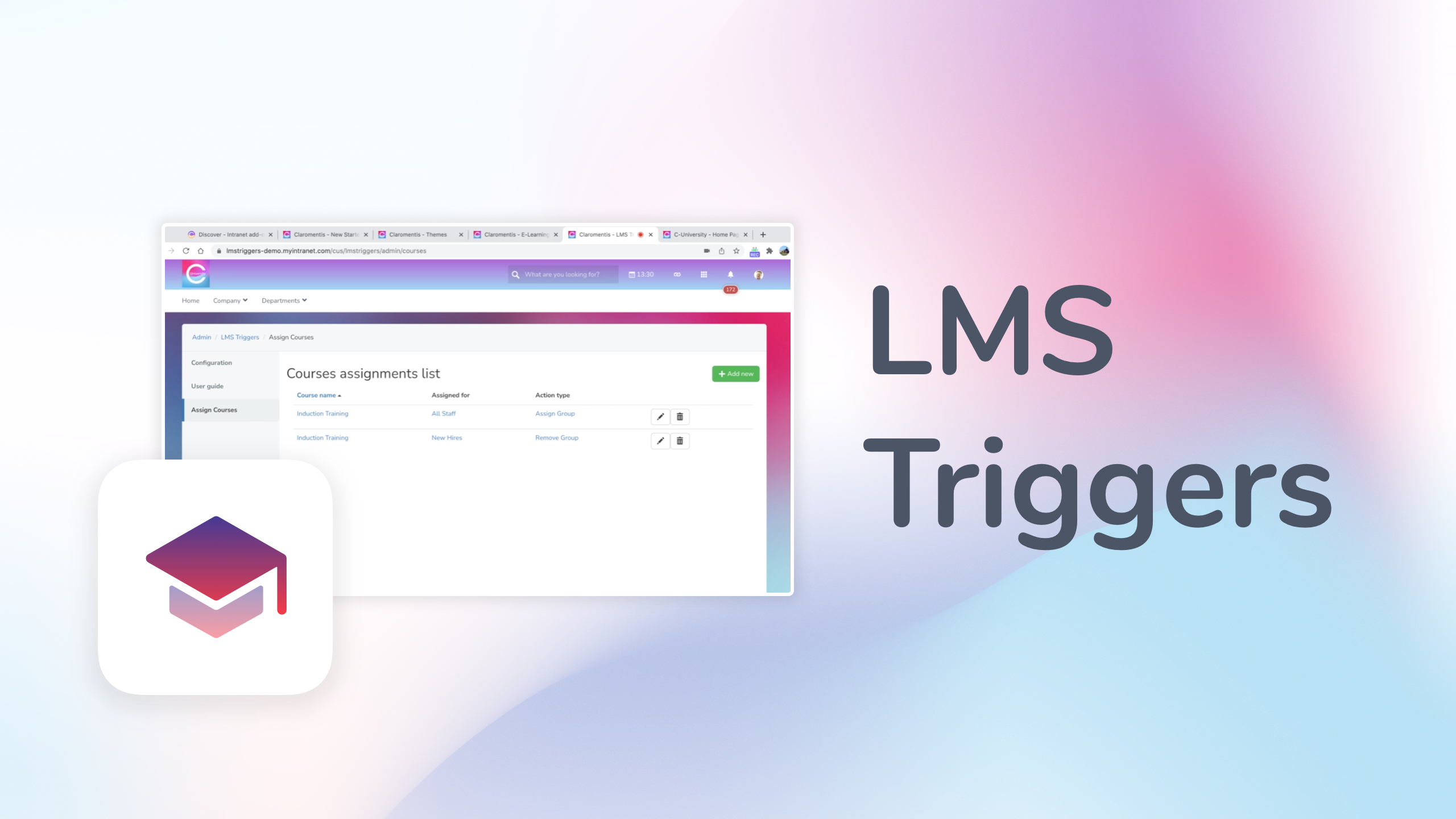
🎥 ▶️ Watch our video to see LMS Triggers in action!
LMS Triggers is an add-on module that extends the functionality of your Claromentis intranet. In essence, LMS Triggers unlocks a suite of tools you’d find in dedicated employee onboarding software, but all within the space of your existing intranet platform.
Using LMS Triggers, hiring managers can create rules and actions that should follow when a new hire completes an e-learning course, such as being added to or removed from an intranet user group.
For example, when a new employee starts, they may belong to a user group called “New Hires” that limits the information they can see on the intranet, such as relevant policies, documents, and intranet apps. Based on the rules created in LMS Triggers, they can be automatically added to a different user group – let’s call it “All Staff” – when they pass their onboarding tasks and training. At this point, they’ll immediately see a new intranet interface with more advanced features and information that they’re qualified to access. Watch Nigel Davies from Claromentis UK in our explainer video above to see this in action!
In this way, LMS Triggers helps your employee onboarding process by:
- Automating the manual parts of new employee onboarding, which will save hiring managers’ time and ensure the experience is consistent for everyone.
- Restricting access to certain information and intranet features until new employees have passed their required induction training, which will improve compliance and security.
- Providing new employees with a personalised intranet experience that’s relevant to their stage in their onboarding journey, which will avoid any potential confusion.
Why LMS Triggers is a key component of your employee onboard checklist
As we know, successful onboarding is crucial to keeping hold of good staff. If you give your new hire paperwork to complete, and nothing else, this won’t exactly inspire engagement, nor convince them to stay.
On that note, statistics curated by SHRM reveal some shocking – and completely avoidable – reasons why a new employee quits their job. Of the new employees who leave after six months, 23% would have stayed if they’d received clear guidelines about their responsibilities, and 21% would have stuck around if they’d had more effective training.
Using LMS Triggers significantly minimises those risks, because the app guides new hires through a structured onboarding programme and training plan that, upon completion, will display a new set of features and information that is highly relevant to their responsibilities.
But more than effective training and clear responsibilities, a great employee onboarding process should help each and every new hire feel supported throughout their induction into your business. According to the same survey cited in SHRM, 17% of leavers said that “a friendly smile or helpful co-worker would have made all the difference” to them staying put, so helping your new employees feel part of your company culture should be at the top of your onboarding checklist.
LMS Triggers can help you in these areas too, giving your teams a comprehensive employee onboarding solution within the home of your intranet. Here are few ways that you could use LMS Triggers to cross off items on your onboarding checklist:
Make staff feel a part of your company culture
Embed your new hires into your company culture by creating an employee onboarding intranet page that displays your company’s mission, employee handbook, and a who’s who of the organisation.
Once a new employee has completed their first week of employee orientation training, set up a rule using LMS Triggers that automatically switches their intranet interface to this page to officially welcome them to the team.
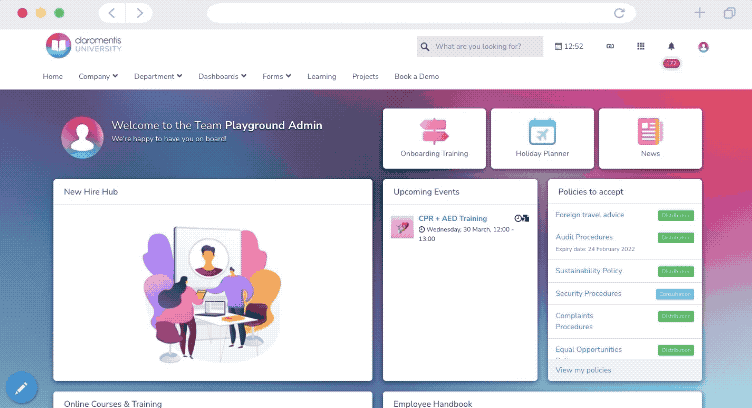
Limit access to sensitive data
Build an onboarding process that limits access to particular intranet apps, third-party tools, or sensitive information until your new hire has completed the relevant training sessions.
For example, if your company handles sensitive data, your new hire’s manager can set up a rule that restricts access to this data until the required security training has been completed. At this point, LMS Triggers will work its magic and automatically grant access, which will be a massive time-saver.
Create multiple intranet experiences
Good onboarding programmes will run for several weeks, but great onboarding programmes continue for months after a new team member joins the company.
Build a long-term employee onboarding programme by creating different intranet experiences that reflect your new hire’s stage in their onboarding journey. For instance, you could create different intranet homepages for week one, month one, and month three of a new hire’s onboarding programme, and set up LMS Triggers to swap to the relevant homepage when they’ve finished each stage. In this way, your team members get a highly personalised onboarding plan that’s tailored to their career progression.