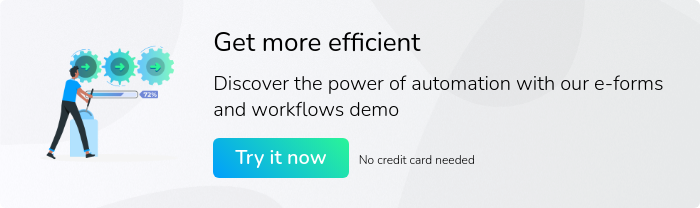The results business process management can achieve for your organisation have increased significantly as technology has progressed.
Previously, there was only so much you could do to optimise key business processes before you hit a wall – either your employees couldn’t work any faster, or you didn’t have sufficient staff. Now, a wider choice of automated business process management tools means you can make cost and efficiency savings to an extent that hasn’t been possible before.
Indeed, the global business process management market is growing. Estimated at $3.3 billion in 2020, it’s expected to reach $4.7 billion by 2027, growing at a compound annual growth rate (CAGR) of 5.1% over the forecast period.
To get a feel for what business process management can do for your business, it’s important to see it working in context. That’s what this article is here to do.
What is business process management?
‘Business process’ and ‘business process management’ are terms that are often used loosely – so definitions might be helpful here.
A business process is any linked series of tasks that accomplishes an organisational goal once completed. This could be customer facing (for example, new client onboarding, or the delivery of a completed product), or internal (for example, migrating data to a new system, or an employee booking leave).
Business process management (BPM) is the discipline of designing, modelling, executing, analysing, and optimising business processes, as the infographic below illustrates. The term covers any combination of methods and technology used to do so.
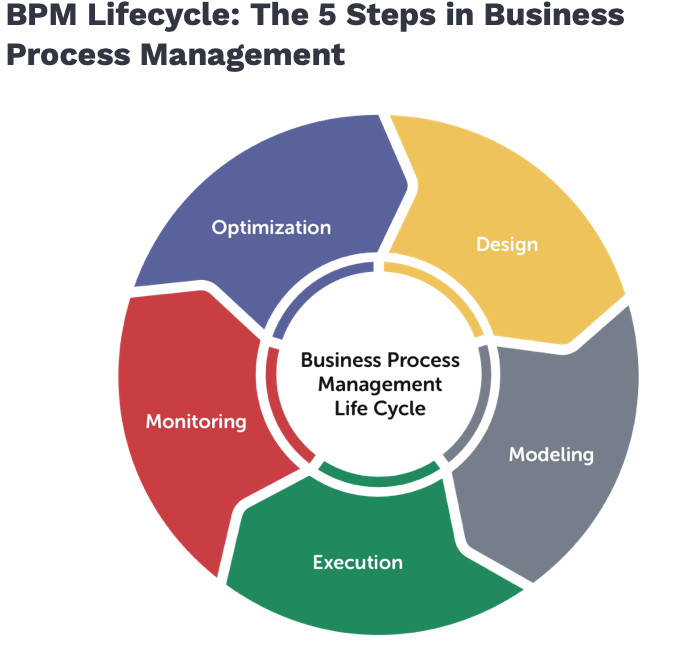
(Image source: happyfox.com)
- Design: Sometimes referred to as “define”, the first step is to identify a current business process and break it down into its component tasks.
- Model: The second step involves taking a business process and modelling proposed improvements to it, either with pen and paper, or with BPM software.
- Execute: Third, execute the new process – i.e., test it live with changes and proposed improvements implemented.
- Monitor: Monitor the process, tracking it against key performance indicators (KPIs) to measure its efficiency and identify bottlenecks or areas for improvement.
- Optimise: Using the results from step 4, make changes to the process to keep improving it.
Whilst identifying, documenting, and optimising processes has always been good business practice, the scope for doing so has expanded over the past few years thanks to major advances in process automation and BPM software technology.
Today, more and more businesses are using BPM software to optimise their business process management lifecycle practices – hence the forecast growth in the market over the coming years.
What types of business process can you optimise with business process management?
Any type of business process can be optimised via good process design and workflow management. This is just as true for unstructured or variable processes as it is for structured, repeatable processes.
A robust approach to business process management – with help from the right technology – helps all business functions hit organisational goals more efficiently.
Below, we’ve listed some examples of business process management across different functions.
1. Employee onboarding
Employee onboarding is crucial in providing your new hires with an overview of how everything works and setting the tone for your future working relationship.
Whilst the exact steps vary from employee to employee, employee onboarding is a fairly consistent process. Orientation, creating logins, health and safety, training, and necessary regulatory processes (such as completing GDPR training) need to be completed for every employee.
Whilst there needs to be a fundamentally human approach to onboarding for new hires to feel truly welcome, you can use business process management practices to reduce inefficiencies here.
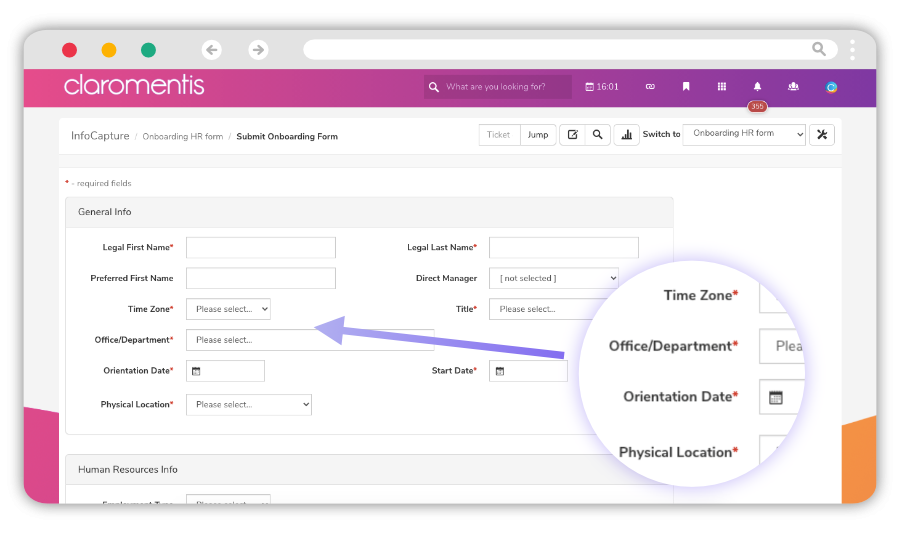
Example of an automated employee onboarding process
If you have a documented process in place, you could do the following to make onboarding new hires run more smoothly:
- Have logins set up for employees on arrival
- Automate transfer of employee data into a self-service HR portal
- Set up automated alerts and reminders for completion of major training modules
2. Expenses management
Traditionally, everything around expenses management is manual, time-consuming and subject to human error. Whether you’re filing receipts, processing and evaluating expenses claims or applying for a company credit card, there are usually several major hoops you need to jump through.
If you automate these business processes – for example, by using a text-based AI to extract data from submitted receipts and automate form submission – everyone saves a significant amount of time. This time can then be reinvested back into value-based activities that drive revenue, rather than admin-heavy back-office processes.
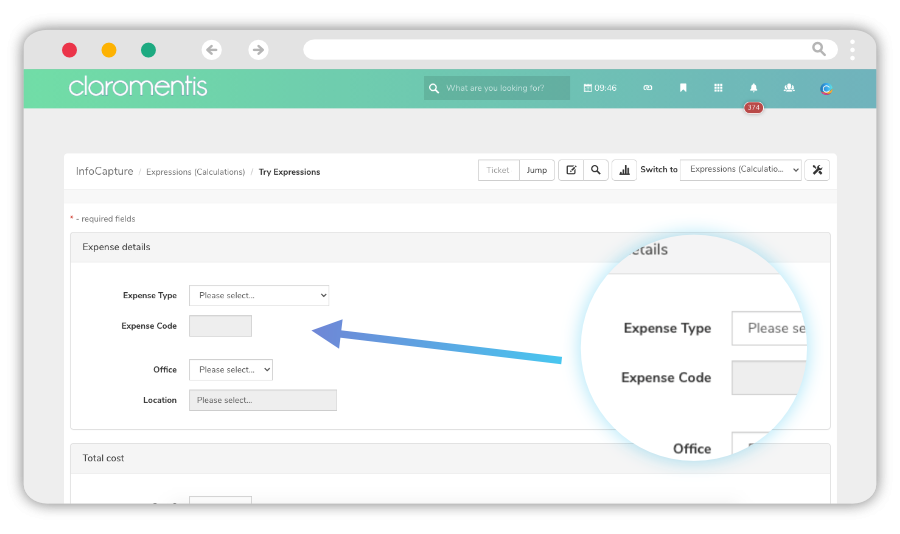
Example of an automated expense management process
As an example, HR analyst Josh Bersin noted how, at Coca-Cola, employees had to complete 52 different process steps to obtain a company credit card. Automating this process helped save a million hours of employee time per year.
3. Project management processes
You’ll likely have some sort of project management system in place already. Choosing the right methodology (Agile, Scrum, Kanban, Waterfall, Lean or several hybrid variations thereof) allows you to manage a flow of work consistently and effectively, even taking into account variability across projects.
You can optimise your project management processes further with the right management tools.
Project management software offers real-time visibility into project progress, optimising processes by providing a single channel for communication, document management, and team discussion.
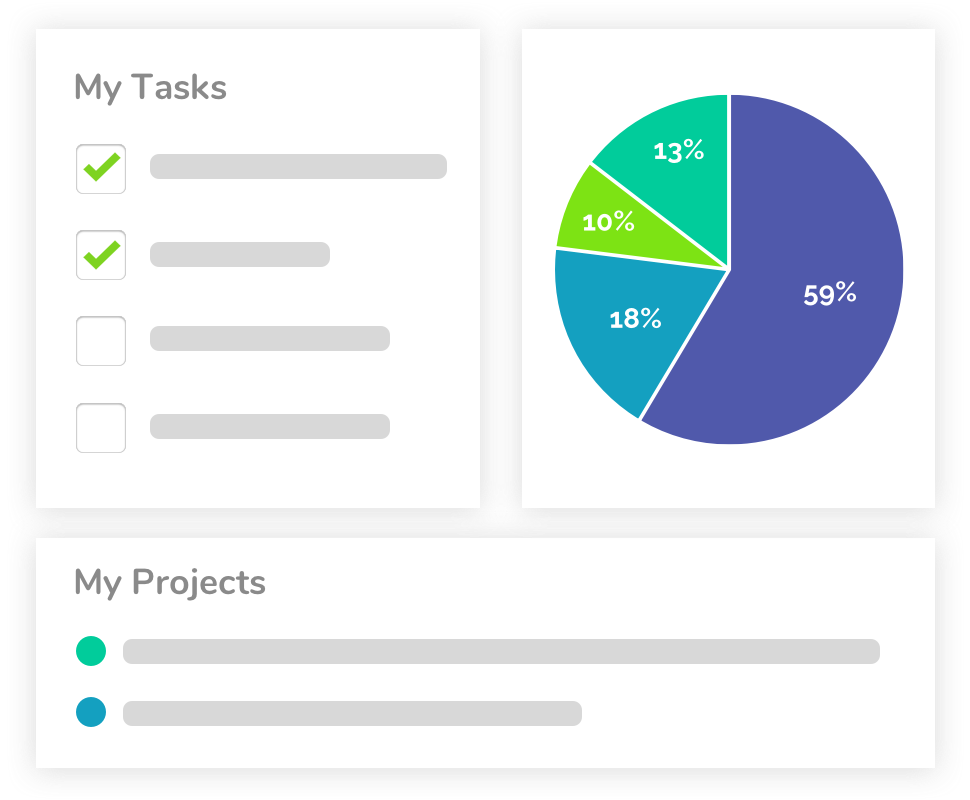
This creates efficiencies through a single source of truth, which eliminates duplicate effort, confusion over document versions and erratic communication over different channels.
4. Data migration and digitisation
As part of the continual improvement of IT infrastructure and ongoing digitisation efforts, data migration from legacy systems and paper forms is inevitable at some point.
If you run this process manually, or partially manually, you leave yourself open to human error.
A good example of business process management in this is using text-based AIs to extract data from paper forms. You could also use one of a number of fully-automated data migration solutions when migrating data from legacy systems.
A final point here is to make shutting down legacy systems after migration one of your key business rules. This final step in the process ensures that you don’t duplicate effort and data across systems and removes the possibility of workarounds in a change-resistant workforce.