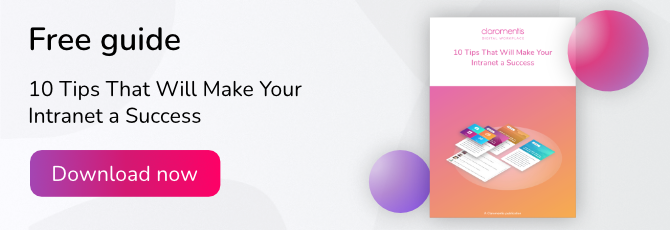Good internal communication is key to effective collaboration. This is why open-plan offices were all the rage in the 1990s, why breakout areas became so popular with large enterprises, and why intranet collaboration tools continue to be a business must-have. These all allow for an organic meeting of minds, and have produced some of the biggest and most successful ideas in corporate history.
That said, communication and comfy sofas are only a part of the collaboration equation. The uptake of effective intranet collaboration tools can really supercharge your company’s collaborative efforts and boost employee engagement, especially as the number of staff working remotely increases.
Here are 9 ways intranet collaboration tools will drive improvements in your organisation:
1) Promote training opportunities with intranet collaboration tools
Use digital collaboration tools to offer training to all intranet users, from top management to front-line staff.
Intranet software tools are great for fostering improved communication, as it brings different levels of employees together – managers and team members can communicate openly and freely when they’re provided with a dedicated space for collaboration.
To really get the best out of it, however, you need to provide your staff with the right tools. Gamified e-learning software, which can be a segment of your wider digital workplace solutions, offers great potential when it comes to training and upskilling your team.
2) Use intranet collaboration tools to encourage staff input
Given that your intranet platform will be used by all of your employees, it makes sense that they should all have a say in how it’s designed and deployed.
Ask for input from everybody, listen to proposed ideas, and implement those changes that are feasible and beneficial. Not only will this help encourage all team members to use the software, but it will give them a greater sense of ownership – so they will be more likely to use it.
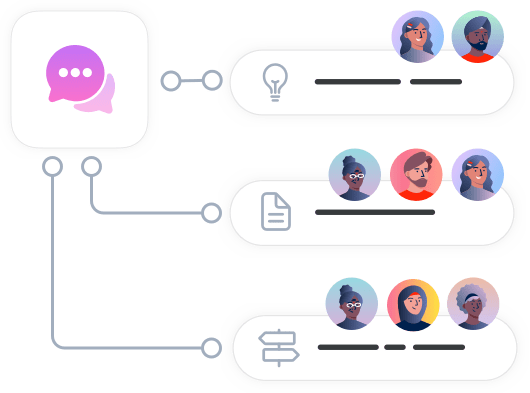
Use collaboration tools to encourage everyone to contribute to the design and development of your intranet
3) Intranet collaboration tools make it easy to find documents
Boost team collaboration on your corporate intranet with easy to use document management tools.
Centralising your company files in the same place as your intranet collaboration tools will make it simpler for teams to work together from accurate data sources.
Incorporating company documents into your intranet also enables all team members – whether they are physically in the office or work from home – to enjoy easy access to the documents they need.
4) Intranet collaboration tools turn your teams into content creators
No matter how attractive your intranet is, or how powerful the software, it is only as useful as the content it includes.
Simply adding a long list of documents won’t encourage the degree of collaboration you want, and dedicating the time to creating unique, insightful, and informative content on a regular basis is challenging for a lone intranet manager.
Fortunately, your workforce are the perfect people to help undertake this task for you. This decentralised approach to content management empowers employees to create their own intranet content – and don’t be afraid to let them post the occasional funny gif or inspiring video!
Strengthen social ties between teams using intranet collaboration tools
Those amusing gifs and videos are a great way to break up the monotony of the working day, as well as allowing team members to share more of their personality to their coworkers – which is important for team connections and morale.
Social intranet content also encourages people to use your intranet solution more often. Allow people to share the occasional video, but put some general ground rules in place to ensure that your intranet isn’t drowning in funny cat videos (as great as they are). Allow sharing, tagging, direct messaging, and other social network inspired features, but do put policies in place to govern exactly what is considered acceptable use, and what isn’t.
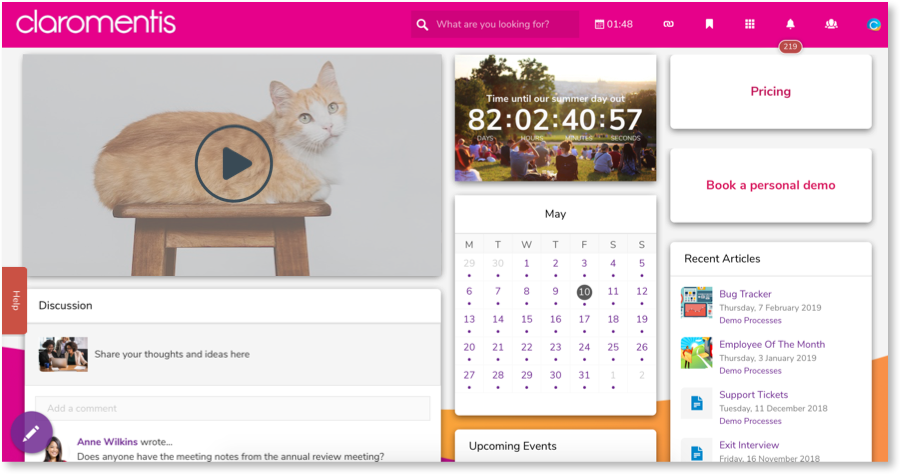
Cat videos are great… but maybe don’t clog up your intranet with them! 😸
6) Ensure your CEO utilises your intranet collaboration tools too
If you really want your intranet to come alive, you will want everybody to get involved, and this includes every member of the team from the CEO down to part-time admin staff.
Make it inclusive, and encourage your business leaders to post their own regular updates. You could have a regular spotlight feature and encourage a different department head to post their own insightful piece on what a typical week is like for them. Once frontline staff see that senior managers are using your intranet and collaboration tools, they will be more inclined to get involved.
7) Use intranet collaboration tools to celebrate success
Whether your company has won a major new contract, successfully completed a project thanks to the collaborative efforts of the team, or one of your employees has just got a promotion, post about it on your intranet.
Seeing success in bright lights is a great way to motivate your staff. By allowing commenting and tagging, it enables others to congratulate their coworker’s achievements too, promoting a supportive culture that rewards good work.
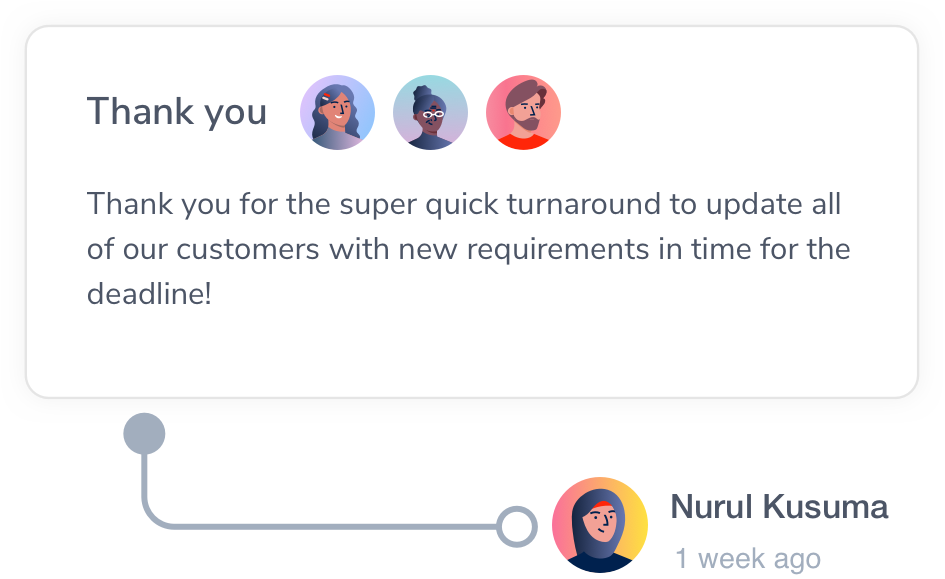
Celebrate your teams’ successes with intranet collaboration tools
8) Make intranet collaboration tools easily searchable
Once your intranet becomes popular, it will become busy. There could be hundreds of users, thousands of documents, and tens of thousands of calendar entries, messages, and other pieces of data.
Rather than just providing navigation menus, you need to utilise your intranet search function to enable users to quickly and easily find the information they’re looking for. Not only does this provide greater convenience, but it will streamline the process of finding relevant content.
9) Use intranet collaboration tools to create a Q&A
There will inevitably be times when people cannot find what they’re looking for, or they can’t work out how to do something.
By adding a Q&A forum, you empower users to help others by answering questions quickly, sharing their experience, and disseminating knowledge.
Not only will this improve knowledge sharing, it will also save time and increase cross-team communication, turning your digital workplace into a powerful and collaborative research tool.

![[FREE GUIDE] 10 TIPS THAT WILL MAKE YOUR INTRANET A SUCCESS](https://no-cache.hubspot.com/cta/default/5025095/6a549aca-8d9d-4916-84ed-c9f30edd10b0.png)