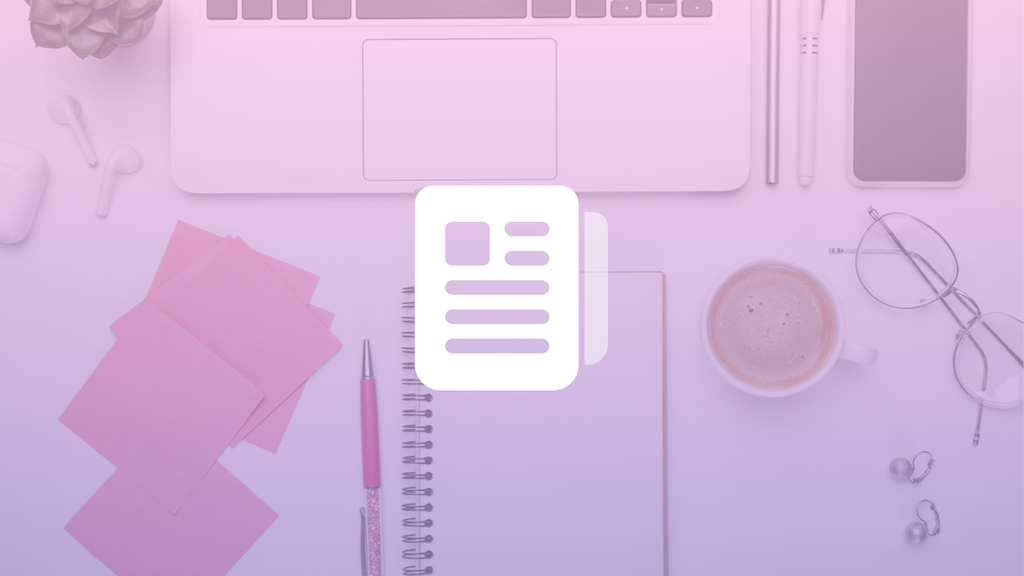You’re fully aware that intranet content is one of the key factors for intranet success, driving high levels of engagement and user adoption. So, when assembling your intranet project team, you made sure to have dedicated content creators to put in the hours to create fresh news, blogs, and articles, thinking that would guarantee 100% success.
But picture this; what happens if you have great content, but no one is reading it?
This can be a widespread problem, causing a big headache for all those involved, wasting time, resources, and creativity. The content is ready and waiting, but no one knows where to find it, they’re not seeing anything relevant to them, or they’re just not interested!
Creating great content is only half the story. The content needs to be easily accessible too and organised in a way which is intuitive to the user and speaks to their needs. Without this, all the content your team have so meticulously pored over will be left abandoned, gathering dust on the shelf of ageing blogs and news articles.
Pushing your intranet content to the foreground requires that little bit extra planning, but the investment is worth it in the long term when you consider the benefits it will bring. All that’s needed is for a few intranet content guidelines to be put into place – simple as that. Here are some tips on how to make sure your content is seen!
What is intranet content?
Intranets are a vital resource for many organisations, and there are some essential ingredients that help them function. These include news, communities, an employee directory, a search facility, and an outlet for leadership communications.
Your intranet content should also cover topics like company announcements, events, and policies. This way, employees are always up to date on the latest happenings.
Categorise your content
Whether you’re writing blogs, news articles, or user guides, adding them to relevant categories will make them easier to find. Think about it: when you’re shopping online, all (good) websites will organise each item into separate categories. A groceries website, for example, will have categories for fresh meat, frozen food, cupboard ingredients, and produce at the very least, guiding the visitor to find the things they need. The same should be done for intranet content as well.
Intranet content can be categorised in many ways, such as by department, team, topic, or urgency, (like a “breaking news” section). An intranet CMS makes categorisation incredibly easy, where unlimited categories and sub-categories can be created in a few clicks, each customisable with configurable access rights. The better the categorisation of intranet content, the easier it will be for users to find the content they need.
Use intuitive tagging
We’re all familiar with hashtags on social media; they link related stories to one another, with the next piece of relevant content just one click away. Tagging makes it super easy for users to jump from one article to the next, and your intranet can benefit in the same way.
If a user is viewing an article about marketing strategies, then it’s a good opportunity to guide them towards other related content whilst you have their attention. Using your intranet CMS, you can tag articles with related keywords and create a comprehensive network of information for users to access at their fingertips. Not only will this capture and utilise their engagement, but it also provides an intuitive experience where users are funnelled through the desired path towards content that matters to them.
Increase engagement with relevant images
Don’t judge a book by its cover? Don’t count on it. Use of imagery is incredibly important, and just like publishers are trying to entice readers with an engaging book cover, bloggers and content creators will need to follow suit.
If your content, categorisation, and tagging are watertight, but you’re still not getting the engagement you deserve, it could be the accompanying (or lack of!) imagery that’s letting you down. Experiment with different graphics to see what captures employees’ attention, trying distinctive styles, colours, and fonts.
Bear in mind that images may need to adhere to the company’s branding guidelines, if you have them. Your marketing team should be able to help with all of this, or there are plenty of easy-to-use graphic design tools out there, like Canva, which allow you to create captivating images in minutes.