Few people in business underestimate the importance of effective teamwork, but when your staff collaborate with colleagues in different departments or with external clients or stakeholders, different working approaches or levels of knowledge pose significant barriers to swift and agreed outcomes. Conflict is more likely, particularly if your team relies on outdated collaboration methods which are convoluted, employee-focused, or leave no audit trail.
In this article, we’ll explain how a cloud-based intranet solution can facilitate effective collaboration with external partners and clients by providing a centralized platform for communication, file sharing, and project management.
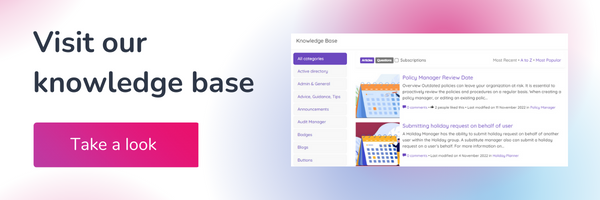
The Key Features Of Intranet Software
Developing cross-team collaboration offers several important benefits, including better innovation, more insightful communication, and increased agility. Let’s go over which features of intranet software promote cross-team collaboration:
- Centralized content management gives everyone equal access to key documents and data, promoting a greater sense of shared ownership and dissemination of knowledge.
- A User-friendly interface enables all partners to work collaboratively, irrespective of their level of expertise, and promotes a common approach to eradicate confusion.
- Collaboration and social intranet tools connect people more quickly through themed communication spaces that encourage the sharing and debating of ideas.
- Mobile accessibility and mobile-friendly menus allow your team and external partners to work collaboratively on projects, without needing to sit together in the same building.
- Permission-based functionality enables staff to find the information they need quickly, and intranet administrators to tweak searches to deliver faster, more accurate results.
- Customization tools, such as drag-and-drop content management, enable you to build a bespoke intranet that delivers exactly what your organization needs, with no specialist technical knowledge or training necessary.
- Integration with other tools, including CRM, ERP, and project management software.
Implementation Of Best Practices:
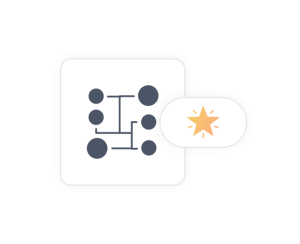
- Define The Purpose And Strategy: Improve outcomes by establishing a blueprint for collaboration that agrees with the team’s objectives and goals, and ensures all members understand their responsibilities.

- Provide Training: Ensure all stakeholders extract full value from a cloud-based intranet by proving training to everyone. As the central hub for the duration of a cross-team project, the intranet will centralize information, support project managers to track progress towards deadlines, improve team efficiency by eliminating duplications and rework, and reducing planning time – but staff and external partners need to know how to utilize the tools and features for maximum benefit.

- Set Key Performance Indicators (KPIs): Promote internal and external accountability and foster a collaborative approach to meeting targets and objectives by setting KPIs and sharing expertise to address underperformance should it occur.

- Be Crystal Clear Where Collaboration Is Needed: Understanding where collaboration needs to be directed is crucial to ensure that maximum returns are extracted. Some tasks can be adeptly managed by individuals or subgroups, and investing in collaboration in these will be a poor use of time, money, and resources.
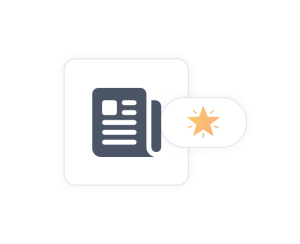
- Update Team Members And Stakeholders: Share results regularly to give everyone the opportunity to contribute to the progress of the project and promote a collaborative approach that gives everyone ownership of the outcomes.
Arrange A Free Demo Of Our Cloud Intranet Solution
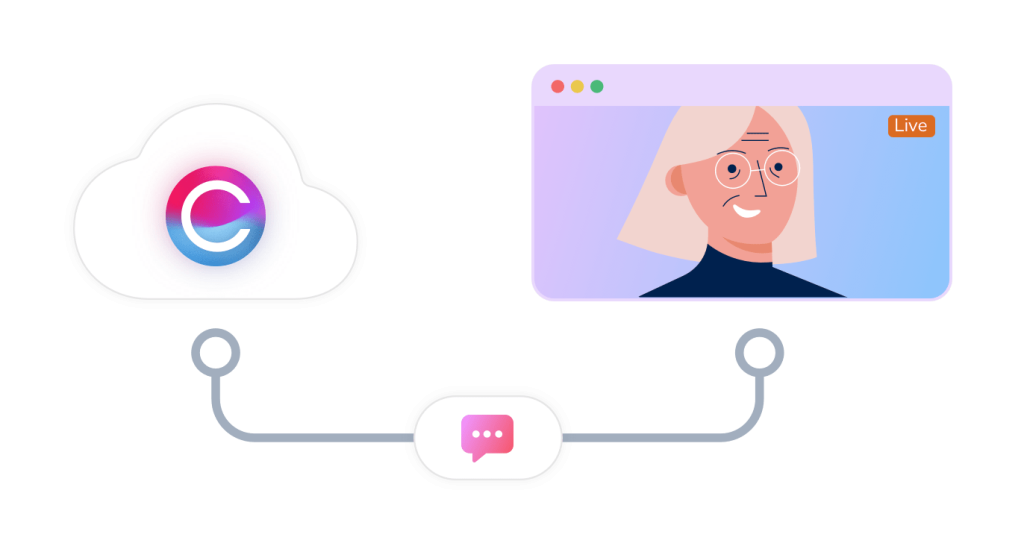
At Claromentis, our intranet software facilitates effective collaboration between internal and external partners, with full extranet permissions and no requirement for additional software licenses. It also supports user provisioning from a central system run as an active directory for internal users, with external accounts locally managed – all in one system.
To arrange your free personalized demo, please get in touch today.





