It’s 10am, and you’re working from home. Your client expects you to deliver a clear project plan by the end of the day. This task needs the help of multiple coworkers, most of whom are also working from home today. This is hardly unusual at your office, particularly on Fridays.
You draft the timeline, leaving blanks for key dates that you need to gather from other team members. Your digital workplace revolves around email and direct messages, so you first fire off a direct message to your marketing point of contact, requesting some info. A few minutes later, she pings back: “Got a plumber visiting now! Will be back at laptop in an hour or so.”
You wonder if operations can assist. Your point of contact here dislikes DMs, so you email him. He replies after half an hour: “Not working this morning; probably online sometime in the evening, will check it out then.”

“Yep, not gonna make this deadline now… 🤦♂️”
One by one, each team member issues a similar response. Despite every person being “on the clock,” they have each utilised their work from home powers to alter their hours, attend appointments, care for children, and so on. You are effectively working alone this morning, and you had planned to wrap up in the early afternoon. This is now unlikely.
Is your current workplace tech doing enough?
A core benefit of remote working is the ability to work flexibly. Rather than being tied to a desk, employees are able to commute from the bedroom to the living room, take their lunch breaks in their own kitchen, stroll through the local neighbourhood for exercise, or field a variety of home-based personal appointments. The perils in all of this positivity align with the upsides of office work: when everyone is at his or her assigned desk, the pathways of communication are clear. With every team member essentially working on their own clocks, consistent collaboration becomes difficult.
Companies address this modern-day conundrum in different ways. Some businesses rely on company intranet software, which can be wired with widgets that allow employees to manually enter their whereabouts. As a further incentive, corporate social networking exists to bond remote employees via the intranet, allowing them to share their interests in a constructive, business-oriented manner. Similar, yet less traditional, routes, such as social project management, have also emerged – notably disrupting the established idea that social media must be taboo in an office setting. Collaboration software has also grown alongside the popularity of remote working, evolving into a booming industry that aims to alleviate the struggles faced by teams that work from separate homes.
The crux of the issue is the difficulty of comprehending the size of your active team, without physically being able to set your eyes upon them. At first glance, you might see a calendar that displays a full team on duty. It is only when you begin to send out e-missives, like above, that you will realise, depending on the time of the day, that you could be working with a skeleton team. Although an effective digital workplace might help to address this lack of awareness (i.e. a simple, intranet-based employee calendar), this will not resolve the issue entirely.
The tech that will connect your remote workers
When meeting invitations go out, early birds will clash with night owls. The intermittent fasters might desire a 2pm lunch break, compared to a gym bunny’s 11:30am carbo-load. For others, the schedules of children come first, and nursery runs or playdate pickups will be paramount to any recurring team meeting. Essentially, when everyone works within his or her own personal core hours, it becomes nearly impossible to settle upon a widely accepted block of time that can be called the workday.
Here, the importance of task management software and a document management system become obvious. Not only can each team member identify the availability of their colleagues, but they can continue to collaborate with each other, even when certain individuals are offline.
Rather than messaging your coworkers for that urgent document, you can access it in a shared folder within your document management system instead. Transparency, above all else, should be key when working from home, or else every team member will be playing a digital game of catch up. An effective document management system has the added advantage of saving paper too.
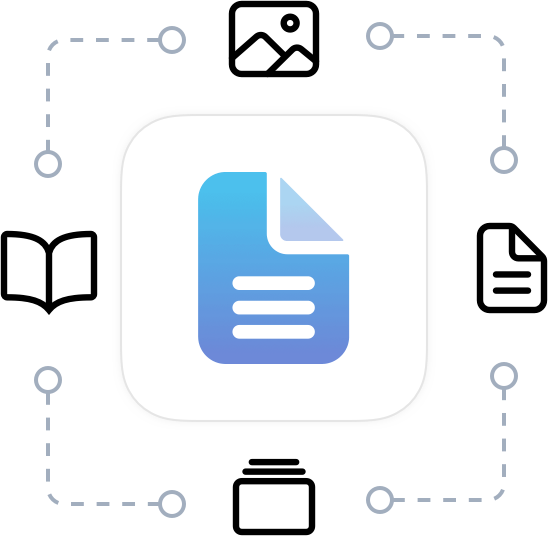
Don’t wait for coworkers to email that important document to you – use shared file storage instead
Overall, remote working has numerous benefits. As technology continues to evolve, it becomes ever clearer that there are few industries immune to the possibility of allowing employees to work from home. Jobs that revolve around computers, as so many of our roles do, transcends the need to remain behind an office desk.
It’s crucial that you establish software-based systems that can promote communication, transparency, and, above all, effective collaboration to make remote working a success. Is your tech up to the task?

![[FREE GUIDE] This Is Why Your Business Needs To Be Remote Work Ready – & How To Do It](https://no-cache.hubspot.com/cta/default/5025095/2fe668ae-fee5-486f-8c8a-79a6da716731.png)




