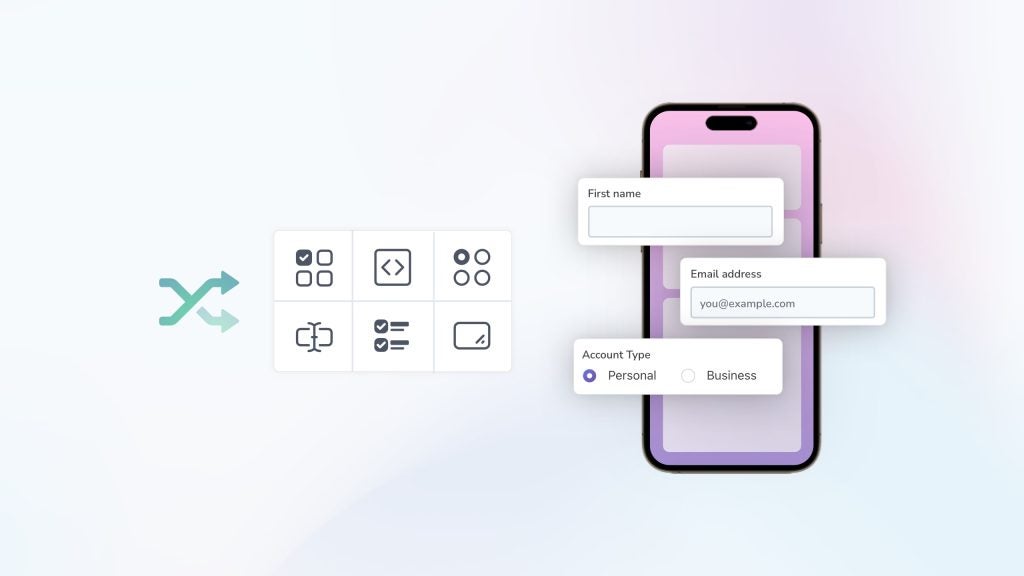With the now worldwide adoption of mobile devices, both customers and businesses alike are coming to appreciate and expect the convenience and speed of mobile device technologies and mechanisms like QR codes, instant push notifications, and digital forms.
These mobile device options are enabling businesses to improve their delivery of customer support, at a time when businesses that prioritise customer experience (CX) have between four and eight percent higher revenue than their competitors. At the same time, three-quarters of online customers now expect help within five minutes, making it business-critical to provide support via the quickest and most effective channels.

For businesses, techniques like workflow automation, digital data collection, and the processing of information and conditional logic from mobile devices and digital forms is enabling enterprises to streamline business processes to increase productivity, efficiency, and revenue. With business organisations now routinely deploying field operatives and supporting remote workers, data collection and processing is becoming less reliant on paper forms, and increasingly dependent on the use of mobile forms.
To create and manage these mobile forms, businesses must use dedicated mobile forms software, and observe best practices to enable these digital forms to serve as a viable and superior alternative to paper forms. These design and deployment considerations include:
1. Decide on the Overall Format of Your Mobile Forms Display
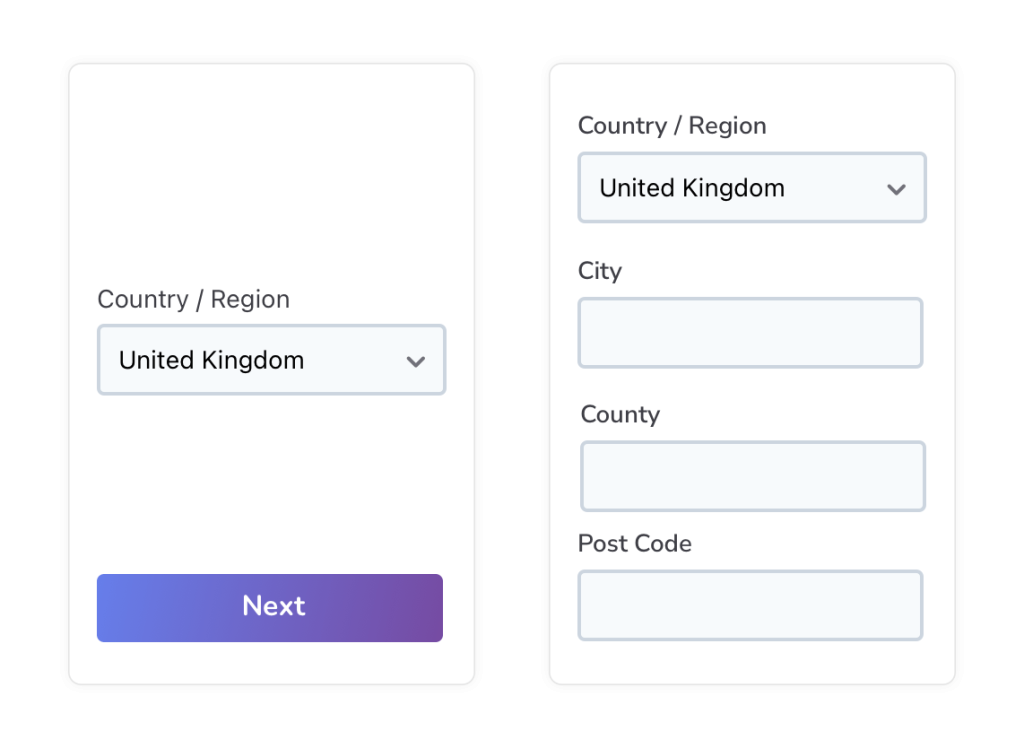
The two principal alternatives for displaying a form on a mobile device are List View (where users must scroll down their device screen to progress through the form fields), and Step View. In this latter case, each set of form fields exists on a single card. Having completed data input on a particular card, users or customers can then swipe through to the next step in the data collection process.
2. Don’t Overcrowd Your Mobile Form
Try to keep the number of form fields and selection options on your forms to a reasonable minimum, so as not to confuse and frustrate the users.
3. Integrate Web-based Mobile Forms with the Design of Your Website
You can do this by embedding forms within a mobile device-friendly web page, or by designing a dedicated form or mobile forms app whose visual elements and layout are consistent with your business website.
4. Include a Thank You Page for Users who Complete the Form

This is a courtesy that both confirms to customers or users that you have received their forms submission, and expresses your appreciation that they went to the trouble of completing your form. This page can also provide an opportunity to include a Call to Action, laying out the next steps that users can take.
5. Make Your Forms Compatible with a Range of Mobile Devices
Your forms should enable your business to collect data from any user with an internet connection. It should also be readable and user friendly on various platforms (iOS, Android, etc.).

A Standard Workflow to Create Forms
Using a digital forms software solution like the Claromentis Workflow Automation and Digital Forms tool, built-in workflows enable you to create great forms in a few easy steps.
1. Select the option to create a mobile form
Once you’ve launched your software, you can create a form from scratch using a pre-designed template, or import and modify an existing form that you created earlier.
2. Choose from a selection of form layouts
Your forms software should offer a choice of digital form layouts which simplify data collection, replace the paper forms typically associated with many business workflows, and meet the expectations of users in a range of businesses.
3. Add your form fields

At this point, the mobile form builder should invite you to add the various form fields that you require for data collection, the input of electronic signatures, and the criteria governing the conditional logic of different business workflows.
4. Apply tweaks and customisation
Prior to completion, you should review the form layout. The settings menu of your mobile forms app should enable you to make changes such as adjusting the conditional logic, configuring instant push notifications, and optimising your digital forms for display on the various devices of your users.
5. Publish your mobile form
Having completed your form, you can now publish it for distribution to your users. There will be options to share your forms online to users with an internet connection for completion in real time, embed digital forms in a dedicated mobile forms app, or to distribute forms via email.
Creating Your Own Mobile Forms
To help you simplify data collection and create forms that are in line with different business workflows and easily accessible to customers and users with a variety of mobile devices, you’ll need to select a mobile form builder and digital forms platform that can cater to the needs of a range of businesses.
Claromentis provides digital workplace solutions for every industry including financial, education, and healthcare.
Our smart workflow automation technology ensures your business processes are based on accurate data and run as smoothly as possible. At the same time, our workflow management software liberates your staff from repetitive and manual paper forms and processes, so they can focus on the meaningful work that will drive your business forward.
Our SLAs feature checks the progress of each digital or mobile form and workflow automation against its resolution time, flagging up any high priority issues to the relevant team members so they can handle them quickly and efficiently.
If you’d like to learn more about how Claromentis can assist you in developing mobile forms and automating your business workflows, book a demo with our experts.