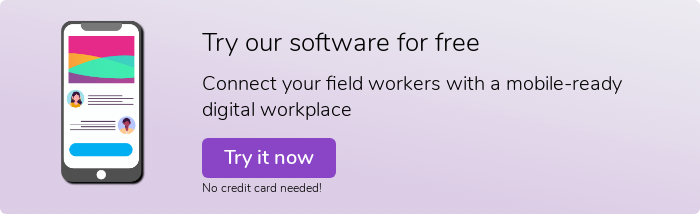Here at Claromentis, we build digital workplaces for real working people. We have 18 years of intranet and digital workplace experience behind us, so we know a thing or two about what people need from their collaboration software in the modern business world.
However, we wouldn’t have got to where we are now without customer feedback. Comments, compliments, and complaints from customers are what drive us forward in creating a solution that truly represents what is needed in the digital workplace. It’s always reassuring and hugely rewarding for us to hear stories from our customers about how they use the software themselves in their own business context. Every business is different, but they will each share common themes and concerns about how to streamline their working practices.

And that’s why we were thrilled to interview our awesome customers at FleetPride, the nation’s largest distributor of truck and trailer parts in the heavy-duty aftermarket channel. Having deployed Claromentis last summer, FleetPride started out by using our Learning Management System, before rolling out our Business Process Management platform 6 months later. The future is bright too, with FleetPride planning to roll out their intranet to their 3000 users once their content migration from a previous intranet is complete.
Here at Claromentis HQ, we were particularly interested in how FleetPride used our Policy Manager application, as they use it extensively as part of their internal processes. Here’s what we learned when we chatted to Gannon Petza, Operations Communications Manager at FleetPride.
Claromentis chats with FleetPride
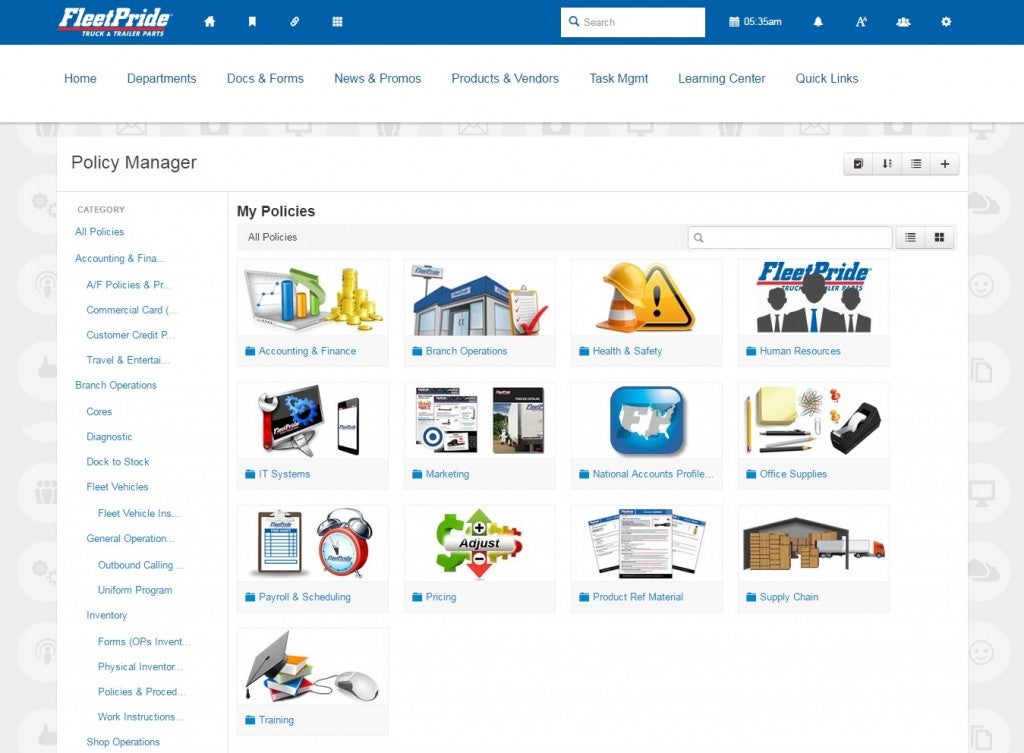
Q: How many categories do you have in your Policy Manager app?
Gannon: We have 13 main categories, with about 80 sub-categories.
Q: How do you define each category in Policy Manager? Is it by branch/location or theme/subject?
Gannon: All of our categories are defined by major topics or subjects, for example, Operations, Marketing, HR, Payroll, Pricing, Accounting, etc.
Q: Do you use sub-categories in Policy Manager? If so, how many levels, and why?
Gannon: Yes we do – generally we have 80 or so sub-categories with some of those having their own folders. However, I try to keep them to a main category with one level of sub-categories – so for users to access a policy, it should take no more than 3 clicks.
Q: Do user trends suggest that employees like to see all company policies, even if they are not directly relevant?
Gannon: No, I do not believe so. If something does not apply to them, they will not look/find it. In our case, we have a number of policy docs that will be loaded once done.
Q: What do you find are the most useful features of Policy Manager?
Gannon: We love the “Related Policies” feature on each document and we are utilizing that pretty extensively. We think the field will get a ton of use out of this. We also love how you can upload your own images for the category sections on the “Icon View”. The “Review/Expiration Date” feature is really a huge win from a management perspective. The flexibility to upload any type of file, or more importantly, link to outside documents or videos, is really useful.
Q: Anything you find not so useful?
Gannon: While I love the icon view (this is what really makes the platform stand-out from other company platforms) with the visual aspect at the category/sub-category level, from a user perspective it becomes inefficient once they get to the actual document level, as the policy document only shows very few characters for the title of the document. While there are tool-tips that will pop-out if you hover over the document, a user is not going to sit there and hover over every document when you might have 30 or 40 documents in that page/category!
Q: What are your future plans for Policy Manager?
Gannon: We have been moving hard and fast over the last 2 weeks to upload our policy documents and other materials to the system for our 3,000+ team. We are planning to go live to them with this in about a week or two.