Compliance documentation automation is on the rise.
In a recent forecast, the global governance, compliance and risk (GCR) software market was estimated to reach $55.0 billion by 2026, growing at a CAGR of 12.1% from its 2021 base with cloud deployments becoming the norm.
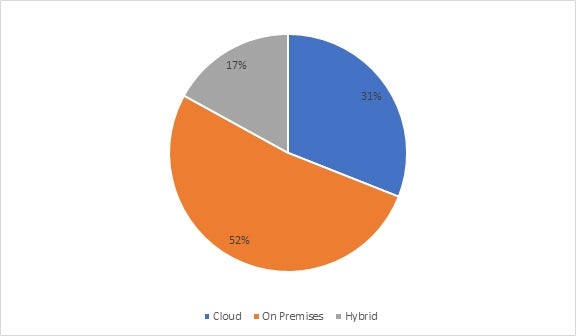
2020 GCR software deployments by type. Source: industryarc.com
Alongside rising uptake of automated compliance solutions, many industries are experiencing a noticeable drop-off in compliance-related fines and penalties. In the US financial services market, for example, 2021 saw a decrease in compliance-related fines of 49% compared to previous levels.
These signs point to compliance documentation automation being a highly effective way of improving key compliance procedures whilst reducing workloads on current staff. To really get the most out of your investment, we’ve outlined five best practices below.
What do we mean by automating compliance documentation?
But before we begin, what do we mean by automating compliance documentation?
Compliance requirements have to be documented in the correct way, so that when it’s time for a compliance audit, whether internal or at the behest of external regulatory bodies, you have proof that you are following industry regulations in a satisfactory way.
Poor documentation will hinder your ability to do this, and depending on your department or industry, there could be serious repercussions outside of the audit process. Failing to adequately comply with key safety regulations, for example, could threaten the wellbeing of your employees and customers, and put you at risk of legal action.
Automating your compliance documentation procedures involves using software to automatically ensure that each action on a workflow is completed correctly. This significantly reduces the scope for human error, whilst speeding up key procedures and reducing admin pressure on your compliance officer.
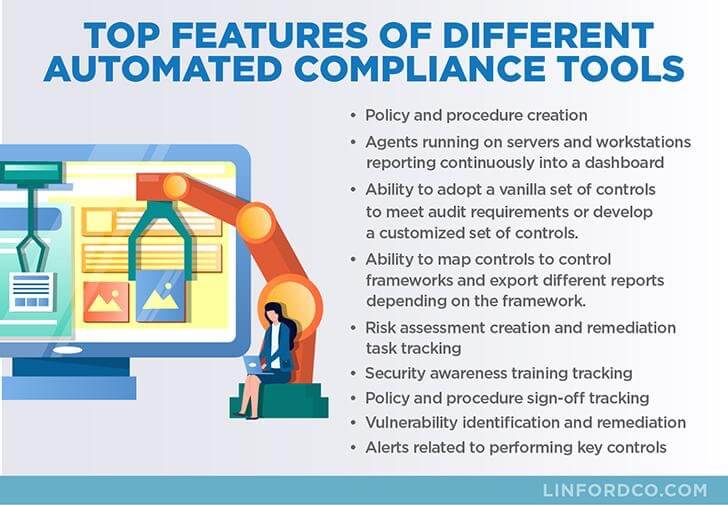
Source: https://linfordco.com
5 best practices for automating compliance documentation
1. Timestamp everything
Your automated compliance workflows should always record the date and time any compliance-related action was taken. Recording inspection date and approval date for each compliance requirement makes it significantly easier to schedule updates where needed, and to spot instances of non-compliance.
Alongside a timestamp, your compliance programme should also record other key information, such as the department responsible for maintaining the documentation, or the individual manager responsible for sign-off. This enables you to provide documentation that’s accurate, traceable and up-to-date in the event of a compliance audit.
2. Implement centralised compliance document management
Storing all your compliance documents in one centralised location saves time and avoids confusion over document versions and which is the most up-to-date.
A good compliance programme comes with a centralised virtual document store, so that you can manage all of your key compliance documentation from one area. This ‘single source of truth’ makes it easier to find essential records when needed, and helps to make your compliance data more secure. If you have lots of different versions of the same document stored in different locations, the risk of a data leak increases. Storing them in one secure area is safer.
3. Consistency is key
You might have a number of compliance documentation workflows you want to automate. If this is the case, ensure consistency in how you approach this. A consistent approach makes it easier for your employees to pick up and remember new processes and engage with them fully, avoiding errors and workarounds.
Look for software that’s adaptable enough to cover all your compliance automation needs, so that you’re not trying to integrate lots of different systems with each other. This reduces the amount of training you’ll need to provide thanks to a familiar UX, and reduces the scope for human error or corrupted data.
4. Invest in real time tracking and analytics
Your compliance officer and other parties responsible for organisational compliance management spend significant time each day tracking the progress of various procedures. They may need to chase for sign-off by a particular date, for example, or arrange access to equipment at certain times for inspections.
Allowing your team to track task completion in real time makes it significantly easier to do this. Single-glance dashboards can inform your compliance management team of the status of key workflows immediately, so they can take appropriate action promptly. Compliance tasks are completed more quickly as a result.
5. Use notifications to speed up compliance
Your team doesn’t need to sink hours into chasing each responsible department or individual to complete key compliance actions.
When you automate your compliance documentation workflows, be sure to look for a solution that can notify key personnel when they need to take a particular action – or remind them if they forget.
Automatic notifications, by email, SMS, or push notification depending on how your workforce uses your software, are an ideal way to do this. Set them up to trigger when a new task is assigned, or as reminders to take an action before a particular due date.
To wrap it all up
Compliance programme automation saves time spent on administrative tasks, reduces human error and makes achieving key compliance requirements significantly easier – if you approach it in the right way.
To get the most from compliance documentation automation, take a consistent approach. Look for all-in-one, easy-to-use solutions where possible, and ensure that you store all compliance documents in a single virtual location for ease of access. It’s also vital that your automated workflows record the time each required action is taken, alongside other key information such as individual or department responsible.
Managing your compliance documentation requirements in this way ensures that you and your auditors can find critical information whenever needed, and that your investment in new technology starts to show a quick return on investment.

![[FREE GUIDE] Download our guide for inspiration on launching a successful intranet to your team](https://no-cache.hubspot.com/cta/default/5025095/82674456-cd9d-437a-b474-8d5ba382a4cb.png)




