As organisations get to grips with new employment models triggered by the COVID-19 pandemic, IT help desk workflows need attention.
Making the most of emerging technologies is a vital piece of the future work puzzle. New solutions that include digital forms and workflow automation will allow you to future-proof your business operations and help your wider organisation deliver a standout customer experience in the long term.
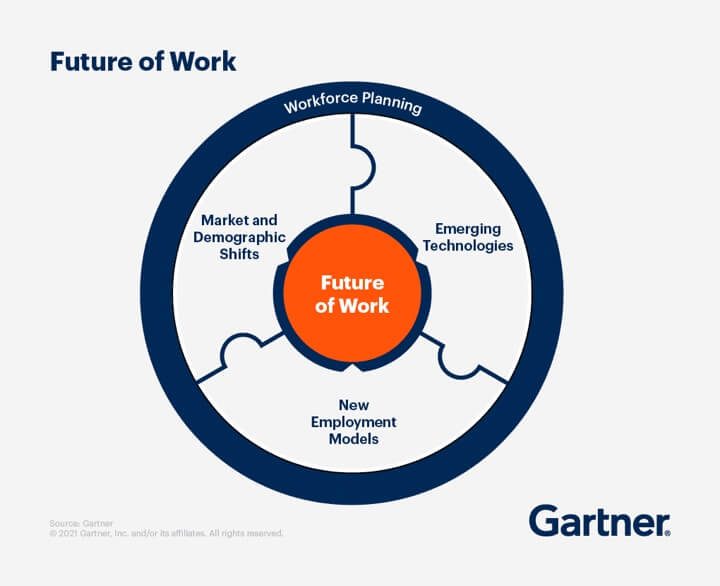
(Aspects of planning for the future of work. Source: gartner.co.uk)
But what role, specifically, does your help desk workflow process play in this wider evolution?
Ultimately, your IT help desk is central to your organisation’s ability to function day to day – especially if you’re now operating with more remote or hybrid teams. Offering IT support to a single work environment is tricky enough, let alone managing remote devices across the country.
Below are help desk workflow examples that are central to your organisation’s ability to function:
- Your IT support’s ticketing system, which help your IT support team track progress on cases and divide tasks between team members
- IT onboarding workflows to ensure all new hires complete key tasks such as IT security training, two-factor authentication setup and own-device registration, in bring your own device environments
- Passing relevant tickets onto other services for resolution, for example accounting or human resources
As your organisation grows more complex – which is an inevitability if you’re managing new employment models, automating more of your business and reacting to market shifts – these workflows need to become robust as part of your integrated customer portal.
Here are four top-level tips for streamlining your help desk to cut resolution time and help increase operational efficiency.
1. Use an online knowledge base to encourage self service
Many IT help desks are swamped by support tickets that could be resolved via self-help processes. This results in slower responses as agents’ time is consumed by responding to these requests rather than resolving the more complex issues.
Your employees ideally don’t want to contact the IT help desk at all rather, they want to focus on the work they were hired to do. Difficulties in IT problem resolution only arise when staff can’t find the right information to fix an issue themselves, leading to frustrations for both parties.
Use your customer portal to host a knowledge base, or online knowledge library, which contains internal notes on how to resolve common and easily fixable issues.
This improves your help desk workflow process by removing a significant number of basic queries from your work queue.
2. Invest in automation software to process queries quicker
As 25% of professional jobs are likely to be remote by the end of 2022 (and set to increase further in 2023), you need to adjust your help desk process to deal with the challenges new ways of working present.
That may be part of the reason why global technology consulting firm Gartner named ‘hyper automation’ as one of their top 12 strategic technology trends in 2022.

(Top Strategic Trends for 2022. Source: gartner.co.uk)
They define hyper-automation as a “business-driven, disciplined approach that organisations use to rapidly identify, vet and automate as many business and IT processes as possible.”
Automated service management tools, such as your ticketing system reduces the time you need to spend on day-to-day administrative tasks, for example, establishing ticket priority or assigning tasks to different team members. Smaller issues can be resolved more quickly, and your IT teams have more space to focus on those issues that require time and attention.
For example, you could use an automation tool to:
- Merge duplicate tickets from the same team or individual
- Automatically trigger IT tasks for new hires to complete
- Automate replies to common ‘how to’ questions that require minimal problem-solving skills
- Manage parent/child ticket relationships
3. Focus on the UX your help desk offers end users
If the journey to access your help desk is confusing, or end users can’t figure out how to carry out basic tasks, they will create their own workflows and workarounds.
This can be disastrous for your help desk process. You might have people emailing or phoning in with queries, or even turning up in person. This cuts out your ticketing system, makes it difficult for you to assign tasks and reduces the efficiency of the support process overall.
To solve problems effectively, queries should come from a single point of access – ideally your help desk software. To encourage employees to use this, an intuitive user interface is essential in creating friction-free access to your help desk workflow.
4. Create service level agreements that work for employees and support teams
How long will it take to resolve pending tickets? When will customer support agents be available? Will your service desk operate on public holidays?
One of the fundamentals of customer satisfaction with your help desk operations is setting clear expectations about how your IT business processes operate. Whether you’re manning an internal IT help desk or a customer facing one, putting a service level agreement (SLA) in place sets and manages these expectations.
Avoid promising outcomes you can’t deliver. “We will never leave an open ticket for more than two days” is an example of what not to do – some IT problems are complex and take time to resolve. Your agents may need longer to research the problem and find a solution.

(An example of how to outline initial response times in a SLA. Source: getvoip.com)
Instead, focus on:
- Availability of support: when will support be available? You might want to distinguish between support for lower-level queries and complex cases where you may need to draw on expert advice.
- Responsiveness: you might not be able to solve everything that enters your ticketing system within 24 hours, but you could initiate a response within that timeframe. Customers and internal employees really appreciate the acknowledgement of their IT issue, even if it can’t be resolved immediately.
At Claromentis, we use our very own workflow management software as a customer support portal.
Customers can submit a dedicated digital form to receive an automatically assigned support technician in order to investigate the issue at hand and work on its resolution. Notifications are sent out at every stage of escalation to both customers and technicians.







