Get an instant overview of your projects
See the bigger picture with a centralised project dashboard that displays tasks, topics, teams, and more.
Visualise work with different views
Choose to view your team’s workload in list or Kanban board view.
See who’s working on what
Easily manage workload by seeing which projects and tasks team members are currently working on.
No more fragmented systems
Manage your projects and access all supporting materials in one integrated digital workplace.





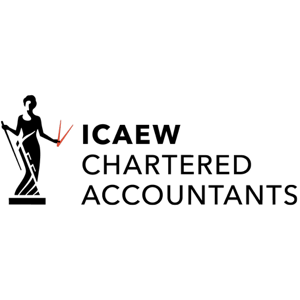
Everything your project teams need under one roof
Wave goodbye to disconnected systems and siloed teams. Our project and task management software sits within the Claromentis digital workplace, meaning all the data you need to support your project teams is under the same roof. Use holiday planner software to help you with task scheduling, intranet software tools like communication spaces to enable team collaboration, and project documents to keep staff in-the-know.
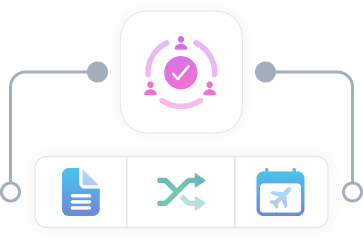
Project workspaces that will boost efficiency
Our project management software brings all your project tools together, so that you can assemble the best project teams, set deadlines, assign tasks, visualise progress, collaborate, and so much more within one unified project workspace.
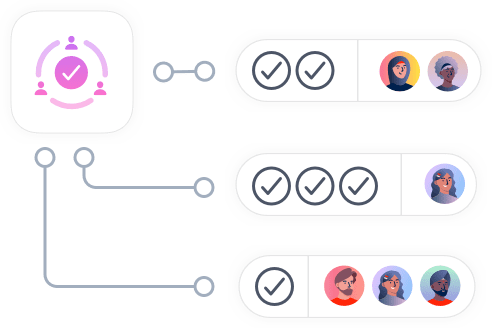
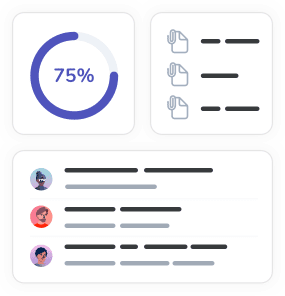
Get the whole project picture
Our project management dashboard centralises all project data into a single space, so that you never have to chase for an update again. From here, you can monitor project milestones via the progress bar, get a complete overview of your team’s workload, see who’s working on which tasks and when, and view topics, comments, and files.
Visualise your team’s workload
Choose list or board view to effectively manage and schedule your team’s workload for the weeks and months ahead. List view provides at-a-glance insights into which tasks are being worked on right now and next. And board view gives teams a customisable agile project management space to organise, prioritise, and track tasks.
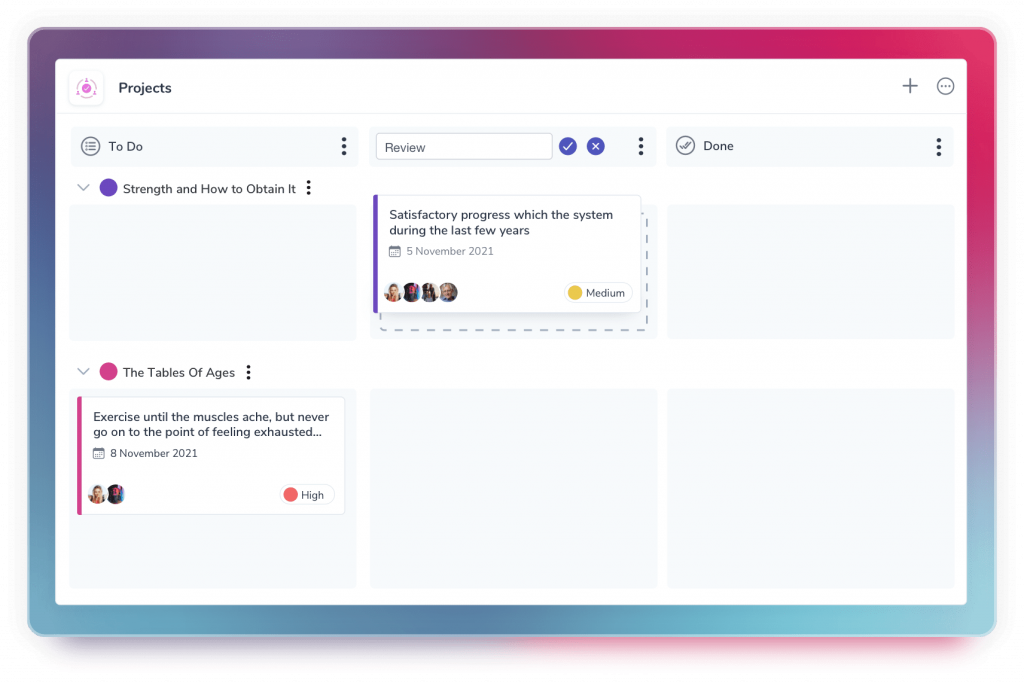

Minimise meetings and maximise productivity with Topics
Eradicate those time-wasting meetings and focus on getting projects delivered with Topics. Topics bring team conversations together into one thread, promoting complete transparency and keeping everyone on track to work productively, collaborate on tasks, and meet deadlines.
Customise your project workflow
Define every stage of your project workflow with our customisable statuses, making it easy for teams to see which tasks need attention. Add new project statuses such as “In progress” or “In review” to suit your internal processes, and use Board view to rearrange columns to help teams prioritise work.

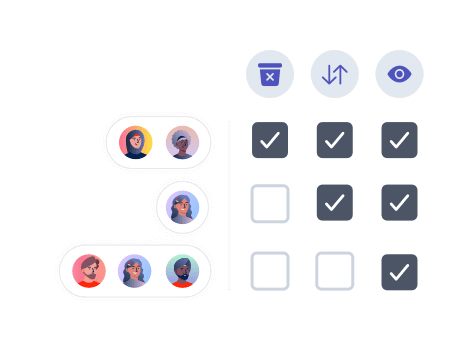
Create and define project roles
Control which team members can see and do what in any project space with roles. Choose from pre-defined roles such as “Project Manager”, “Client”, and “Senior Team”, or create your own to suit your project workflow. Customise permissions for each role to limit access and actions, helping drive accountability in your team.
Helping every industry to manage projects effectively
Marketing
Plan your marketing campaigns, editorial calendars, and product launches.
Human resources
Improve your employee engagement, recruitment, and onboarding processes.
IT & Operations
Manage IT requests, schedule software updates, and keep operations running smoothly.
Healthcare
Unify your hospital admin processes with tasks, calendar view, and Topics.
Construction
Schedule construction plans, see who is doing what and when, and track ongoing progress.
Financial services
Meet payment deadlines, schedule reminders, and plan your organisation’s budgets.



