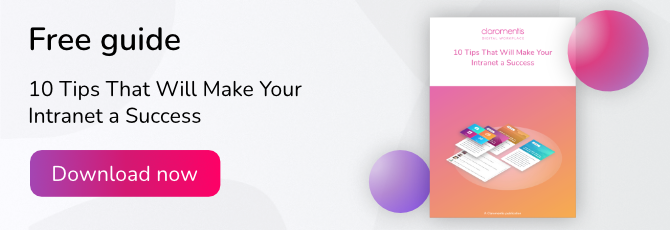Intranet forms and intranet workflows help businesses to capture data, automate processes, eliminate paperwork, and save time through increased efficiency and collaboration.
That’s a lot of benefits from just one piece of business intranet software. So, what exactly are intranet Forms and intranet workflows?
What are intranet online forms?
Modern intranet systems have come a long way since their inception a couple of decades ago. They now represent, the digital transformation of the modern workplace. Now loaded with employee recognition, productivity, and communication tools, today’s online intranet solutions provide organisations with everything they need to foster an effective company culture, that places employee engagement and experience at the heart of its operations.
One particular feature that drives effective working practices, is intranet forms and intranet workflows, which live on your company intranet and provide team members with a user friendly experience for inputting forms and documents.
These online forms replace outdated paper-based business processes with a streamlined workflow that automatically trigger actions in the background, such as assigning a support ticket to the relevant team members and management. These systems can also archive data and request forms after a period of time has passed.
![[FREE GUIDE] 10 TIPS THAT WILL MAKE YOUR INTRANET A SUCCESS](https://no-cache.hubspot.com/cta/default/5025095/6a549aca-8d9d-4916-84ed-c9f30edd10b0.png)
Let’s see some successful intranet forms in action with our top 5 examples listed below:
Top 5 company forms
Stationery request
Eliminate those mass stationery request emails by creating an online stationery order form on your intranet workflow system.
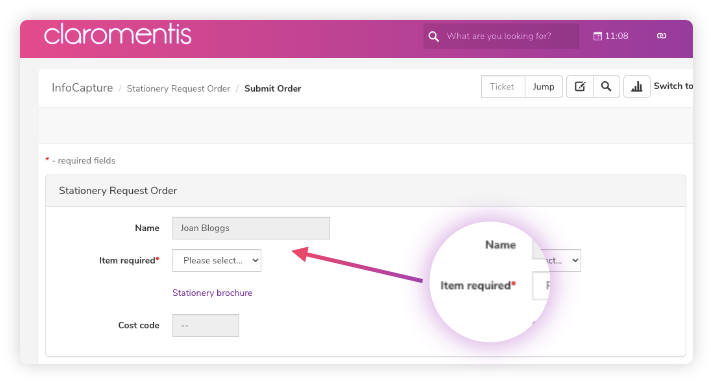
The request will progress through an automated workflow that notifies the relevant team members and management of the stationery request. Line managers can then approve the request, after which the order is sent over to the finance team for processing on a weekly or monthly basis.
Purchase order request
The process of submitting purchase order requests is part of an admin team member’s everyday work. The more streamlined this process can be, the better for everyone involved. Creating a dedicated intranet workflow system which will speed up the submission process and reduce human error is vital for business efficiency.
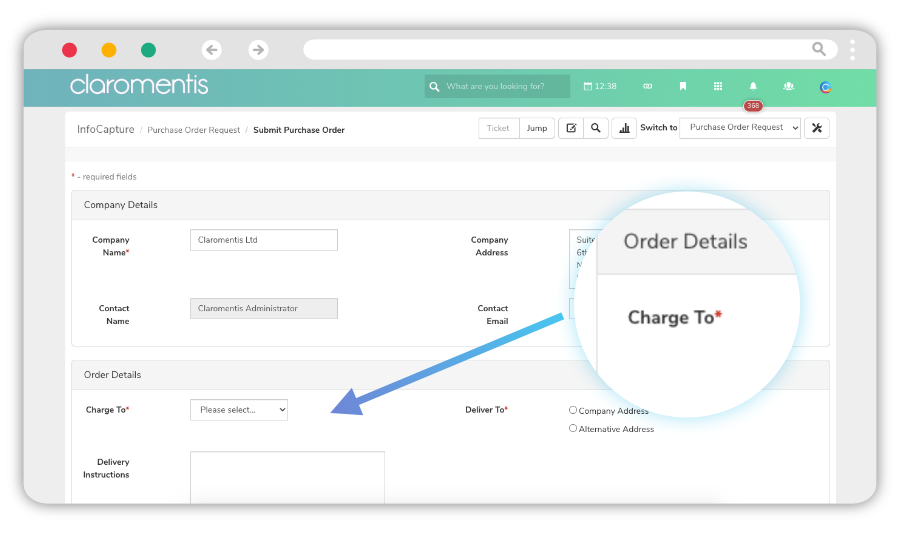
For instance, you can set up an intranet workflow system that automatically detects if an item exceeds or matches a specified amount. The form will dynamically load additional fields that allow the team member to add further information. Once the request is submitted, the accounts team will receive a notification that lets them know they need to generate the purchase order.
Employee sickness
In most cases, employees can simply submit sick days and absences using your company intranet’s holiday booking system.
But if the request is too complex or covers long-term sickness, team members or their line manager can submit the details in a dedicated employee sickness intranet form. This will automatically notify the HR department to update any personal records.
Employee appraisal intranet form
The employee appraisal process typically involves a lot of paperwork, which can make it a little uninspiring. To make this process more engaging and interactive, build an intranet form that transforms the evaluation process into an experience that can be easily followed through by all management in the company.
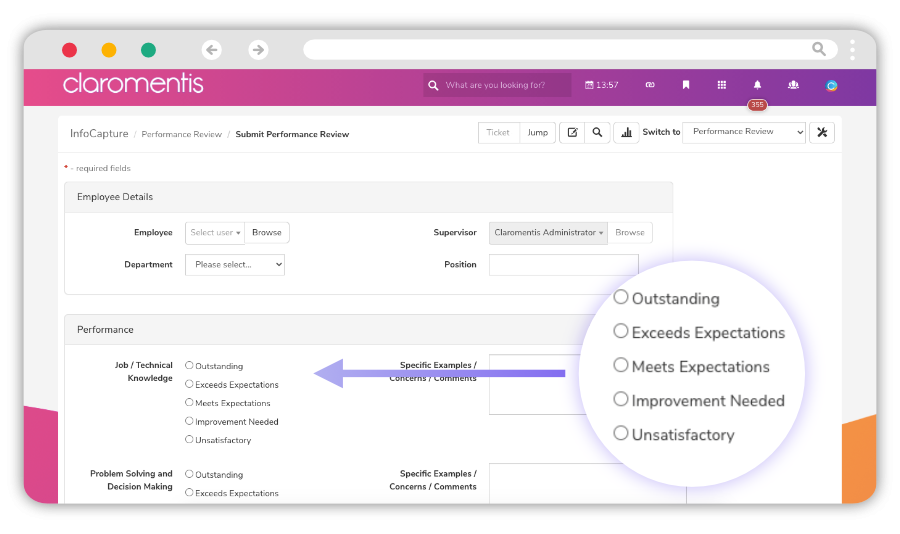
Add intranet workflow form fields to gather details about your team member’s performance, future goals, personal development plans, and ongoing objectives. During the appraisal, use the intranet workflow form as a “live document” to make notes, add feedback, and create an action plan for the working months ahead.
Training request intranet form
This is a valuable intranet form for many organisations that provide training budgets to their employees for professional growth.
Staff can submit details about the training they wish to undertake at work. For example the type of training courses, costs involved for each, and business justification – giving departmental managers the right information to make an informed decision when approving or declining the training request form.