Protecting your online accounts is key in today’s data-driven world, especially in light of another year marred by cyber attacks, most notably against the NHS, Deloitte, and Equifax.
Attacks on major companies aside, a security breach on your own personal accounts such as social media, email, or even your employee intranet portal can have a hugely negative impact on your privacy and data. No one wants to have their details compromised, so it’s vital that you put in place as robust security measures as you can.
Use strong passwords
A good place to start is by having a strong password. Unfortunately, and perhaps unsurprisingly, more than 50% of people use one of the 25 most common passwords in the world, which include the very predictable “123456”, “qwerty” and “111111”. Using the same password for all your accounts is also bad practice; if a hacker uncovers your password for one account, then they will have your password for all accounts.
Using a password manager, a piece of software which generates and stores strong individual passwords for your accounts, is a good way to improve the security of your online data. It saves you from having to memorise countless passwords, or worse, keep them in an unprotected file on your desktop (another no-no).
Two-factor authentication
Better still, is using two-factor authentication. Two-factor authentication is a system which adds an extra layer of security onto your online account, granting you access only once you have entered a code that has been sent to your phone via a dedicated app. So unless a hacker has both your password and your phone (you’d have to be extremely unlucky) then the event of an attack is greatly reduced.
Google Authenticator compatibility in Claromentis
A popular provider of two-factor authentication is Google. Their dedicated app, Google Authenticator, is a solid choice for those who want to adopt a security-conscious approach to online account management. That’s why we’ve decided to integrate Google Authenticator into Claromentis’ intranet security features.
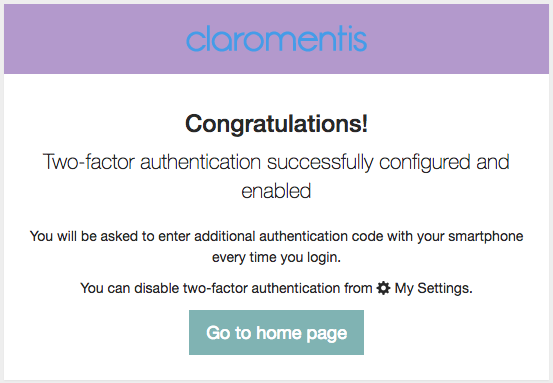
Our new “Two Factor” app is an add-on feature that can be installed onto Claromentis intranets that are on version 8.2 onwards. The app allows you to enable two-factor authentication for the entire intranet user base or individual employees.
Once enabled, users will be taken through a simple setup wizard the next time they access the intranet, which will link up their intranet login with the Google Authenticator app on their phone. From then on, employees will only be able to access their intranet if they know their password, and can enter the code provided by Google Authenticator.






