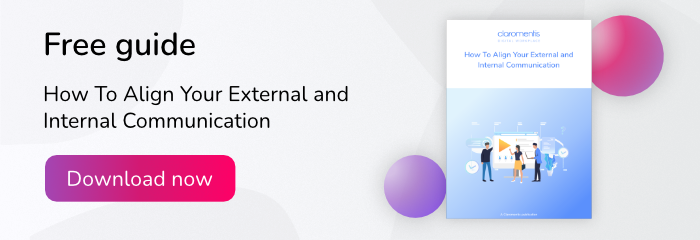Promoting effective internal communication between team members and across the entire company is essential. Otherwise, a lack of good internal comms will hinder many areas of your business.
Picture this: an important project needs to be pushed forward, but before this can happen, project management teams need the go-ahead from HR that they can recruit additional staff. But HR needs confirmation from the finance team first that they have the budget to hire new employees. And existing employees need to understand from the project manager who else is needed on the project. So far only four teams are involved, yet the process seems exhausting already!
A good internal communications strategy is essential to getting things done efficiently, and it’s important to understand how successful employee communication can affect all areas of your organisation, including employee engagement levels, achieving your business goals, and company culture – it’s certainly not limited to project management. Misunderstandings as a result of poor communication strategies can have a substantial impact across all teams, so it’s vital that this is addressed.
So how do you develop a good internal communication system for your organisation? A great way to improve internal communications is with an intranet. Intranets with an in-built enterprise social network can transform and improve your internal communication thanks to its suite of collaboration tools, such as communication spaces and company news feeds. These will help your teams achieve effective internal communications by allowing them to easily share ideas and reach common goals.
We’ve put together some tips on how to use your intranet to facilitate your internal communication methods and boost the employee experience in the process:
How to use your intranet communication systems to improve internal comms
Set up dedicated communication channels for your teams
Corporate social networking is an amazing tool for gaining immediate feedback from staff across the whole company.
However, if you need to obtain information from those in specific departments, you can set up dedicated channels for each team, and direct your questions to the relevant people. Set up internal comms channels for HR, project management, finance, and c-suite departments, or narrow down each department into smaller teams such as payroll and recruitment.
By setting up specific channels, this ensures that those with the best knowledge can share information, thus speeding up the time it takes to get the answers you need.
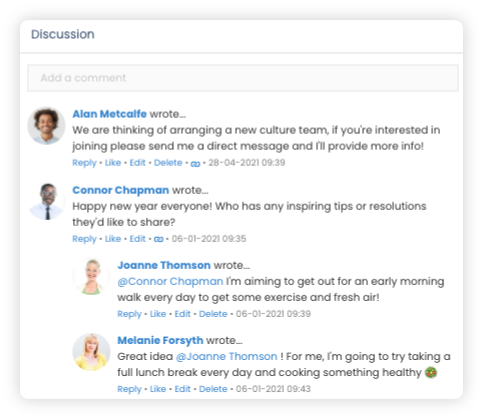
Easily share company information by posting announcements
Need a quick way to alert the entire company about an important piece of news? Sending an email may go unnoticed amongst users’ ever-growing inboxes. Instead, post an announcement on your intranet.
Announcements appear as a pop-up on your intranet and can also be pushed to your teams’ smartphones, providing a fantastic way of spreading an urgent message, fast. You can also add links into the announcement to direct users to further information or who to contact should they have any questions.
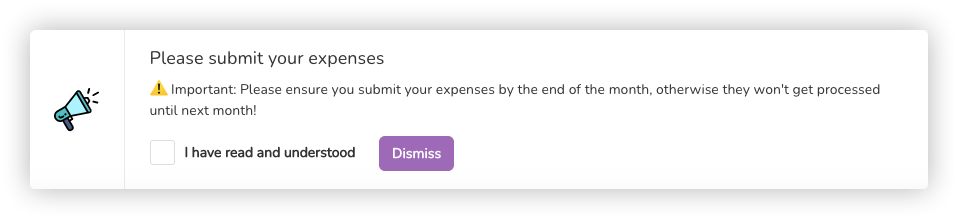
Create discussion forums to streamline communications
Forums are a great way to support your internal communications strategy, because they allow you to compartmentalise important areas of discussion, ensuring that the subject matter remains focussed and uncluttered.
Using intranet forums, you can categorise boards in whichever way is most appropriate for your organisation, for example by department, project, or topic.
Intranet forums can also help facilitate and streamline internal communication, whereby certain teams can have access only to their board, and all discussions will be documented in one place.