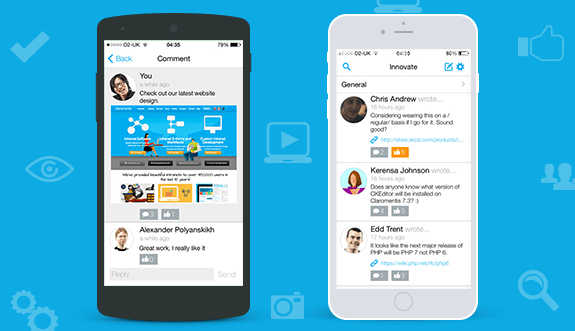Companies who have undergone digital transformation by implementing an intranet should always take time to study the effects on their field-based employees. Field workers can benefit immensely from effective intranet access and in turn, this can boost productivity for the business as a whole. By simply equipping mobile staff with a smartphone and efficient intranet tools, their duties can be carried out in a more efficient manner.
If your company currently doesn’t offer mobile access to the intranet, it’s difficult for workers who are constantly “on the go” to feel totally involved with the employee engagement ethos which should be paramount for everyone.
![[FREE GUIDE] Download our guide for inspiration on launching a successful intranet to your team](https://no-cache.hubspot.com/cta/default/5025095/82674456-cd9d-437a-b474-8d5ba382a4cb.png)
Build effective mobile intranet access
In the modern business world, many companies have progressed to more flexible working practices, with fewer employees tied to their desk. It’s vital for managers to recognise the importance of a mobile intranet when field workers need urgent access to files, or need to action something quickly. For example, they may have only a few minutes before they meet a client and may need the latest figures.
Mobile access needs to be simple and effective, such as giving field staff access to a people directory, containing the contact information of your company’s offices, individual staff, and clients, which will always come in useful. Social updates are also handy, so employees who are on the move can update their colleagues on progress, or make themselves aware of any developments that are taking place back at the office.
Introduce a self-service functionality
Mobile employees should not feel cut off from some of the main functions of the intranet, such as managing any work-related tasks, submitting their expenses, or even booking some time off. An important factor to remember is that the navigation menus will need to be different on the small screen to ensure they’re user-friendly.
It’s useful for employees to be able to access at least their own team and departmental news on their way to work, so they can ensure they’re up to speed before reaching the office. In addition, it’s relatively easy to write comments on a mobile device, so mobile-users will welcome a facility allowing them to leave feedback on a blog, for example, as this ensures they will feel involved and engaged in company business, even when they’re not at the office.
Invite feedback to get your mobile intranet right
It’s not always easy to develop the right platform for your company’s mobile intranet users. If a massively “cut-down” version is offered, some employees will be disappointed, while others may feel overwhelmed if the mobile intranet is too complex. The secret is to find a happy medium that will satisfy everyone.
A simple, yet effective, way to do this is to invite feedback on your mobile intranet. Ask employees what they think of it and if they feel there are any flaws in its functions or layout. Asking staff whether they are happy to use the mobile intranet, or whether they are experiencing problems, will enable the company to modify the layout, content, features, design and interaction processes if required.
Take into account the different types of mobile device
It’s worth bearing in mind that different tablets and smartphones have different screen sizes. The intranet will look different depending on which device is being used. It’s useful to provide an option for employees to switch to a full intranet, rather than the mobile version, if required, as users with larger screens may feel more comfortable using the desktop version when possible.
It’s a fact that people tend to read less if they’re viewing an article on a smaller screen. Company information which is relayed via the intranet needs to be tailored to suit the needs of mobile-users too. For example, longer articles of around 500 to 700 words may look fine on a desktop computer, but will appear daunting to someone using a smartphone. This may lead to mobile-users simply scanning through the article and not reading it properly.
Modify articles for mobile device users
Ways to combat this include publishing shorter articles; having headlines which are rich in information; using bullet points and lists, which are easier to read on a mobile device; and using sub-headings so that users can find the paragraphs most relevant to their particular needs. The sub-headings must be carefully crafted to convey in a nutshell the detail which will be contained in the next paragraph.
Reading articles on a small screen is so much harder, because the reader continually needs to scroll down and up again, rather than being able to look at the article as a whole. This is why it’s so important to have effective sub-headings and a clear layout to make it easier for mobile-users to know where they are in the article.
Including in-page menus is also beneficial, as mobile-users can simply click to jump to any content that particularly interests them. Take into account when sharing images on your intranet that staff accessing them on mobile devices may not be viewing optimised images. It’s a good idea to keep the file size of each photo relatively small in terms of kilobytes, so that people accessing the intranet on a mobile device are not spending ages waiting for a very large photo to download.
Finally, remember that the mobile intranet will need constant review and maintenance to keep it up to speed with any enhancements in technology that are introduced by the company. Technology is developing at a rapid rate and it’s vital to ensure the field staff have the same advantages in terms of the intranet as the desk-based employees have.
Are you ready to discover the benefits of a mobile digital workplace? Download our brochures to find out more.